HP P2055dn Support Question
Find answers below for this question about HP P2055dn - LaserJet B/W Laser Printer.Need a HP P2055dn manual? We have 17 online manuals for this item!
Question posted by tjreaure on September 14th, 2013
Paper Jam In Tray 2 When There Is No Jam On Hp P2055 Printer
The person who posted this question about this HP product did not include a detailed explanation. Please use the "Request More Information" button to the right if more details would help you to answer this question.
Current Answers
There are currently no answers that have been posted for this question.
Be the first to post an answer! Remember that you can earn up to 1,100 points for every answer you submit. The better the quality of your answer, the better chance it has to be accepted.
Be the first to post an answer! Remember that you can earn up to 1,100 points for every answer you submit. The better the quality of your answer, the better chance it has to be accepted.
Related HP P2055dn Manual Pages
HP LaserJet Printer Family - Print Media Specification Guide - Page 5


... Weight equivalence table 30
Standard media sizes used in laser printers 31 Paper 31 Envelopes 32 Cardstock 32
Comparisons of print media to avoid 22 Paper problems 23
Frequent paper jams 23 Frequent multiple-sheet feeds 24 Reducing post-image curl 25 Envelope problems 26 Frequent envelope jams 26 Gray areas on envelopes 27 Wrinkling 27 Print...
HP LaserJet Printer Family - Print Media Specification Guide - Page 15


... drum, punch cutouts and perforations from the side to be clean (no burrs) and free of paper feeding to minimize tenting or feeding problems from the leading edge, or jamming and feeding problems can result. q Round all HP LaserJet printers. q Do not run perforations closer than 10 mm (0.4 inch) to a cutout edge or
perforation in...
HP LaserJet Printer Family - Print Media Specification Guide - Page 23


..., when duplexing on the HP color LaserJet 8500 printer, 90 g/m2 to 105 g/m2 [24 lb to 28 lb] media is used for laser-printed mailings, please contact your printer.
Note CAUTION
Printing on both sides of the paper
Two-sided printing, also known as folded self-mailers.
Using the paper cassette trays can damage your United States...
HP LaserJet Printer Family - Print Media Specification Guide - Page 29


... the talc or calcium carbonate are appropriate for your HP LaserJet printer user guide. For most HP LaserJet printers you can build up from a paper jam, follow the directions that came with your printer user guide for your printer user guide.
Heavy or stiff q Make sure that the paper does not exceed the
paper might contain higher filler levels of talc and...
HP LaserJet Printer Family - Print Media Specification Guide - Page 53


... 15
labels, ream 5 laid finishes 6 landscape orientation 25 laser-grade paper 7 LaserJet 2000 1 LaserJet 2686A 1 LaserJet 500 1 LaserJet Monochrome printers 1 LaserJet monochrome transparencies, hp 37 LaserJet paper, hp 36 LaserJet Plus 1 LaserJet printers
media designed for 1 operations 2 lasers, operations of 2 letterhead HP papers 36 specifications 8 types of 4, 6 letters, troubleshooting 28...
HP LaserJet Printer Family - Print Media Specification Guide - Page 54


...side of paper 40 torn paper 9 tough paper, hp 36 transfer, electrostatic 2 transparencies HP 37 specifications 16 troubleshooting checklist 21, 22 envelopes 22, 26 multi-feeds 24 paper jams 23 post-...42 equivalence tables 33 soft gloss laser paper, hp 36 sorting mailings 18 specialty papers 8, 9 stamps, precanceled 18 standard sizes card stock 32 envelopes 32 paper 31 static, transfer operations 2 ...
HP LaserJet P2050 Series - Paper and Print Media Guide - Page 8


... over which Hewlett-Packard has no control. Hewlett-Packard Company cannot recommend the use paper or print media made for paper to meet all of media because HP cannot control their quality. This repair is possible for inkjet printers. Paper or print media that does not meet these guidelines might be the result of improper...
HP LaserJet P2050 Series - Software Technical Reference - Page 207


...together, or otherwise damaged. HP laser paper is designed to withstand this technology could damage your print driver to the paper in your printer. CAUTION: HP LaserJet printers use envelopes that have
●...)
Optional 500-sheet Duplexer Tray 3
Special paper or print media guidelines
This product supports printing on special media. When using special paper or print media, be sure...
HP LaserJet P2050 Series - Software Technical Reference - Page 223


remove external 142 Upload Fonts, HP Printer
Utility 172 Form to Tray Assignment, printer
drivers 140 formatter
number 25 Front Cover settings
printer drivers 122 fulfillment centers
Macintosh 150 Full Installation
choosing 19 full installation
Windows 79 full-installation software, operating
systems 70 fuser
modes for paper types 39
H Help
HP ToolboxFXHP ToolboxF X 31
Macintosh 149, 150 operating...
HP LaserJet P2050 Series - Software Technical Reference - Page 227


.... toolbar 68
ENWW
Index 209 See HP ToolboxFX top output bin
capacity 191 locating 13 Tray 1 capacity 191 Tray 2 capacity 191 Tray 3 capacity 191 trays capacity 191 custom paper sizes 120 Form to Tray Assignment 140 HP ToolboxFX settings 34 locating 13
Macintosh configuration 179 Paper source settings, printer
drivers 120 printer driver
configuration 142 troubleshooting
alerts, receiving...
HP LaserJet P2050 Series - User Guide - Page 14


Product comparison
HP LaserJet P2050 Series models
HP LaserJet P2055 printer CE456A
HP LaserJet P2055d printer CE457A
HP LaserJet P2055dn printer CE459A
HP LaserJet P2055x printer CE460A
● Prints up to 35 pages per Has the same features as the
minute (ppm) on Letter size HP LaserJet P2055 model
paper and 33 ppm on A4 printer, plus the following:
size paper ● Contains 64 ...
HP LaserJet P2050 Series - User Guide - Page 56


... laser printers or multiuse.
Paper or print media that does not meet these guidelines might cause the following problems:
● Poor print quality
● Increased jams
● Premature wear on the product, requiring repair
For best results, use of media because HP cannot control their quality. Hewlett-Packard Company cannot recommend the use only HP-brand paper...
HP LaserJet P2050 Series - User Guide - Page 102
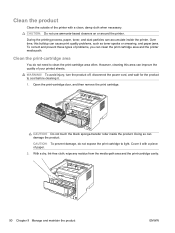
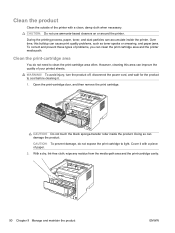
... print cartridge area and the printer media path. Cover it . 1. However, cleaning this buildup can cause print quality problems, such as toner specks or smearing, and paper jams. To correct and prevent these...9 Manage and maintain the product
ENWW Clean the product
Clean the outside of the printer with a piece of paper. 2. Clean the print-cartridge area
You do not expose the print cartridge to ...
HP LaserJet P2050 Series - User Guide - Page 118


... settles in the output bin before it .
Check the product control panel for all HP LaserJet products, see the HP LaserJet Printer Family Print Media Guide.
Fanning can create static electricity, which can cause paper to jam, contact HP Customer Support or your authorized HP service provider.
106 Chapter 10 Solve problems
ENWW During two-sided printing, you to...
HP LaserJet P2050 Series - User Guide - Page 130


... ream. ● The letterhead you selected, so the toner is not fusing to
the paper. Print-quality problems associated with jams
Make sure that all HP LaserJet products, see the HP LaserJet Printer Family Print Media Guide. See Configure trays on page 91. Use paper from a different source
or from an unopened ream. ● Some areas of your letterhead...
HP LaserJet P2050 Series - User Guide - Page 170


... duplex paper path paper jams 109 duplex printing paper loading orientation 50 Windows 65
E E-mail alerts tab, HP
ToolboxFX 73...laser safety
statement 154 first page
use different paper 30 fonts
Courier settings 14 EPS files, problem-
solving 127 manual configuration 40 protocols supported 38
J jams...15 HP ToolboxFX settings 75 improve print quality 119 information pages printing 26 input tray ...
HP LaserJet P2050 Series - User Guide - Page 171


...paper A6-size, tray adjustment 52 covers, using different
paper 64 curl settings 15 custom size, selecting 64 custom sizes 46 custom-size, Macintosh
settings 30 default settings 13, 75 first and last pages, using
different paper 64 first page 30 HP... setting, Windows 65
language, control panel 13 laser safety statements 153, 154 letterhead paper, loading 67 license, software 138 lights, control...
HP LaserJet P2050 Series - User Guide - Page 172


..., selecting 56 PostScript Printer Description (PPD) files problem-solving 127 PostScript settings, HP ToolboxFX 75 power consumption 146 switch, locating 5 troubleshooting 100 PPDs problem-solving 127 presets (Macintosh) 30 print cartridges authentication 80 clean the area 90 features 3 genuine HP 80 Macintosh status 33 non-HP 80 order message 105 paper jams in area 107 part...
HP LaserJet P2050 Series - User Guide - Page 173


... 48 loading 51 paper jams 112 settings 13 Tray 2 capacity 48 loading 52 paper jams 113 settings 13 Tray 3 capacity 48 loading 52 paper jams 115 physical specifications 146
ENWW
Index 161 service error message 104 Service menu 15 service page 12 Services tab
Macintosh 33 settings
driver presets (Macintosh) 30 drivers 23, 29 HP ToolboxFX 74 network printing...
HP LaserJet P2050 Series - User Guide - Page 174


... problems 124 network problems 100 pages not printing 123 pages printing slowly 123 paper jams 100, 107, 112, 113, 116 paper pickup (Tray 1) 92 paper pickup (Tray 2) 95 USB cables 123
Troubleshooting tab HP ToolboxFX settings 76
two-sided printing Windows 65
types, media HP ToolboxFX settings 76
print cartridges 137 product 136 watermarks Windows 64 Web server...
Similar Questions
How Do You Change Paper Tray In A Hp 4700n Printer
(Posted by mrbloTurkey 9 years ago)
Hp P2055 Printer Jams When Duplexing
(Posted by vicmaannari 10 years ago)
How To Reset Hp P2055 Printer
(Posted by FRESHjohn 10 years ago)

