HP P2055dn Support Question
Find answers below for this question about HP P2055dn - LaserJet B/W Laser Printer.Need a HP P2055dn manual? We have 17 online manuals for this item!
Question posted by stevkimwei on November 10th, 2013
P2055dn Windows Server 2003 Won't Install
The person who posted this question about this HP product did not include a detailed explanation. Please use the "Request More Information" button to the right if more details would help you to answer this question.
Current Answers
There are currently no answers that have been posted for this question.
Be the first to post an answer! Remember that you can earn up to 1,100 points for every answer you submit. The better the quality of your answer, the better chance it has to be accepted.
Be the first to post an answer! Remember that you can earn up to 1,100 points for every answer you submit. The better the quality of your answer, the better chance it has to be accepted.
Related HP P2055dn Manual Pages
HP LaserJet P2050 Series - Print Tasks - Page 1


...): Click Start, click Settings, and then click Printers.
-or- Windows 2000, Windows XP, and Windows Server 2003 (using the default Start menu view): Click Start, click Settings, and then click Printers and Faxes.
-or-
Print tasks
Cancel a print job
How do I? Steps to cancel the print job.
HP LaserJet P2050 Series Printer - panel
OK
Stop the current print job...
HP LaserJet P2050 Series - Software Technical Reference - Page 11


... Overview of the printing system components 193 Network administrator software components 194 End-user software components 194 Installation instructions for Windows 195 Installation options for Windows 195 Install software on Windows XP, Windows Server 2003, and Windows Vista systems ...195 Uninstaller ...196 Technical assistance ...196 Customer support 196 Web ...196 HP software and support...
HP LaserJet P2050 Series - Software Technical Reference - Page 20


... provides instructions for installing and uninstalling the product in Macintosh operating systems and for Windows 2000, Windows XP, Windows Vista, and Windows Server 2003. Product configurations might...descriptions of the PCL 6 printer driver for using various installation methods.
An index is also provided.
Chapter 4, HP printer driver for Windows This chapter provides detailed ...
HP LaserJet P2050 Series - Software Technical Reference - Page 21


...● Windows and Macintosh printer drivers ● Embedded Web server (for network-connected models only) ● HP PCL 5 Universal Print Driver for Windows (HP UPD... HP print cartridge at installation. ● Integration with HP Sure Supply Web site for easy replacement-cartridge reordering ● Microsoft Windows 2000, Windows Server 2003, Windows XP, and Windows Vista ● Macintosh OS...
HP LaserJet P2050 Series - Software Technical Reference - Page 88


... operating systems support plug-and-play or add-printer-wizard installations. ● Windows 2000 ● Windows Server 2003 (32-bit and 64-bit) Use a plug-and-play installation or the Add Printer Wizard to denote Windows XP Home Edition and Windows XP Professional unless noted otherwise. Supported operating systems for Windows
NOTE: For information about the product, go /unixmodelscripts...
HP LaserJet P2050 Series - Software Technical Reference - Page 89


... has the following minimum system requirements. ● Windows 2000, Windows Server 2003, Windows XP, or Windows Vista operating system ● 512 MB RAM ● 350 MB of available hard disk space ● A 2x or faster CD-ROM drive (required for Windows 71 Install Windows software and utilities
ENWW
Supported operating systems for installation) ● A USB port
NOTE: If the USB...
HP LaserJet P2050 Series - Software Technical Reference - Page 90
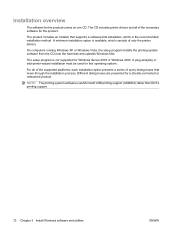
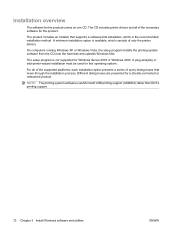
... CD onto the hard disk and updates Windows files.
Installation overview
The software for a directly-connected or networked product. A minimum installation option is the recommended installation method. Different dialog boxes are presented for the product comes on one CD.
For all of only the printer drivers. The setup program is not supported for Windows Server 2003 or Windows 2000.
HP LaserJet P2050 Series - Software Technical Reference - Page 91


... on a computer that is running Windows 2000, Windows Server 20003, Windows XP, or Windows Vista and that connects to a LAN through a USB port and running Windows 2000, Windows Server 2003, Windows XP, or Windows Vista. Figure 3-1 Animated installation guide-Welcome screen
Install Windows software and utilities
ENWW
Windows software installation options 73
Network models have onboard...
HP LaserJet P2050 Series - Software Technical Reference - Page 93


... Print a test page check box, and then click Finish to restart the computer, click Yes. Install the printer drivers by using the add-printer wizard
The printing-system software installer does not support Windows 2000 or Windows Server 2003.
If prompted to finish the installation and print a test page.
5. Follow the onscreen prompts to select how the product will...
HP LaserJet P2050 Series - Software Technical Reference - Page 116


...you want to set as your default printer.
1.
Click Set As Default Printer. Under the Printers section, click Change default printer.
In Windows XP and Windows Server 2003, click Start, click Control Panel, and then click Printers and Faxes (Windows XP Professional) or Printers and other hardware devices (Windows XP Home). Software Installation is complete dialog box
The product will...
HP LaserJet P2050 Series - Software Technical Reference - Page 117
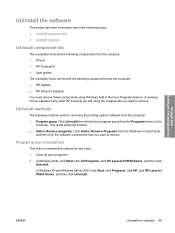
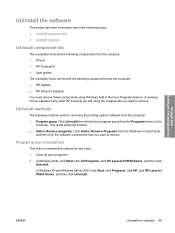
...Uninstall methods
The following components from the Windows Control Panel,
and then click the ...Windows Add or Remove Programs feature. In Windows Vista, click Start, click All Programs, click HP LaserJet P2050 Series, and then click Uninstall. In Windows XP and Windows Server 2003, click Start, click Programs, click HP, click HP LaserJet P2050 Series, and then click Uninstall. Install Windows...
HP LaserJet P2050 Series - Software Technical Reference - Page 123
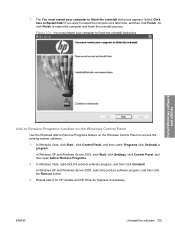
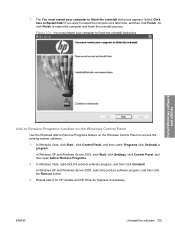
...dialog box
Install Windows software and utilities
Add or Remove Programs function on the Windows Control Panel
Use the Windows Add or Remove Programs feature on the Windows Control Panel ... printing-system software.
1. In Windows Vista, click Start , click Control Panel, and then under Programs click Uninstall a program. In Windows XP and Windows Server 2003, click Start, click Settings, click...
HP LaserJet P2050 Series - Software Technical Reference - Page 125
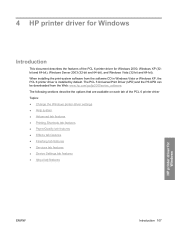
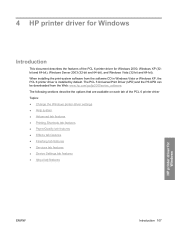
...Windows Vista or Windows XP, the PCL 6 printer driver is installed by default. The following sections describe the options that are available on each tab of the PCL 6 printer driver for Windows
ENWW
Introduction 107 4 HP printer driver for Windows...HP printer driver for Windows 2000, Windows XP (32bit and 64-bit), Windows Server 2003 (32-bit and 64-bit), and Windows Vista (32-bit and 64-bit)....
HP LaserJet P2050 Series - Software Technical Reference - Page 126
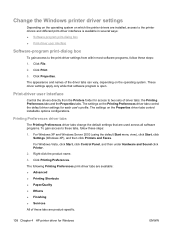
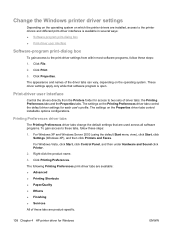
These driver settings apply only while that are installed, access to the printer drivers and different print-driver interfaces is open. The settings on the operating system. For Windows Vista, click Start, click Control Panel, and then under Hardware and Sound click Printer.
2.
For Windows XP and Windows Server 2003 (using the default Start menu view), click Start, click...
HP LaserJet P2050 Series - Software Technical Reference - Page 159
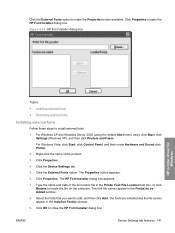
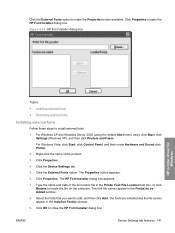
... 4-14 HP Font Installer dialog box
HP printer driver for Windows
Topics: ● Installing external fonts ● Removing external fonts
Installing external fonts
Follow these steps to open the HP Font Installer dialog box. For Windows XP and Windows Server 2003 (using the default Start menu view), click Start, click Settings (Windows XP), and then click Printers and Faxes. Click...
HP LaserJet P2050 Series - Software Technical Reference - Page 160


... then under Hardware and Sound click Printer.
2. The HP Font Installer dialog box appears. Click OK to print the second side. NOTE: The product supports smart duplexing. Click Properties. For Windows XP and Windows Server 2003 (using the default Start menu view), click Start, click Settings (Windows XP), and then click Printers and Faxes. Click the External Fonts...
HP LaserJet P2050 Series - Software Technical Reference - Page 162
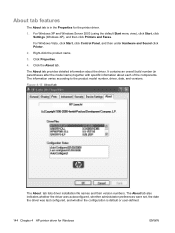
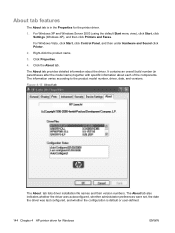
... default or user-defined.
144 Chapter 4 HP printer driver for the printer driver.
1. For Windows Vista, click Start, click Control Panel, and then under Hardware and Sound click Printer.
2. Click Properties.
4. The information varies according to the product model number, driver, date, and versions. For Windows XP and Windows Server 2003 (using the default Start menu view), click...
HP LaserJet P2050 Series - Software Technical Reference - Page 211


... that system. System requirements
The following operating systems: ● Windows 2000 (printer driver only) ● Windows XP (32-bit and 64-bit) ● Windows Server 2003 (32-bit and 64-bit) ● Windows Vista™ (32-bit and 64-bit)
For instructions for other information you should know before you install and use the printing-system software. ENWW...
HP LaserJet P2050 Series - Software Technical Reference - Page 213
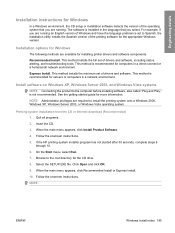
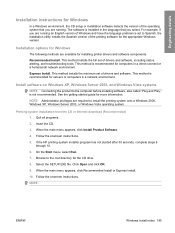
...after 30 seconds, complete steps 6 through 10.
6. Insert the CD.
3. Follow the onscreen instructions.
5. On the Start menu, select Run.
7. Installation options for Windows
The following methods are running .
Install software on Windows XP, Windows Server 2003, and Windows Vista systems
NOTE: Connecting the product to the root directory for the CD drive.
8. Select the SETUP.EXE file...
HP Printers - Supported Citrix Presentation Server environments - Page 25


... for consumer based inkjet products. Answer: HP does not develop Microsoft Windows Server 2003 drivers for a printer and print driver is claimed by HP and provided by HP. Question: How do my autocreated printer settings not reflect the correct printer settings from citrix.com. check the LaserJet, Business Inkjet, Deskjet, and Ink-based All-in -One, mfp...
Similar Questions
How To Install Hp P2055dn On Windows Server Network
(Posted by catcaNESH 10 years ago)
P2055dn Driver Windows 7 Embedded Does Not Install
(Posted by wilodge 10 years ago)
Mac Os X Lion Won't Print On Windows Server 2003 Shared Printer Laserjet 1000
(Posted by PatSocrat 10 years ago)
Can't Install Laserjet P2055dn
(Posted by janibwgo 10 years ago)
Steps On How To Install Hp Laserjet Driver In Window Server 2003
(Posted by Willjdsm 10 years ago)

