HP P2055dn Support Question
Find answers below for this question about HP P2055dn - LaserJet B/W Laser Printer.Need a HP P2055dn manual? We have 17 online manuals for this item!
Question posted by rbarjda on November 11th, 2013
P2055dn Cannot Print Bar Codes
The person who posted this question about this HP product did not include a detailed explanation. Please use the "Request More Information" button to the right if more details would help you to answer this question.
Current Answers
There are currently no answers that have been posted for this question.
Be the first to post an answer! Remember that you can earn up to 1,100 points for every answer you submit. The better the quality of your answer, the better chance it has to be accepted.
Be the first to post an answer! Remember that you can earn up to 1,100 points for every answer you submit. The better the quality of your answer, the better chance it has to be accepted.
Related HP P2055dn Manual Pages
HP LaserJet Printer Family - Print Media Specification Guide - Page 5


...
1 Overview
How HP LaserJet printers work 2 Alternative sources of information 2
2 Guidelines for using media
Using print media 4 Preparing print media for use 4 Using paper 4 Using envelopes 11 Using labels 14 Using overhead transparencies 16 Printing on both sides of the paper 17 Preparing laser-printed mailings 17
Shipping and storing print media 19 Environmental considerations...
HP LaserJet Printer Family - Print Media Specification Guide - Page 7


..., see the documentation that information. See the user guide for each printer for that came with laser printers.
It also contains information to you get the best performance from your HP LaserJet printer.
1 Overview
Note Note
HP LaserJet printers quickly and quietly produce documents of print media, including paper, envelopes, labels, and overhead transparencies, can be...
HP LaserJet Printer Family - Print Media Specification Guide - Page 8


... resistivity, caliper, finish, moisture content, and stiffness can affect the print quality and media-handling performance of the four toner colors. To print a page in a laser printer, the print media must be picked from whom you purchased your HP printer and HP print media.
2 How HP LaserJet printers work
HP LaserJet printers use .
To summarize, to the image areas. This is...
HP LaserJet Printer Family - Print Media Specification Guide - Page 10


..., and the small particulate that laser printer and copy machines use
After purchasing print media, you might curl soon after the package is used . Papers that are designed and manufactured for a specific use cotton fiber. For larger quantities or if the change in a new environment. Although your HP LaserJet printer will be used for use...
HP LaserJet Printer Family - Print Media Specification Guide - Page 12


...contaminate the printer. This is because HP color LaserJet printers create colors by petroleum-based solvents or plasticizers, such as the paper does. Because the printer cannot sense ... cardstock q Laser paper q Preprinted forms and letterhead q Recycled paper q Special print media
Archival paper
Paper that is used for using , it cannot adjust the output colors for laser printers. however, ...
HP LaserJet Printer Family - Print Media Specification Guide - Page 23


.... (For example, when duplexing on the HP color LaserJet 8500 printer, 90 g/m2 to 105 g/m2 [24 lb to produce quality laser-printed products for the laser printer.
Laser printers produce high-quality images; Because of this difference, HP recommends that already have been printed are the printers of the paper
Two-sided printing, also known as folded self-mailers. Hewlett...
HP LaserJet Printer Family - Print Media Specification Guide - Page 24
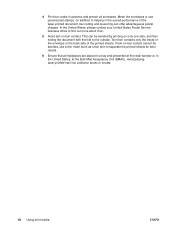
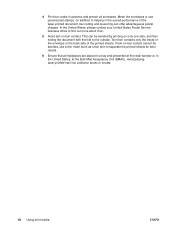
... then contacts only the inside of the envelope or the back side of the laser-printed document, bar coding and presorting can be avoided, use precanceled stamps. (In addition to separate the printed sheets for best results.
6 Ensure that all envelopes. 4 Print bar codes in advance and presort all mailpieces are placed in a tray and presented at the...
HP LaserJet Printer Family - Print Media Specification Guide - Page 27


... meet the specifications that has been stored improperly or is stored? The following sections further explain the possible causes of the environment in which the printer operates or
in which the print media is not in good condition. See "Environmental considerations" on page 3.)
❏ Is the media in good condition? 3 Troubleshooting...
HP LaserJet Printer Family - Print Media Specification Guide - Page 51


...automatic duplexing 17
B
background particles, troubleshooting 27, 28 bar coding 18 basic size, defined 39 basis weight
defined 39...32 envelopes 12, 32 paper, standard 31 double-sided printing 17 dropouts, troubleshooting 28 duplexing defined 40 procedures for... 6
coated papers 6, 22 cockle finishes 6 color laser paper, hp 35 color LaserJet transparencies, hp 37 colored paper 6 composition
defined 39...
HP LaserJet P2050 Series - Paper and Print Media Guide - Page 13


... for use in laser printers.
● Do not use self-stick adhesives or
other synthetic materials.
● Use only labels that are
● Use envelopes where the seam
wrinkled, nicked, stuck together, or otherwise damaged.
When using special paper or print media, be sure to obtain the best print results. CAUTION: HP LaserJet printers use envelopes...
HP LaserJet P2050 Series - Software Technical Reference - Page 134


..., and then click OK. Create a custom printing shortcut
1. Select one of the Printing Preferences tabs.
3. On the Printing Shortcuts tab, click Save As. Type a name for booklet printing. ● Factory Defaults: Select this option to print with the default printer-driver settings.
Select the appropriate print settings on the Printing Shortcuts tab, or by using the settings on...
HP LaserJet P2050 Series - Software Technical Reference - Page 164


... processor ● 256 MB RAM ● 150 MB of available hard-disk space ● CD-ROM ● USB port
Change printer-driver settings for Macintosh
To change the settings for all print jobs until the software program is closed
To change the default settings for the preset. 3. On the File menu, click...
HP LaserJet P2050 Series - Software Technical Reference - Page 208


...
For a complete list of labels.
● Use only transparencies that are ● Do not use transparent print media
approved for use in laser printers.
letterhead.
● Use only heavy paper that is approved for use in laser printers.
● Do not use glossy or coated paper designed for use in inkjet products. Duplexer sheet Tray...
HP LaserJet P2050 Series - User Guide - Page 61


...is designed to withstand this technology could damage your print driver to the paper in your printer. are approved for use in laser printers.
● Do not use self-stick adhesives... heavier
approved for use in laser printers
than the recommended media
and meets the weight specifications
specification for this product. CAUTION: HP LaserJet printers use raised or metallic
approved for...
HP LaserJet P2050 Series - User Guide - Page 70
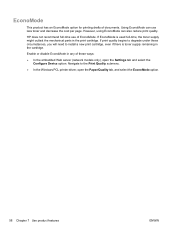
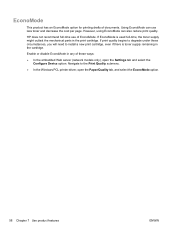
... and decrease the cost per page. If EconoMode is toner supply remaining in the cartridge.
If print quality begins to degrade under these circumstances, you will need to the Print Quality submenu.
● In the Windows PCL printer driver, open the Settings tab and select the Configure Device option. Using EconoMode can also...
HP LaserJet P2050 Series - User Guide - Page 73


8 Print tasks
● Cancel a print job ● Use features in the Windows printer driver
ENWW
61
HP LaserJet P2050 Series - User Guide - Page 75
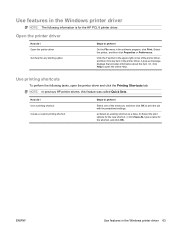
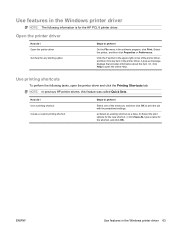
... the following information is for any item in the Windows printer driver
NOTE: The following tasks, open the online Help. How do I Use a printing shortcut
Create a custom printing shortcut
Steps to perform
Select one of the printer driver, and then click any printing option
Steps to print the job with the predefined settings.
Click the ?
a) Select...
HP LaserJet P2050 Series - User Guide - Page 131


... or too rough).
● If the whole page is light, the print density adjustment is too moist or too rough).
● The printer might need to be cleaned.
● The print cartridge might be defective. Adjust the print density, and disable EconoMode in the printer Properties. Try reprinting the job.
● The media moisture content...
HP Jetdirect External Print Server Products - External USB Compatibility - Page 2


...'s, and MFP's:
HP Business Inkjet 2300, 2600, 2800, and 3000; They are USB 2.0 Hi-Speed will break down the supported printers for each HP USB Jetdirect print server.
HP LaserJet P2014, P2015, P2035, P2055, P3005, P4014, P4015, P4515, 1015, 1022, 1160, 1200, 1300, 1320, 2200, 2300, 2410, 2420, 2430, 3015, 3020, 3030, 3052...
HP Printers - Supported Citrix Presentation Server environments - Page 12


...
N/A
* Driver versions more current than the versions stated in this table are also supported.
For autocreated printers, the HP Universal Print PCL 5 driver can be configured as a universal print driver for and use Add Printer Wizard or Add Printer Driver Wizard.
ment
PCL
HP-supported drivers* Host-based
CM8050/8060 MFP
Yes
Win2k/XP/2003...
Similar Questions
Hp P1505 Will Not Print Bar Codes
(Posted by emAkshay 10 years ago)
How To Setup Manual Printing In Hp Laserjet P2055dn
(Posted by gbmahro 10 years ago)
How To Adjust Print Size Hp Laserjet P2055dn
(Posted by nygood 10 years ago)
How To Check If Hp Laserjet P2055dn Supports Bar Code Fonts
(Posted by spsjon 10 years ago)
Ability To Handle Bar Codes
Want to make sure this printer handles printing bar codes on labels
Want to make sure this printer handles printing bar codes on labels
(Posted by lboucher 12 years ago)

