HP P2055dn Support Question
Find answers below for this question about HP P2055dn - LaserJet B/W Laser Printer.Need a HP P2055dn manual? We have 17 online manuals for this item!
Question posted by ronaqw on October 17th, 2013
How To Open Hp Laserjet P2055dn Driver
The person who posted this question about this HP product did not include a detailed explanation. Please use the "Request More Information" button to the right if more details would help you to answer this question.
Current Answers
There are currently no answers that have been posted for this question.
Be the first to post an answer! Remember that you can earn up to 1,100 points for every answer you submit. The better the quality of your answer, the better chance it has to be accepted.
Be the first to post an answer! Remember that you can earn up to 1,100 points for every answer you submit. The better the quality of your answer, the better chance it has to be accepted.
Related HP P2055dn Manual Pages
HP LaserJet P2050 Series - Print Tasks - Page 2


... displays that provides information about the item.
-or-
2 Click Help to perform
On the File menu in the printer 1
driver. Open the printer driver
Get help for any item in the software program, click Print. HP LaserJet P2050 Series Printer - Select the printer, and then click Properties or Preferences.
1 Click the ? symbol in the upper-right corner of the...
HP LaserJet P2050 Series - Print Tasks - Page 3


... 2
then click Save As.
3 Type a name for the shortcut, and click OK.
3
© 2008 Copyright Hewlett-Packard Development Company, L.P.
1 www.hp.com Create and use Printing Shortcuts
Steps to perform
1 Open the printer driver and click the Printing
Shortcuts tab.
1
Use a printing shortcut
2 Select one of the shortcuts, and then click OK to 2
print...
HP LaserJet P2050 Series - Print Tasks - Page 4


... tray.
3 Open the printer driver and click the Finishing tab.
3
4
4 Click Print on both sides. If you are using. Print tasks
Print on both sides (Duplex)
How do I? If you will bind the document along the top edge, click Flip Pages Up.
5 Click the OK button to accommodate the print job. HP LaserJet P2050 Series Printer -
HP LaserJet P2050 Series - Print Tasks - Page 5
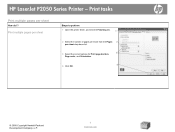
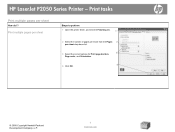
Print multiple pages per sheet
Steps to perform
1 Open the printer driver, and click the Finishing tab.
1
2 Select the number of pages per sheet from the Pages 2
per sheet
How do I? ... the correct options for Print page borders,
3
Page order, and Orientation.
4
4 Click OK.
© 2008 Copyright Hewlett-Packard Development Company, L.P.
1 www.hp.com
HP LaserJet P2050 Series Printer -
HP LaserJet P2050 Series - Print Tasks - Page 11


... perform
Print on special paper, labels, or transparencies
NOTE: For best results, use only HP-brand paper and print media designed for laser printers or multiuse.
1 Load input tray. Steps to obtain the best print results.
2 Open the printer driver and click the Paper/Quality tab.
2
3 In the Special pages area, click Print pages on special...
HP Universal Print Driver for Windows, Version 4.1 - Technical Frequently Asked Questions (FAQ) - Page 10


... be updated by the Operating System. After this time) on the date stamp of hp print drivers are not used by the operating system and are adopting a different method for using HP LaserJet printer drivers in place. When the hang occurs the print driver is attempting to write some values back to the .dll, but it has...
HP LaserJet P2050 Series - Software Technical Reference - Page 5


...15
2 Windows software description Introduction ...17 Windows printing-system software ...18 Printing system and installer 18 HP LaserJet print drivers 19 HP Easy Printer Care ...19 HP ToolboxFX ...20 Overview of HP ToolboxFX 20 Starting HP ToolboxFX 20 Structure ...20 Opening screen 21 HP ToolboxFX system requirements 21 Key features ...21 Receive alert messages for product events 21 Pop-up...
HP LaserJet P2050 Series - Software Technical Reference - Page 22


...path
● Two-line control-panel display
● Hi-Speed USB 2.0 port
● One open dual inline memory module (DIMM) slot
4 Chapter 1 Document and product basics
ENWW
Product comparison
HP LaserJet P2050 Series models
HP LaserJet P2055d printer CE457A
HP LaserJet P2055dn printer CE459A
HP LaserJet P2055x printer CE460A
● Prints up to 35 pages per minute (ppm) Has the same...
HP LaserJet P2050 Series - Software Technical Reference - Page 36


...appear when you insert the software CD into the CD-ROM drive, follow these steps to open an interactive CD browser. and navigate to start the installer.
18 Chapter 2 Windows software ...-system software
Topics: ● Printing system and installer ● HP LaserJet print drivers
Printing system and installer
In Windows XP and Windows Vista systems, insert the printing-system software CD to...
HP LaserJet P2050 Series - Software Technical Reference - Page 37


... following HP Web site: www.hp.com/go /easyprintercare
ENWW
HP Easy Printer Care 19 The CD browser version of Acrobat Reader is not installed, clicking the user guide link opens it in a version of PDF documents.
Adobe Acrobat Reader is also available at the following Web site: www.adobe.com
HP LaserJet print drivers
The HP PCL 6 driver is...
HP LaserJet P2050 Series - User Guide - Page 14


...; 2-line control-panel display
● Hi-speed USB 2.0 port
● One open dual inline memory module (DIMM) slot
Has the same features as the HP LaserJet P2055d model printer, plus the following:
Has the same features as the HP LaserJet P2055dn model printer, plus the following:
● HP Jetdirect Standard
● Additional 500-sheet tray
Gigabit Ethernet embedded
(Tray...
HP Printers - Supported Citrix Presentation Server environments - Page 4


...Not Supported Not Supported Win2k/XP/2003: 5.60.1604.0 Win2003-x64: Not
Supported
N/A
N/A Not Supported Not Supported Not Supported
N/A
PS N/A N/A N/A N/A
N/A Win2k/XP/2003/2003- HP LaserJet printers and supported driver versions
Table 1 identifies the HP LaserJet printers and associated drivers that are supported in Citrix environments by HP. These printers and printer drivers were tested by...
HP Printers - Supported Citrix Presentation Server environments - Page 5


.../2003x64: 61.72.53.0
Win2k/XP/2003: 61.063.461.42
Win2003-x64: Use HP LaserJet 1200 driver
included in the Windows
OS
N/A
N/A N/A Win2k/XP/2003/2003x64: 61.72.52.0 Win2k/XP/2003/2003x64: 61.072.48.00
N/A
5 HP printer
LJ 1150
LJ 1160
LJ 1200
LJ 1300 CM 1312 MFP
LJ 1320
CLJ 1500...
HP Printers - Supported Citrix Presentation Server environments - Page 6


...
Win2k/XP/2003: 4.20.2500.430 Win2003-x64: Use HP Color LaserJet 4550 driver included in the
Windows OS
Win2k/XP/2003: 60.34.78.41
Win2003-x64: Use HP Color LaserJet 4550 driver included in the Windows OS
N/A
Win2k/XP/2003/2003x64: 60.053.45.00
6
HP printer LJ P2010/P2014
LJ P2015 CP2020/2025
LJ P2035...
HP Printers - Supported Citrix Presentation Server environments - Page 7


.../2003x64: 61.071.661.32 Win2k/XP/2003: 60.051.1243.00 Win2003-x64: Use HP LaserJet P3005 driver
N/A
N/A
N/A
Win2k/XP/2003: 4.13.3300.9
Win2003-x64: Use HP LaserJet P3005 driver
Win2k/XP/2003: 60.5.72.21
Win2003-x64: Use HP LaserJet P3005 driver
7 HP printer CLJ 2700 LJ M2727 mfp LJ 2820/ 2830/ 2840 CLJ 3000 LJ P3005 LJ 3015...
HP Printers - Supported Citrix Presentation Server environments - Page 8


.../2003/2003x64: 61.071.661.41
Win2k/XP/2003/2003x64: 61.081.32.00
Win2k/XP/2003: 4.0_1.30
Win2003-x64: use HP LaserJet 4000 driver
included in the Windows OS
8 HP printer LJ 3390/3392
CLJ 3500 CP3505 CP3520/3525 CM3530 CLJ 3550 CLJ 3600 CLJ 3700 CLJ 3800
LJ 4000
CLJ CP4005
LJ...
HP Printers - Supported Citrix Presentation Server environments - Page 9


... LaserJet 4500 driver included in the
Windows OS
Win2k/XP/2003/2003x64: 61.071.661.41
Win2k/XP/2003/2003x64: 61.071.661.41
Win2k/XP/2003/2003x64: 61.071.661.41
9 HP printer LJ 4100, LJ 4100/ 4101mfp LJ ...Yes Yes
Yes
Yes
Yes
Yes
Yes Yes
PCL
Win2k/XP/2003: 4.27.4100.441 Win2003-x64: use HP LaserJet 4100 driver included in the Windows
OS
Win2k/XP/2003/2003x64: 61.063.461.42
Win2k/XP/2003/2003x64: 61...
HP Printers - Supported Citrix Presentation Server environments - Page 10


...Win2003-x64: use HP
LaserJet 8000 driver included in the Windows
OS
Win2k/XP/2003: 4.0 Win2003-x64: use HP LaserJet 8100 driver included in the... Windows
OS
Win2k/XP/2003/2003x64: 61.071.661.41
PCL6: Win2k/XP/2003/2003- x64 61.081.41.02
PCL6: Win2k/XP/2003/2003- x64 60.071.661.41
PCL6: Win2k/XP/2003/2003- x64: 61.071.661.41 Win2k/XP/2003/2003-
HP printer...
HP Printers - Supported Citrix Presentation Server environments - Page 11


...
OS
Win2k/XP/2003: 4.01 Win2003-x64: use HP
LaserJet 8500 driver included in the Windows
OS Win2k/XP/2003: 4.27.8550.440 Win2003-x64: use HP LaserJet 9040 driver
Win2k/XP/2003/2003x64: 61.071.661.41
Win2k/XP/2003/2003x64: 61.071.661.41
11 HP printer
LJ 8150
CLJ 8500
CLJ 8550
LJ 9000/ LJ...
HP Printers - Supported Citrix Presentation Server environments - Page 34


... of the Session printer in the farm. Printer model tested
HP LaserJet 3200
Driver version tested
HP LaserJet 3200 Series PCL 5e Printer Driver (4.3.2.209)
HP Designjet 4000 PostScript
HP Designjet 4000ps PS3 (61.71.362.31)
Known issues with client printer driver mapping and HP printers and drivers
No issues were discovered when testing client printer driver mapping with Citrix XenApp...
Similar Questions
How To Configure Ip Hp Laserjet P2055dn Driver
(Posted by avfathata. 10 years ago)
How To Open Hp Laserjet P2055dn
(Posted by dizzyLyle 10 years ago)
Why Won't My Hp Laserjet P2055dn Driver Scan Pictures
(Posted by aleimer 10 years ago)
Hp Laserjet P1007 Driver For Windows 8
Unable to use hp laserjet P1007 printer on my windows 8 machine. Is there any updated driver availab...
Unable to use hp laserjet P1007 printer on my windows 8 machine. Is there any updated driver availab...
(Posted by skaggarwal 10 years ago)
Hp Laserjet 2030 Driver For Windows 7 64bit Operating System
How can I get a driver for hp laserjet 2030 for windows 7? My pc is hp and have windows 7 64bit oper...
How can I get a driver for hp laserjet 2030 for windows 7? My pc is hp and have windows 7 64bit oper...
(Posted by fiechopfos 12 years ago)

