HP P2055dn Support Question
Find answers below for this question about HP P2055dn - LaserJet B/W Laser Printer.Need a HP P2055dn manual? We have 17 online manuals for this item!
Question posted by hammKO on December 26th, 2013
How To Install P2055dn Maintenance Kit
The person who posted this question about this HP product did not include a detailed explanation. Please use the "Request More Information" button to the right if more details would help you to answer this question.
Current Answers
There are currently no answers that have been posted for this question.
Be the first to post an answer! Remember that you can earn up to 1,100 points for every answer you submit. The better the quality of your answer, the better chance it has to be accepted.
Be the first to post an answer! Remember that you can earn up to 1,100 points for every answer you submit. The better the quality of your answer, the better chance it has to be accepted.
Related HP P2055dn Manual Pages
HP LaserJet Printer Family - Print Media Specification Guide - Page 5


... 26 Gray areas on both sides of the paper 17 Preparing laser-printed mailings 17
Shipping and storing print media 19 Environmental considerations 19
3 Troubleshooting
Troubleshooting checklist 21 Basic troubleshooting 22 Types of paper smoothness 33
iii Contents
1 Overview
How HP LaserJet printers work 2 Alternative sources of information 2
2 Guidelines for using media
Using...
HP LaserJet Printer Family - Print Media Specification Guide - Page 7


... MFP (multifunction peripheral). Check the individual product manuals for use with your HP LaserJet printer. When HP LaserJet printers are available to paper that might encounter some terms that came with laser printers. 1 Overview
Note Note
HP LaserJet printers quickly and quietly produce documents of print media, including paper, envelopes, labels, and overhead transparencies...
HP LaserJet Printer Family - Print Media Specification Guide - Page 8


..., electrical resistivity, caliper, finish, moisture content, and stiffness can provide you purchased your HP printer and HP print media.
2 How HP LaserJet printers work
HP LaserJet printers use .
The print media is electrostatically transferred onto the paper. To print a page in a laser printer, the print media must be picked from whom you with information about the suitability...
HP LaserJet Printer Family - Print Media Specification Guide - Page 13


... and laser printers. Laser paper
Laser paper ...is optimized to consider using the straightest paper path in the portrait direction might also improve feeding reliability and print quality. Using short-grain heavy paper in printers that are having these papers gives them more stiffness, which can significantly affect the quality of paper weights. Different HP LaserJet printer...
HP LaserJet Printer Family - Print Media Specification Guide - Page 14


...LaserJet printers and has found that they provide better strength and reduce nesting, debris, and dusting.
8 Using print media
ENWW
Hewlett-Packard has tested a variety of recycled copier papers on page 9) and that has a suitable appearance for your laser printer must be printed successfully on the printer...before it is used in a laser printer. and post-consumer waste paper....
HP LaserJet Printer Family - Print Media Specification Guide - Page 20


... for paper unless otherwise indicated. Guidelines for HP color LaserJet printers). The specifications listed in laser label stock must be compatible with your product to all HP color LaserJet printers support printing on labels. Not all HP LaserJet printers. Consider the information in your HP LaserJet printer must be specifically designed for adhesive contamination that can...
HP LaserJet Printer Family - Print Media Specification Guide - Page 21


... Zone coating recesses the adhesive around the border of adhesive contamination.
2 Guidelines for HP color LaserJet printers).
The face sheet is common for a face sheet to run several sheets of the fusing ... shapes can be made compatible with the heat and pressure of these processes and laser printing. It is important to minimize adhesive contamination, such as zone coating or ...
HP LaserJet Printer Family - Print Media Specification Guide - Page 22


... the support documentation that provide the best performance. Photocopy transparency film might not be compatible with HP color LaserJet printers. Guidelines for using monochrome transparencies with HP LaserJet monochrome printers and color transparencies with laser printers because of the fusing process. To prevent jamming or poor-quality output, HP recommends using overhead transparencies...
HP LaserJet P2050 Series - Software Technical Reference - Page 94


Modify an existing installation
If an HP LaserJet P2050 Series printer has been installed, the initial CD browser screen on the Web, or other product help and useful tips.
● Uninstall: Click this button to uninstall the printing-system ...
HP LaserJet P2050 Series - Software Technical Reference - Page 166


... software
Allows printing with the Apple PostScript printer drivers, provide access to select between the various print options and settings and are installed by the provided HP LaserJet Installer. This software includes the following major components are installed by the HP LaserJet Installer for Mac: ● HP LaserJet P2050 PPD ● HP LaserJet P2050 PDE ● HP USB EWS...
HP LaserJet P2050 Series - Software Technical Reference - Page 221


... printingsystem software 151
CDs, order Macintosh 150
Choose Easy Install or Advanced Install screen Windows network installation 91 Windows USB installation 82
collation settings printer drivers 112
components, software Macintosh 148
Congratulations Software Installation is complete Windows network installation 98 Windows USB installation 86
Connection time-out (I/O) settings 41 Type screen (USB...
HP LaserJet P2050 Series - User Guide - Page 33


... that are available for the product, such as two-sided printing and stapling, so you are installing the driver for a mobile computer, so you can
discover and print to HP products in any... Use this mode, download UPD from any HP LaserJet product, from the Internet. The HP UPD communicates directly with this mode, UPD operates like traditional printer drivers.
● If you use this mode ...
HP LaserJet P2050 Series - User Guide - Page 37
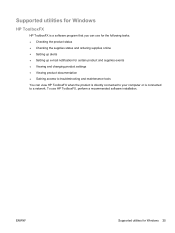
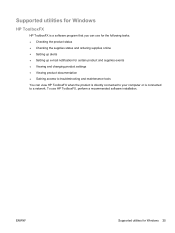
... utilities for Windows
HP ToolboxFX
HP ToolboxFX is connected to your computer or is a software program that you can use HP ToolboxFX, perform a recommended software installation. ENWW
Supported utilities for certain product and supplies events ● Viewing and changing product settings ● Viewing product documentation ● Gaining access to troubleshooting and...
HP LaserJet P2050 Series - User Guide - Page 50


...printer features.
Install the product on a network
In this service allows the product to generate a unique IP address.
Manually configure the IP address on the network to print directly to the product.
38 Chapter 5 Connectivity
ENWW The RARP method allows you to 15 HP LaserJet products.
Management application that server. EPC 2.0 delivers effortless laser printer... the printer control...
HP LaserJet P2050 Series - User Guide - Page 148


....
Hewlett-Packard limited warranty statement
HP PRODUCT HP LaserJet P2050 series
DURATION OF LIMITED WARRANTY One year from...warranty period, HP will be free from (a) improper or inadequate maintenance or calibration, (b) software, interfacing, parts or supplies not supplied...from defects in material and workmanship when properly installed and used. This warranty gives you specific legal rights...
HP LaserJet P2050 Series - User Guide - Page 154
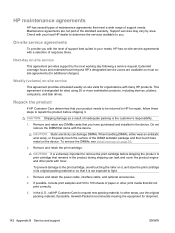
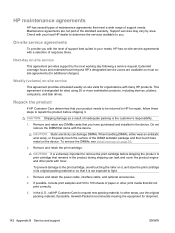
... determines that your local HP dealer to determine the services available to you.
Maintenance agreements are available on -site service agreements with your product needs to be ... DIMMs, see Install memory on the device. Remove and retain the print cartridge. HP maintenance agreements
HP has several types of maintenance agreements that you have purchased and installed in the device...
HP LaserJet P2050 Series - User Guide - Page 171


...
language, control panel 13 laser safety statements 153, 154 ... Macintosh driver settings
custom-size paper 30 Services tab 33 watermarks 31 maintenance agreements 142 managing network 39 manual-feed printing 53 material restrictions 151 ... security 79 error messages 105 part numbers 133 permanent resources 88 verifying installation 88 menus, control panel accessing 11 map, printing 12 Network config....
HP Printers - Supported Citrix Presentation Server environments - Page 3


... Test Kit for the Citrix Ready program.
In addition to the feature testing that serve as a representative test sample for Citrix to test that is part of the Citrix Ready program, HP performs stress testing of these printers are autocreated concurrently. HP has selected a combination of LaserJet, Business Inkjet, and Deskjet printers for all printers...
HP Printers - Supported Citrix Presentation Server environments - Page 13


...HP UPD works well for any client, including thin clients with the printer installed on the server and mapped for autocreated client printers. It works well for mapping to the client via USB.
The..., duplexer, and hard disk settings. The Citrix UPD is installed on the client, the UPD PCL driver defaults to provide all printer configurations and user settings from the client. But the HP ...
HP Printers - Supported Citrix Presentation Server environments - Page 34


... save time when you install drivers, use the standard Windows printer installation methods. Printer model tested
HP Color LaserJet 3800
Driver version tested
HP Color LaserJet 3800 PS (61.071.661.41) &
HP Color LaserJet 3800 PCL6 (61.071.661.41)
34 Printer model tested
HP LaserJet 3200
Driver version tested
HP LaserJet 3200 Series PCL 5e Printer Driver (4.3.2.209)
HP...
Similar Questions
How To Install Cartridge In Hp Laserjet P2055dn
(Posted by Ochitoo 9 years ago)
Can Not Get The Hp Laserjet 9050n To Reset After Installing New Maintenance Kit
(Posted by brCondo 9 years ago)
How To Install A Maintenance Kit On A Hp Laserjet P4515x
(Posted by namrhines 10 years ago)
How To Install Hp Laserjet P2055dn Micr Toner
(Posted by migekptpa 10 years ago)
Can't Install Laserjet P2055dn
(Posted by janibwgo 10 years ago)

