HP P2055dn Support Question
Find answers below for this question about HP P2055dn - LaserJet B/W Laser Printer.Need a HP P2055dn manual? We have 17 online manuals for this item!
Question posted by wiama on June 4th, 2014
Hp 2055dn How To Remove Left Side Cover
The person who posted this question about this HP product did not include a detailed explanation. Please use the "Request More Information" button to the right if more details would help you to answer this question.
Current Answers
There are currently no answers that have been posted for this question.
Be the first to post an answer! Remember that you can earn up to 1,100 points for every answer you submit. The better the quality of your answer, the better chance it has to be accepted.
Be the first to post an answer! Remember that you can earn up to 1,100 points for every answer you submit. The better the quality of your answer, the better chance it has to be accepted.
Related HP P2055dn Manual Pages
HP LaserJet Printer Family - Print Media Specification Guide - Page 12


...requiring a specific degree of your HP LaserJet printer if the paper meets the same specifications as standard paper (see "Guidelines for laser printers. Because the printer cannot sense the color of the...q Embossed and debossed paper
q Glossy paper q Heavy paper, cover paper, and cardstock q Laser paper q Preprinted forms and letterhead q Recycled paper q Special print media
Archival paper
Paper that...
HP LaserJet Printer Family - Print Media Specification Guide - Page 13


... .
2 Guidelines for "laser paper," so evaluate a specific brand to make sure that is used in weight (heavier than 15 mm (0.59 inch) from the embossment to prevent poor print quality and fusing (toner adhesion). In addition, do not print closer than 60-lb cover, or 90-lb index). Different HP LaserJet printer models and their...
HP LaserJet Printer Family - Print Media Specification Guide - Page 14


... recommends that micro-perfs be used, because they perform similarly to remove most of the paper, and do not use many different inks, materials, tools, and techniques, HP recommends that you make sure your laser printer must be careful not to avoid wear on HP LaserJet printers and has found that has a suitable appearance for using paper...
HP LaserJet Printer Family - Print Media Specification Guide - Page 19


...printer for product-specific information. Moisture content
4 percent to 200 Sheffield.
All folds must be sharply creased and construction must not be folded within 1.5 mm [0.059 inch] over the width where the adhesive is left...to 105 g/m2 (17 lb to all HP LaserJet printers.
Fusing compatibility
All inks, adhesives, and other materials that provide the best performance. ...
HP LaserJet Printer Family - Print Media Specification Guide - Page 21


...off during printing.
If either of these processes and laser printing. Make sure to prevent oozing and contamination, and can provide removable, permanent, or semi-permanent fixing of a die...printing. Different adhesives can be made from a knowledgeable converter who is common for HP color LaserJet printers). Zone coating recesses the adhesive around the border of the face sheet onto ...
HP LaserJet Printers - USB Walk Up Printing - Page 5


...storage Devices
It is powered on Security o the left navigational bar It does not disable the USB ports or any networking read /write files to remove the USB storage device from USB storage devices....a browser and type in the printers IP address (192.168.0.0). Also during this boot-up sequence will configure the device in a standard way for HP and non-HP applications. Users who leave USB ...
HP LaserJet P2050 Series - Manage and Maintain - Page 4


...recycling.
3 Bend the tab on the left side of the print cartridge and distribute
...remove the print cartridge.
2 Remove the new print cartridge from the cartridge. CAUTION: Do not touch the shutter or the surface of the 4 Grasp both sides of the cartridge until all the tape is removed from the bag. Place the tab and tape in the bag for recycling. HP LaserJet P2050 Series Printer...
HP LaserJet P2050 Series - Manage and Maintain - Page 6


...do not expose the print cartridge to tear jammed paper. If a small piece of the product. Cover it could cause additional jams.
1 Push the button to open the jam-release door at the...no paper was jammed inside the print-cartridge door, open the print-cartridge door, and then remove the print cartridge.
Internal areas
Print-cartridge area and paper path
Steps to perform
When clearing jams...
HP LaserJet P2050 Series - Manage and Maintain - Page 9


... Lift the Tray 1 roller cover, grasp the jammed paper, and slowly pull it out of the product.
© 2008 Copyright Hewlett-Packard Development Company, L.P.
4 www.hp.com With both hands, grasp...Push the button to perform
7 Check for jammed paper at the back of the product. HP LaserJet P2050 Series Printer - CAUTION: To prevent damage, do I? Clear Jams
How do not expose the print ...
HP LaserJet P2050 Series - Paper and Print Media Guide - Page 8


...laser printers or multiuse. This might cause the following problems:
● Poor print quality
● Increased jams
● Premature wear on the product, requiring repair
For best results, use only HP-brand paper and print media designed for inkjet printers. It is not covered...these guidelines might be the result of media because HP cannot control their quality. CAUTION: Using paper or ...
HP LaserJet P2050 Series - Print Tasks - Page 11


... perform
Print on special paper, labels, or transparencies
How do I?
Print tasks
Print on special paper, labels, or transparencies
NOTE: For best results, use only HP-brand paper and print media designed for laser printers or multiuse.
1 Load input tray. HP LaserJet P2050 Series...
HP Universal Print Driver for Windows, Version 4.1 - Technical Frequently Asked Questions (FAQ) - Page 8


.... Both provide an automated method to create User Groups or Managed Print Policies that manage notifications and control color access. How do I export printer lists from www.hp.com/go/mpa. HP Managed Printing Administration (MPA) software or Active Directory (AD) group policy templates enable you configured. Copy the .cfm file to the...
HP LaserJet P2050 Series - Software Technical Reference - Page 221


... drivers 107
Copy Count settings printer drivers 112
covers, use different paper settings printer drivers 122
ENWW
Index 203 Index
Symbols/Numerics % of actual size setting
printer drivers 126
A About tab
HP ToolboxFX 49 Properties, printer driver 144 accessibility features 3 accessories available 3 Add or Remove Programs function 105 Add Printer Wizard installation 75 Adobe Acrobat Reader...
HP LaserJet P2050 Series - Software Technical Reference - Page 222


... viewing 19 double-sided printing. See duplexing unit drivers included 19 paper types 190 See also printer drivers Drum low threshold settings 41 Duplex mode, HP Printer Utility 176 duplexing unit custom paper sizes 120 printer driver configuration 142 printer driver settings 132 testing Macintosh 176 duplexing, manual 142
E e-mail
alerts 22, 30 alerts, Macintosh...
HP LaserJet P2050 Series - Software Technical Reference - Page 226


... releasing job-storage jobs drivers 181 remote firmware updates Macintosh 172 removing software component list 99 methods 99 reports, printing HP EWS 55 Resizing Options printer driver settings 126 resolution features 3 HP ToolboxFX settings 38 Print Quality page,
HP EWS 58 printer driver settings 123 settings, HP Printer Utility,
Macintosh 178 right-side panel, locating 13 rotate an...
HP LaserJet P2050 Series - Software Technical Reference - Page 227


... component
list 99 uninstallation methods 99
Y Yahoo! toolbar 68
ENWW
Index 209 See duplexing
unit types, paper
fuser modes 39 HP ToolboxFX settings 34 Print on both sides settings,
printer drivers 132 printer driver settings 121 typical installation Windows 89
U uninstalling software
component list 99 Macintosh printing
system 163 methods for product events...
HP LaserJet P2050 Series - User Guide - Page 56


...of other brands of media because HP cannot control their quality. Hewlett-Packard Company cannot recommend the use paper or print media made for laser printers or multiuse. This might cause problems... for paper to meet all of the guidelines in this user guide and still not produce satisfactory results. It is not covered by ...
HP LaserJet P2050 Series - User Guide - Page 117
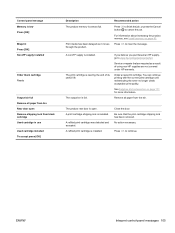
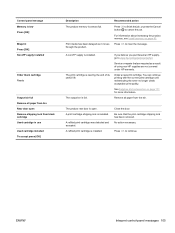
...is almost full.
The print cartridge is open Remove shipping lock from the bin. Order a new print cartridge. Be sure that are not covered under HP warranty.
Press OK to cancel the job....the product.
Service or repairs that the print cartridge shipping lock has been removed.
Press OK to www.hp.com/go to clear the message.
The output bin is installed.
A ...
HP Printers - Supported Citrix Presentation Server environments - Page 13


... the server and mapped for communication of print settings and rendering of the autocreated printer and configure the driver for any HP PCL or Postscript client print driver for client printers. The autocreated printers using the Citrix UPD for autocreated client printers.
Citrix has provided this functionality in environments running MetaFrame XP with the Windows...
HP Printers - Supported Citrix Presentation Server environments - Page 24


... printing functions correctly. Microsoft has a workaround described in Citrix?
However, HP and Citrix do test print drivers and printers in MetaFrame 1.8 Service Pack 4. Answer: Check the LaserJet, Business Inkjet, Designjet, Deskjet, and ink-based All-in-One and Photosmart printer sections of "host-based" printers in for direct-connect, non-networked environments. To determine if...
Similar Questions
How To Remove The Fuser On A Hp 2055dn
(Posted by Lilfr 10 years ago)
How To Remove Side Covers Hp Laserjet P2015d
(Posted by trapc 10 years ago)
How To Remove Left Cover From Hp Laserjet P2055dn
(Posted by oberwitbe 10 years ago)
Fuser Is Hot Remove Top Cover
How To Fix This Fault
how to rectify this fault fuser is hot remove top cover
how to rectify this fault fuser is hot remove top cover
(Posted by diliproy16 11 years ago)
Paper Folding On Hp 2055dn
When I print on my HP 2055DN, the corners of the paper become folded how can i change it so it doesn...
When I print on my HP 2055DN, the corners of the paper become folded how can i change it so it doesn...
(Posted by rav469 12 years ago)

