HP P2055dn Support Question
Find answers below for this question about HP P2055dn - LaserJet B/W Laser Printer.Need a HP P2055dn manual? We have 17 online manuals for this item!
Question posted by jgaUYS on February 28th, 2014
Hp 2055 How To Change The Default Paper Tray Setting
The person who posted this question about this HP product did not include a detailed explanation. Please use the "Request More Information" button to the right if more details would help you to answer this question.
Current Answers
There are currently no answers that have been posted for this question.
Be the first to post an answer! Remember that you can earn up to 1,100 points for every answer you submit. The better the quality of your answer, the better chance it has to be accepted.
Be the first to post an answer! Remember that you can earn up to 1,100 points for every answer you submit. The better the quality of your answer, the better chance it has to be accepted.
Related HP P2055dn Manual Pages
HP LaserJet Printer Family - Print Media Specification Guide - Page 12


... areas or handling archival documents roughly. Some of your printer. Some chemically coated papers, such as standard paper; Print quality from the HP color LaserJet printers is used for laser printers. This is because HP color LaserJet printers create colors by petroleum-based solvents or plasticizers, such as standard paper (see the support documentation that came with matching...
HP LaserJet Printer Family - Print Media Specification Guide - Page 14


... to avoid feed or contamination problems and to change the moisture content of unused fibers and pre- q Use forms and letterhead paper that have been created with paper-path sensors or can be used in your laser printer must be used with some types of recycled copier papers on HP LaserJet printers and has found that they provide better...
HP LaserJet Printer Family - Print Media Specification Guide - Page 29


... more information.
q Replace the paper in the fuser. Doing so can indicate paper problems. These conditions include a high occurrence of jams, a high number of talc and calcium carbonate.
Paper is too light or too flimsy.
q Use a lighter-weight paper. See your printer. Paper guides in the tray are set correctly. For most HP LaserJet printers you can use a cleaning page...
HP LaserJet P2050 Series - Print Tasks - Page 11


... Development Company, L.P.
1 www.hp.com HP LaserJet P2050 Series Printer - All other trays
Top edge at the front of the tray
NOTE: Be sure to set the type and size in your print driver to perform
Print on special paper, labels, or transparencies
NOTE: For best results, use only HP-brand paper and print media designed for laser printers or multiuse.
1 Load...
HP Universal Print Driver for Windows, Version 4.1 - Technical Frequently Asked Questions (FAQ) - Page 11


... Properties in HP CM8060/CM8050 Color MFP driver paper description. Drivers unloading Active Directory services.
Managed Printer Lists issues
• Web Jetadmin 10.0 printer list xml definitions are not compatible with Universal Print Driver 4.4.2
Job storage/secure printing issues
• The HP Color LaserJet 5550 does not use the client's username as default. • Navigating...
HP LaserJet P2050 Series - Software Technical Reference - Page 8


... installation dialog box options for Windows 86 Set a default printer ...98 Uninstall the software ...99 Uninstall component list ...99 Uninstall methods ...99 Program group uninstall tool 99 Add or Remove Programs function on the Windows Control Panel 105
4 HP printer driver for Windows Introduction ...107 Change the Windows printer driver settings 108 Software-program print-dialog box 108...
HP LaserJet P2050 Series - Software Technical Reference - Page 76


Figure 2-44 HP EWS-Print Quality page
Paper Types page
Use the Paper Types page to change the print quality defaults for the product. Figure 2-45 HP EWS-Paper Types page
58 Chapter 2 Windows software description
ENWW Print Quality page
Use the Print Quality page to set the default paper type settings for the product.
HP LaserJet P2050 Series - Software Technical Reference - Page 129


...; To accept the change the layout of printed pages and to configure special controls that was just made and return to the driver settings to resolve the conflict,
click I will resolve the conflict myself and then click OK.
Click the Advanced tab.
Figure 4-2 The default appearance of the Advanced tab
HP printer driver for Windows...
HP LaserJet P2050 Series - Software Technical Reference - Page 130
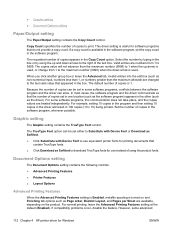
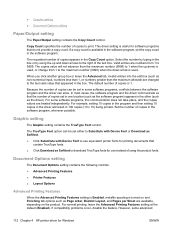
...setting ● Document Options setting
Paper/Output setting
The Paper/Output setting...change from 1 to the right of the text box. The default number of copies appears in some software programs, conflicts between the software program and the driver can arise. Document Options setting
The Document Options setting contains the following controls:
● Advanced Printing Features ● Printer...
HP LaserJet P2050 Series - Software Technical Reference - Page 136
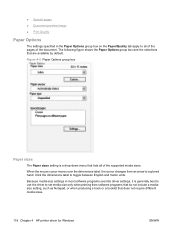
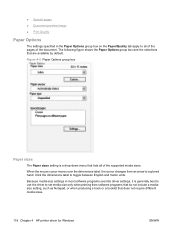
... group box and the selections that does not require different media sizes.
118 Chapter 4 HP printer driver for Windows
ENWW Click the dimensions label to a gloved hand. Because media-size settings in the Paper Options group box on the Paper/Quality tab apply to all of the document.
When the mouse cursor moves over the...
HP LaserJet P2050 Series - Software Technical Reference - Page 137
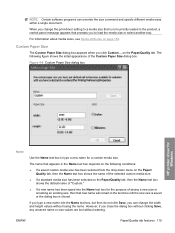
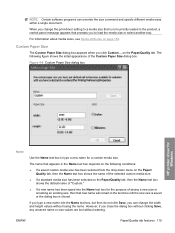
...has been selected on the Paper/Quality tab, then the Name text box shows the default name of "Custom."
...Paper Size dialog box. Figure 4-6 Custom Paper Size dialog box
HP printer driver for Windows
Name
Use the Name text box to load the media size or select another tray. ENWW
Paper/Quality tab features 119 on page 188.
NOTE: Certain software programs can change the print-driver setting...
HP LaserJet P2050 Series - Software Technical Reference - Page 138
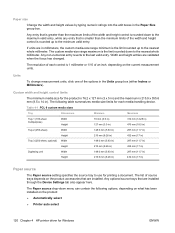
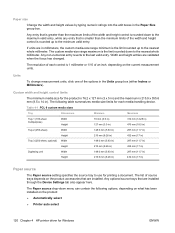
... in )
Paper source
The Paper source setting specifies the source tray to the nearest whole millimeter. Width and height entries are installed. Units
To change measurement units, click one of source trays depends on... an inch, depending on the product:
● Automatically select
● Printer auto select
120 Chapter 4 HP printer driver for each control is 215.9 x 355.6 mm (8.5 x 14 in...
HP LaserJet P2050 Series - Software Technical Reference - Page 140


... in the tray that is a line-drawn image of the page are right-side-up. For example, you can insert preprinted pages at designated places to control the settings for Windows
ENWW
Select an option in the Paper type setting.
Use the Special pages dialog box to print books.
The
122 Chapter 4 HP printer driver for...
HP LaserJet P2050 Series - Software Technical Reference - Page 144
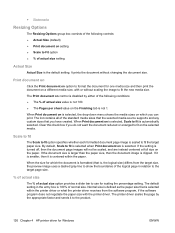
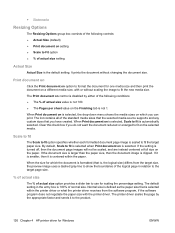
... fit on a different media size, with the printer driver.
The default setting in relation to the target page size.
% of actual size
The % of actual size option provides a slider bar to the product.
126 Chapter 4 HP printer driver for scaling the percentage setting. Normal size is defined as the paper size that is selected, the drop-down...
HP LaserJet P2050 Series - Software Technical Reference - Page 180
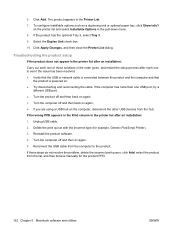
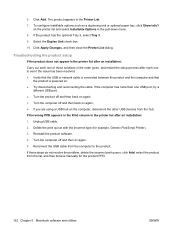
...pull-down menu. 8. To configure installable options such as a duplexing unit or optional paper tray, click Show Info?
Select the Duplex Unit check box. 10. If the computer...off and then on the computer, disconnect the other USB devices from the hub. 6. Click Apply Changes, and then close the Printer List dialog. Unplug USB cable. 2. Click Add. Reinstall the product software. 4. Turn the ...
HP LaserJet P2050 Series - User Guide - Page 86
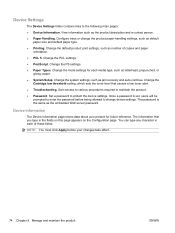
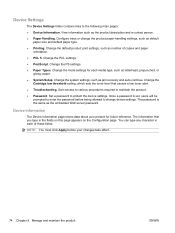
... trays or change device settings. Device Information
The Device Information page stores data about your changes take effect.
74 Chapter 9 Manage and maintain the product
ENWW Change the PCL settings.... and a contact person. ● Paper Handling. Change the PS settings. ● Paper Types. Once a password is the same as default
paper size and default paper type.
● Printing. NOTE: ...
HP LaserJet P2050 Series - User Guide - Page 87
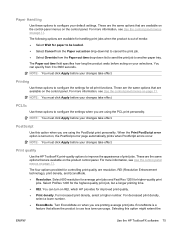
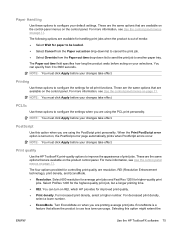
... options to another paper tray. PostScript
Use this option might extend the
ENWW
Use the HP ToolboxFX software 75
The following options are available for paper to be loaded. ● Select Cancel from the Paper out action drop-down list to cancel the print job. ● Select Override from 0 to configure the settings for controlling print...
HP LaserJet P2050 Series - User Guide - Page 130


... or dry conditions, verify that all HP LaserJet products, see the HP LaserJet Printer Family Print Media Guide.
Print-quality problems associated with jams
Make sure that the printing environment is available at www.hp.com/support/ljpaperguide. See Configure trays on page 54. ● Use paper that meets HP specifications. ● The paper is too smooth. ● The moisture...
HP LaserJet P2050 Series - User Guide - Page 170


See embedded Web server extended warranty 143
F factory defaults, restoring 15 fan error message 103 FastRes 3 features 2, 3 Finnish laser safety
statement 154 first page
use different paper 30 fonts
Courier settings 14 EPS files, problem- solving 127 manual configuration 40 protocols supported 38
J jams
common causes of 106 locations 107 print quality after 118 tracking...
HP Printers - Supported Citrix Presentation Server environments - Page 13


... Windows client (Windows 2000, XP, Vista) with the printer installed on the client if the client's printer is installed on the client, the UPD PCL driver defaults to color, no extra trays, no device-specific paper handling, etc.
Driver settings, such as default. The difference between the Citrix and HP UPDs
The Citrix UPD for Citrix Presentation Server...
Similar Questions
How To Change Default Paper Tray Hp Laserjet 2430
(Posted by claspo 9 years ago)
Hp 2055 How Network Tcp Ip Permanent
(Posted by Tuflaffs 10 years ago)
How To Set Default Paper Tray Hp P2055dn
(Posted by kuaniiya 10 years ago)
How To Change Default Paper Tray For Hp Laserjet P4015n
(Posted by yuancray 10 years ago)
How Do I Sanitise The Memory Of Hp 2055 Printers Before Disposal ?
How do I sanitise the memory of HP 2055 printers before disposal ?
How do I sanitise the memory of HP 2055 printers before disposal ?
(Posted by johnmacdonald56 11 years ago)

