HP P2055dn Support Question
Find answers below for this question about HP P2055dn - LaserJet B/W Laser Printer.Need a HP P2055dn manual? We have 17 online manuals for this item!
Question posted by cam0xp on November 27th, 2013
Why Doesn't Hp Toolbox Fx Software Not Work On Windows Xp 64 Bit For Laser Jet
p2055dn
Current Answers
There are currently no answers that have been posted for this question.
Be the first to post an answer! Remember that you can earn up to 1,100 points for every answer you submit. The better the quality of your answer, the better chance it has to be accepted.
Be the first to post an answer! Remember that you can earn up to 1,100 points for every answer you submit. The better the quality of your answer, the better chance it has to be accepted.
Related HP P2055dn Manual Pages
HP LaserJet Printer Family - Print Media Specification Guide - Page 28


... is specifically designed to work with your HP LaserJet printer:
q Print media, media coatings, dyes, or inks that contain materials that are recommended in your printer user guide, or see... tie strings, windows, or synthetic materials.
See the support documentation for your printer to 205° C (401 ° F) for 0.1 second (0.2 second for HP color LaserJet printers). q Print media...
HP LaserJet P2050 Series - Print Tasks - Page 1


HP LaserJet P2050 Series Printer - Print tasks
Cancel a print job
How do I? Windows Vista: Click Start, click Control Panel, and then in a print queue or print spooler, delete the print job there.
1 Windows XP and Windows Server 2003 (using the Classic Start menu view): Click Start, click Settings, and then click Printers.
-or-
Windows 2000, Windows XP, and Windows Server 2003 (using ...
HP LaserJet P2050 Series - Software Technical Reference - Page 7


...by using the add-printer wizard 75 Modify an existing installation 76 Detailed Windows installation instructions 77 Printing-system software installation for Windows 77
ENWW
v Protocols page 64 802.1X Authentication page 64 Firewall Policy page 65 Network Statistics page 65 Protocol Info page 66 Jetdirect Configuration Page 67 HP Web Jetadmin ...68 HP Customer Participation Program...
HP LaserJet P2050 Series - Software Technical Reference - Page 11


... components 194 End-user software components 194 Installation instructions for Windows 195 Installation options for Windows 195 Install software on Windows XP, Windows Server 2003, and Windows Vista systems ...195 Uninstaller ...196 Technical assistance ...196 Customer support 196 Web ...196 HP software and support services-additional information 197 Legal statements ...197 Trademark notices...
HP LaserJet P2050 Series - Software Technical Reference - Page 20


... ● Software availability ● Product walkaround
Product overview
Product features
The following special topics: ● Troubleshooting information ● Media attributes ● Firmware updates ● Readme file
For the location of information within chapters, see the table of the PCL 6 printer driver for Windows 2000, Windows XP, Windows Vista, and Windows Server 2003...
HP LaserJet P2050 Series - Software Technical Reference - Page 21


... Macintosh printer drivers ● Embedded Web server (for network-connected models only) ● HP PCL 5 Universal Print Driver for Windows (HP UPD PCL 5) (available for download from
the Web) ● HP PCL 6 ● HP postscript emulation Universal Print Driver for Windows (HP UPD PS) (available for
download from the Web) ● XPS (XML Paper Specification) Driver (available for download...
HP LaserJet P2050 Series - Software Technical Reference - Page 36


...: ● Printing system and installer ● HP LaserJet print drivers
Printing system and installer
In Windows XP and Windows Vista systems, insert the printing-system software CD to open the CD browser: 1. Click Run. 3. Click Browse....
The following figure shows the main screen of the software CD. 4. If the screen does not appear when you insert the...
HP LaserJet P2050 Series - Software Technical Reference - Page 37


... Microsoft XP and Vista 32-bit and 64-bit operating systems. For other operating systems, drivers can be used to view the printer status, create printer usage reports, reorder supplies, and troubleshoot and repair printers via HP Proactive Support.
The CD browser version of Adobe Acrobat Reader that runs from the following Web site: www.adobe.com
HP LaserJet print...
HP LaserJet P2050 Series - Software Technical Reference - Page 38
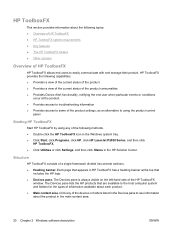
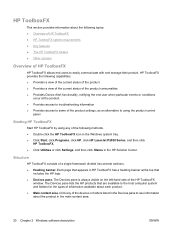
... any of the following methods. ● Double-click the HP ToolboxFX icon in the Windows system tray. ● Click Start, click Programs, click HP, click HP LaserJet P2050 Series, and then click
HP ToolboxFX. ● Click Utilities or click Settings, and then click Status in the HP Solution Center. HP ToolboxFX provides the following capabilities: ● Provides a view...
HP LaserJet P2050 Series - Software Technical Reference - Page 39


... page for that HP LaserJet product appears when you immediately when an error or print-cartridge warning occurs in HP ToolboxFX, see a list of the printing-system software. HP ToolboxFX system requirements
HP ToolboxFX is always visible in HP ToolboxFX. The following operating systems:
● Windows XP (32-bit and 64-bit) ● Windows Vista (32-bit and 64-bit)
HP ToolboxFX also...
HP LaserJet P2050 Series - Software Technical Reference - Page 77
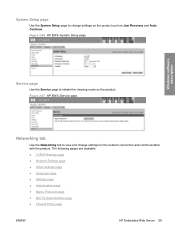
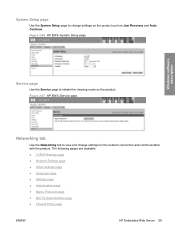
... Settings page ● Network Settings page ● Other Settings page ● Language page ● Settings page ● Authorization page ● Mgmt. Figure 2-46 HP EWS-System Setup page
Windows software description
Service page
Use the Service page to initiate the cleaning mode on the product such as Jam Recovery and Auto Continue. Figure...
HP LaserJet P2050 Series - Software Technical Reference - Page 79
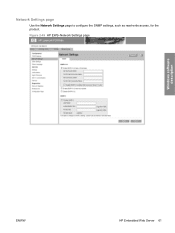
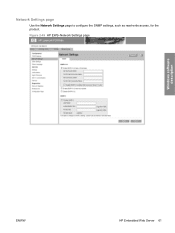
Figure 2-49 HP EWS-Network Settings page
Windows software description
ENWW
HP Embedded Web Server 61 Network Settings page
Use the Network Settings page to configure the SNMP settings, such as read-write access, for the product.
HP LaserJet P2050 Series - Software Technical Reference - Page 83


Figure 2-56 HP EWS-Firewall Policy page
Windows software description
ENWW
HP Embedded Web Server 65 Firewall Policy page
Use the Firewall Policy page to set the network firewall rules.
HP LaserJet P2050 Series - Software Technical Reference - Page 85


Jetdirect Configuration Page
Use the Jetdirect Configuration Page to view the network settings. Figure 2-59 HP EWS-Jetdirect Configuration Page
Windows software description
ENWW
HP Embedded Web Server 67
HP LaserJet P2050 Series - Software Technical Reference - Page 88


...-solution software
The following operating systems support plug-and-play or add-printer-wizard installations. ● Windows 2000 ● Windows Server 2003 (32-bit and 64-bit) Use a plug-and-play installation or the Add Printer Wizard to denote Windows XP Home Edition and Windows XP Professional unless noted otherwise.
Throughout this document, Windows XP is available at the following HP...
HP LaserJet P2050 Series - Software Technical Reference - Page 93


... the Print a test page check box, and then click Finish to install the software.
4. To install the printing-system software on a network
Each networked computer that comes standard on the Web.
To install the printer drivers on computers running Windows XP or Windows Vista, follow these operating systems, use a plug-and-play installation for direct USB...
HP LaserJet P2050 Series - Software Technical Reference - Page 94


... CD. Modify an existing installation
If an HP LaserJet P2050 Series printer has been installed, the initial CD browser screen on the CD. Figure 3-3 Welcome Back! Product manuals are also available on the HP product support Web site.
● Install More Software: Click this button to install HP Easy Printer Care software.
● Connect another P2050 Series Device...
HP LaserJet P2050 Series - Software Technical Reference - Page 211


... XP (32-bit and 64-bit) ● Windows Server 2003 (32-bit and 64-bit) ● Windows Vista™ (32-bit and 64-bit)
For instructions for Windows operating systems and Apple Macintosh operating systems. For more information about a particular printer driver or software component, see the associated online help included with the product has software for other systems, see the HP LaserJet...
HP LaserJet P2050 Series - Software Technical Reference - Page 213
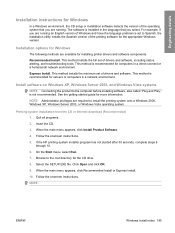
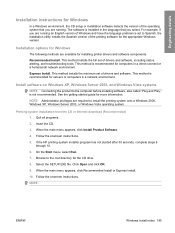
...software on Windows XP, Windows Server 2003, and Windows Vista systems
NOTE: Connecting the product to Spanish, the installation utility installs the Spanish version of the printing software for installing printer drivers and software...all programs.
2. When the main menu appears, click Install Product Software.
4. If the HP printing-system installer program has not started guide for the CD ...
HP LaserJet P2050 Series - User Guide - Page 32
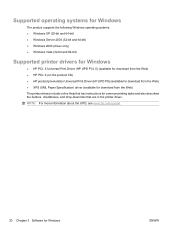
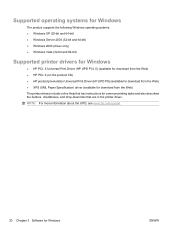
... UPD, see www.hp.com/go/upd.
20 Chapter 3 Software for common printing tasks and also describes the buttons, checkboxes, and drop-down lists that are in the printer driver. Supported operating systems for Windows
The product supports the following Windows operating systems: ● Windows XP (32-bit and 64-bit) ● Windows Server 2003 (32-bit and 64-bit) ● Windows 2000 (driver only...
Similar Questions
Is Hp Laserjet 2420 Compatible With Windows 7 64 Bit
(Posted by enjoeso 9 years ago)
Where Is Hp 2055dn Driver Stored In Windows 7
(Posted by johtamara 9 years ago)
How To Install Hp Laserjet 5200 Driver For Windows 7 64 Bit
(Posted by sebHunnyB 10 years ago)
Sharing A Hp Laserjet P2055d On Windows Xp To Windows 7 Can Find It On Network
(Posted by JUApau 10 years ago)
Why Wont My Hp Laserjet P2055dn Install In Windows 7 64 Bit
(Posted by dngurajude 10 years ago)

