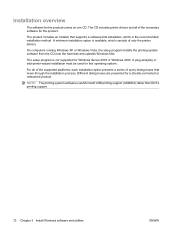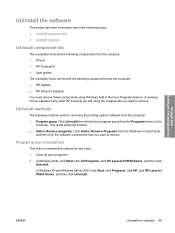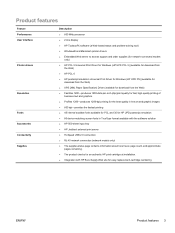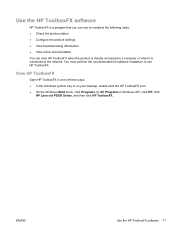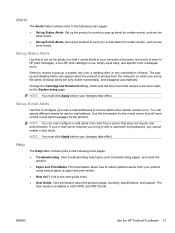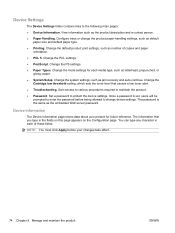HP P2055dn Support Question
Find answers below for this question about HP P2055dn - LaserJet B/W Laser Printer.Need a HP P2055dn manual? We have 17 online manuals for this item!
Question posted by qqqmac on September 12th, 2015
Checking Toner Levels In Windows 8.1
Current Answers
Answer #1: Posted by TommyKervz on September 12th, 2015 1:52 AM
2. Open the HP software:
Right-click or tap and hold the lower left corner of the screen to open the menu, click or tap Control Panel, click or tap Devices and Printers, double-click or double-tap the name of your HP printer, and then click HP Print Assistant to open the HP printer software.
3. You can also open the printer software from your computer desktop by double-clicking the icon for your HP product
4. Click Estimated Ink Levels. The HP Toolbox opens.
5. Click the Estimated Ink Levels tab. The Estimated Ink Levels window opens.
NOTE: IF you are still unable to check ink level please click HERE to download the correct drivers for your operating system.