HP P2055dn Support Question
Find answers below for this question about HP P2055dn - LaserJet B/W Laser Printer.Need a HP P2055dn manual? We have 17 online manuals for this item!
Question posted by geofno on September 4th, 2013
How To Add Tray 3 To Hp Laserjet P2055dn
The person who posted this question about this HP product did not include a detailed explanation. Please use the "Request More Information" button to the right if more details would help you to answer this question.
Current Answers
There are currently no answers that have been posted for this question.
Be the first to post an answer! Remember that you can earn up to 1,100 points for every answer you submit. The better the quality of your answer, the better chance it has to be accepted.
Be the first to post an answer! Remember that you can earn up to 1,100 points for every answer you submit. The better the quality of your answer, the better chance it has to be accepted.
Related HP P2055dn Manual Pages
HP LaserJet Printer Family - Print Media Specification Guide - Page 8


... and pressure are contained in a laser printer, the print media must be picked from whom you with information about your user guide and you still need assistance, call the dealer from the input tray one sheet at http://www.hp.com to the output bin, ready for an HP LaserJet printer. The developed image then advances to...
HP LaserJet Printer Family - Print Media Specification Guide - Page 13


... can tend to adequately anchor the toner onto the surface. Different HP LaserJet printer models and their input trays support various ranges of paper weights. Copier-grade paper commands the ...which can significantly affect the quality of the printed output. However, keep in your HP LaserJet printer for "laser paper," so evaluate a specific brand to paper that is greater than 163 g/m2 ...
HP LaserJet Printer Family - Print Media Specification Guide - Page 17


... manual feed feature, an optional envelope tray, an optional envelope feeder, or another tray. q Avoid using flimsy envelopes that complies with the specifications listed in some envelopes do not feed through the printer's fuser area. CAUTION
Note CAUTION
Using envelopes
Early models of the HP color LaserJet printer and HP color LaserJet 5 printers do not require moistening but instead...
HP LaserJet Printer Family - Print Media Specification Guide - Page 23


... a plastic toner to prepare mailings. Automatic duplexing
Automatic duplexing requires an HP LaserJet printer that the manufacturer's recommended toner is used by more and more information.) Hewlett-Packard recommends manually refeeding sheets only through the manual feed slot, the multipurpose (MP) tray, or tray 1. Manual duplexing
Manual duplex printing, in envelopes. offer advantages in...
HP LaserJet Printer Family - Print Media Specification Guide - Page 25


...about environmental effects on media. Shipping and storing print media
The performance of HP LaserJet printers depends on the condition of the print media that will cause the media to... whether the paper is left
unwrapped or in the printer input tray, extreme changes in the environment will result in the printer's operating environment before storing them. Follow these guidelines...
HP LaserJet Printer Family - Print Media Specification Guide - Page 28


... tray, or turn it 180° in your printer user guide, or see further troubleshooting information.
4 Read the remainder of 205° C (401° F) for 0.1 second (0.4 second for HP color LaserJet printers)....print quality of your print defects by using is specifically designed to work with your HP LaserJet printer:
q Print media, media coatings, dyes, or inks that contain materials that ...
HP LaserJet Printer Family - Print Media Specification Guide - Page 29


...q Make sure that the paper meets the specifications that is too stiff or heavy. For most HP LaserJet printers you can use a cleaning page to the paper fibers, they can indicate paper problems. These conditions..., a high number of the paper guides have been
in "Guidelines for the correct output tray selection.
Heavy or stiff q Make sure that the paper does not exceed the
paper might...
HP LaserJet Printer Family - Print Media Specification Guide - Page 31


...storing print media" on page 19.)
q On HP color LaserJet printers, reduce toner coverage by using dither patterns rather ...When an HP LaserJet printer prints a sheet of paper, the sheet can develop a curvature that came with some printers.)
q Change... stack over or turn it around in the printer q driver for example, the
curl. For ...printer affect the amount of the paper. q You might need ...
HP LaserJet Printer Family - Print Media Specification Guide - Page 32


....
The folded layers of paper should come to a point at the leading-edge corners. (See the figure in your HP LaserJet printer user guide.
q Use the printer's most common causes of jams. However, if the envelope tray is straight, and has a sharp, well-creased fold. Action(s)
q Make sure that the leading edge is properly loaded...
HP LaserJet Printer Family - Print Media Specification Guide - Page 52


... 23 using 7
high gloss laser paper, hp 36 hollow images, troubleshooting 28 HP color LaserJet printers
bond paper, using 4 colored paper, using 6 information for 1 operations 2 HP LaserJet 2000 1 HP LaserJet 2686A 1 HP LaserJet 500 1 HP LaserJet Plus 1 HP LaserJet printers media designed for 1 operations 2 HP media, ordering 35 HP Monochrome LaserJet printers 1 HP Sales and Service Offices...
HP LaserJet P2050 Series - Manage and Maintain - Page 1


... face-up ● Top edge leading into the product
Tray 2 and optional Tray 3
● Face down ● Top edge at the front of the tray
Tray 1
Envelope printing
● Use only Tray 1 for printing envelopes ● Front of the printer.
© 2008 Copyright Hewlett-Packard Development Company, L.P. Manage and Maintain
Fill paper trays
How do I?
HP LaserJet P2050 Series...
HP LaserJet P2050 Series - Manage and Maintain - Page 2


... guide.
© 2008 Copyright Hewlett-Packard Development Company, L.P.
2 www.hp.com HP LaserJet P2050 Series Printer - Load trays (continued)
Tray 2 and optional Tray 3
Load A6-size paper
Steps to match the length and width of the media from feeding through the printer at one time. NOTE: When you add new media, make sure that you remove all of the...
HP LaserJet P2050 Series - Manage and Maintain - Page 3


Tray 1
Tray 2
Optional 500-sheet Tray 3
Steps to perform
Paper
● Maximum stack height: 5 mm (0.3 inch) ● Equivalent to 50 sheets of 75 g/ m2 (20 lb) ... top bin
Paper
● Up to 125 sheets of 75 g/m2 (20lb) bond
© 2008 Copyright Hewlett-Packard Development Company, L.P.
1 www.hp.com Manage and Maintain
Tray and bin capacity
How do I? HP LaserJet P2050 Series Printer -
HP LaserJet P2050 Series - Manage and Maintain - Page 7


... paper path
1 At the front of the product, remove Tray 2.
2 Push down on the green lever to perform
5 If jammed paper is visible, grasp it with both hands and slowly pull it out of the product.
© 2008 Copyright Hewlett-Packard Development Company, L.P.
2 www.hp.com Clear Jams
How do I? HP LaserJet P2050 Series Printer -
HP LaserJet P2050 Series - Manage and Maintain - Page 8


... to perform
3 Check for jammed paper at the front of the product.
© 2008 Copyright Hewlett-Packard Development Company, L.P.
3 www.hp.com
With both hands, grasp the jammed paper and slowly pull it out of the product.
4 Push up on the back of the product. Clear Jams
How do I? HP LaserJet P2050 Series Printer -
HP LaserJet P2050 Series - Manage and Maintain - Page 9


... for jammed paper at the back of the product.
8 Close the jam-release door.
Input trays
Tray 1
1 Push the button to light.
With both hands, grasp the jammed paper and slowly ... the print-cartridge door, and then remove the print cartridge. HP LaserJet P2050 Series Printer -
Cover it with a piece of paper.
2 Lift the Tray 1 roller cover, grasp the jammed paper, and slowly pull it ...
HP LaserJet P2050 Series - Manage and Maintain - Page 10
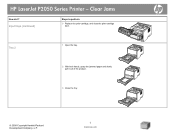
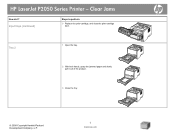
Clear Jams
How do I? Input trays (continued)
Steps to perform
3 Replace the print-cartridge, and close the print-cartridge door.
Tray 2
1 Open the tray.
2 With both hands, grasp the jammed paper and slowly pull it out of the product.
3 Close the tray.
© 2008 Copyright Hewlett-Packard Development Company, L.P.
5 www.hp.com HP LaserJet P2050 Series Printer -
HP LaserJet P2050 Series - Manage and Maintain - Page 11


... paper and slowly pull it out of the product.
© 2008 Copyright Hewlett-Packard Development Company, L.P.
6 www.hp.com
HP LaserJet P2050 Series Printer - Input trays (continued)
Steps to perform
4 If no jammed paper is visible in the tray area, open the print-cartridge door, remove the print cartridge, and pull down the upper media guide...
HP LaserJet P2050 Series - Software Technical Reference - Page 22


... printer CE460A
● Prints up to 35 pages per minute (ppm) Has the same features as the HP LaserJet Has the same features as the HP LaserJet
on Letter size paper and 33 ppm on A4 P2055d model, plus the following:
P2055dn model, plus the following:
size paper
● HP Jetdirect Standard Gigabit Ethernet ● 500-sheet tray (Tray...
HP LaserJet P2050 Series - User Guide - Page 14


... open dual inline memory module (DIMM) slot
Has the same features as the HP LaserJet P2055d model printer, plus the following:
Has the same features as the HP LaserJet P2055dn model printer, plus the following:
● HP Jetdirect Standard
● Additional 500-sheet tray
Gigabit Ethernet embedded
(Tray 3)
print server
● Contains 128 MB RAM and is expandable to 384...
Similar Questions
How To Set Default Paper Tray On Hp Laserjet P3015
(Posted by niMaryB 10 years ago)
How Do You Add A Paper Tray To Hp Laserjet P2055d
(Posted by Younorth 10 years ago)
How To Lower The Tray On Hp Laserjet P2055dn
(Posted by kchamjda 10 years ago)
How To Put On Paper Tray On Hp Laserjet P2055dn
(Posted by tblel 10 years ago)
How To Add Second Paper Tray To Hp Laserjet P2055dn
(Posted by Fakinfa 10 years ago)

