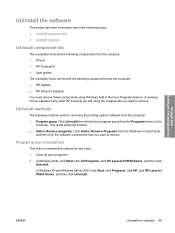HP P2055d Support Question
Find answers below for this question about HP P2055d - LaserJet B/W Laser Printer.Need a HP P2055d manual? We have 17 online manuals for this item!
Question posted by wdebeco on August 15th, 2012
P2055dn Updated Printer Driver Installation On Computer Not Connected To Interne
I have just been able to solve a P2055dn printer driver problem on my computer by downloading a printer driver from the HP website thanks to your help. However, I would like to install the same driver onto a printer not conntected to the internet. How do I achieve that ?
Current Answers
Related HP P2055d Manual Pages
Similar Questions
How Do Install A Hp Printer Driver For P2055d For Bonjour
(Posted by aroorScott 10 years ago)
Download The Latest Hp Laserjet 1320/1320n/1320nw/1320t/1320tn Printer Drivers
free, which support Windows 7 32/64-bit.
free, which support Windows 7 32/64-bit.
(Posted by deadpr 10 years ago)
Cannot Install Hp Laserjet P2055dn Win 7 Driver
(Posted by cynavyi3 10 years ago)
Hp Laserject P2055d - Availing Mirror Option - How Postscript Driver Install?
HP laserject p2055d - availing mirror option - how postscript driver install?
HP laserject p2055d - availing mirror option - how postscript driver install?
(Posted by ernakulam 11 years ago)
How Can I Download Manual For Hp Color Laser Jet 4600dn Printer, Model C9661a?
We are have a problem with our Color printer HP Laser Jet Model 4600dn,# C9661A.There arefaintcolore...
We are have a problem with our Color printer HP Laser Jet Model 4600dn,# C9661A.There arefaintcolore...
(Posted by mefoley 13 years ago)