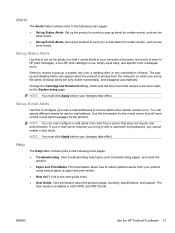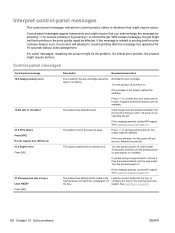HP P2055d Support Question
Find answers below for this question about HP P2055d - LaserJet B/W Laser Printer.Need a HP P2055d manual? We have 17 online manuals for this item!
Question posted by SqeWynfor on July 16th, 2014
How To Replace Toner Cartridge On An Hp P2055d
The person who posted this question about this HP product did not include a detailed explanation. Please use the "Request More Information" button to the right if more details would help you to answer this question.
Current Answers
Answer #1: Posted by freginold on August 10th, 2014 9:03 AM
Hi, you can find step-by-step instructions for replacing the toner cartridge on page 83 of the user guide, under the heading "Change the print cartridge."
Related HP P2055d Manual Pages
Similar Questions
How To Replace Toner Cartridge In Hp2050 Series Pcl6
(Posted by redbgro 9 years ago)
Hp P2055d Cannot Be Installed On Windows 7?
(Posted by trcabdum 10 years ago)
Directions How To Replace Toner Cartridge On Hp Laserjet P2035n
(Posted by massujar 10 years ago)
Internal Print Server For Hp P2055d
Can p2055d be upgraded with an internal print server?
Can p2055d be upgraded with an internal print server?
(Posted by wspringer 12 years ago)