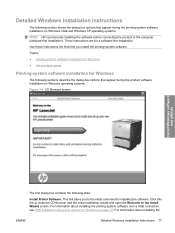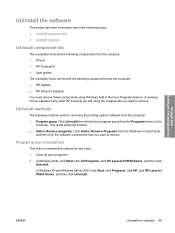HP P2055d Support Question
Find answers below for this question about HP P2055d - LaserJet B/W Laser Printer.Need a HP P2055d manual? We have 17 online manuals for this item!
Question posted by trcabdum on April 6th, 2014
Hp P2055d Cannot Be Installed On Windows 7?
The person who posted this question about this HP product did not include a detailed explanation. Please use the "Request More Information" button to the right if more details would help you to answer this question.
Current Answers
Answer #1: Posted by freginold on May 1st, 2014 9:15 AM
Hi, according to Microsoft, the P2055dn is compatible with Windows 7. You can view more information here:
http://www.microsoft.com/en-us/windows/compatibility/CompatCenter/ProductDetailsViewer?Name=HP%20LaserJet%20P2055dn%20Laser%20Printer&vendor=HP&ModelOrVersion=CE459A&Type=Hardware&TempOsid=Windows%207
http://www.microsoft.com/en-us/windows/compatibility/CompatCenter/ProductDetailsViewer?Name=HP%20LaserJet%20P2055dn%20Laser%20Printer&vendor=HP&ModelOrVersion=CE459A&Type=Hardware&TempOsid=Windows%207
Related HP P2055d Manual Pages
Similar Questions
Can I Network The Hp P2055d ?
(Posted by cukitjon 10 years ago)
How To Print On Bothside In Hp P2055d
(Posted by electgilgam 10 years ago)
Hp Laserjet P2055d Won't Install Windows 7 X64
(Posted by BROmancsa 10 years ago)
Hp Laserjet 1320 Printer Won't Install Windows Xp
(Posted by jorgeGue 10 years ago)
Internal Print Server For Hp P2055d
Can p2055d be upgraded with an internal print server?
Can p2055d be upgraded with an internal print server?
(Posted by wspringer 12 years ago)