HP P2055d Support Question
Find answers below for this question about HP P2055d - LaserJet B/W Laser Printer.Need a HP P2055d manual? We have 17 online manuals for this item!
Question posted by migthe on August 9th, 2014
Can't Install Pcl 6 P2055d
The person who posted this question about this HP product did not include a detailed explanation. Please use the "Request More Information" button to the right if more details would help you to answer this question.
Current Answers
There are currently no answers that have been posted for this question.
Be the first to post an answer! Remember that you can earn up to 1,100 points for every answer you submit. The better the quality of your answer, the better chance it has to be accepted.
Be the first to post an answer! Remember that you can earn up to 1,100 points for every answer you submit. The better the quality of your answer, the better chance it has to be accepted.
Related HP P2055d Manual Pages
HP Universal Print Driver for Windows, Version 4.1 - Technical Frequently Asked Questions (FAQ) - Page 12


... Print Driver 4.1
• Printers won't correctly configure during installation. • HP Managed Printing... Administration 2.02 and Universal Print Driver 4.1 are requested and does not collate properly. Other resolved issues
• The printer...
printer's control panel. Reported defects resolved with Universal Print Driver 4.0
• The PCL ...
HP LaserJet P2050 Series - Software Technical Reference - Page 37


... site: www.adobe.com
HP LaserJet print drivers
The HP PCL 6 driver is in Microsoft XP and Vista 32-bit and 64-bit operating systems. For other operating systems, drivers can manage and monitor up to the HP Easy Printer Care free software download page. Windows software description
Install Printer Software. Click the HP Easy...
HP LaserJet P2050 Series - Software Technical Reference - Page 94


...: Click this button to the Welcome Back! Figure 3-3 Welcome Back! To access the user guide in the future, re-insert the CD. Modify an existing installation
If an HP LaserJet P2050 Series printer has been installed, the initial CD browser screen on the printing system installation CD changes to close the CD browser.
76 Chapter...
HP LaserJet P2050 Series - Software Technical Reference - Page 166


.... The following are provided on the installation CD: ● The HP LaserJet Installer for Macintosh ● Install notes (Readme file)
The following components:
● The PostScript Printer Description (PPD) file for Macintosh
Component
Description
Installer software
Installs all of an HP-created postscript printer definition file (PPD) and a printer dialog extension (PDE) file that...
HP LaserJet P2050 Series - Software Technical Reference - Page 212


... If you have modified the product configuration after installation, you install a printer driver on the software CD. Network administrators can... software CD ● From within the HP LaserJet printer program group
Some documents are available at the ...components.
See the following printer driver: HP PCL 6. End-user software components
Printer drivers
A printer driver is included with...
HP LaserJet P2050 Series - Software Technical Reference - Page 221


... printingsystem software 151
CDs, order Macintosh 150
Choose Easy Install or Advanced Install screen Windows network installation 91 Windows USB installation 82
collation settings printer drivers 112
components, software Macintosh 148
Congratulations Software Installation is complete Windows network installation 98 Windows USB installation 86
Connection time-out (I/O) settings 41 Type screen (USB...
HP LaserJet P2050 Series - Software Technical Reference - Page 223


... Supplies Status page 52 System Setup page 59 TCP/IP Settings page 60 HP Extended Capabilities uninstalling 99 HP Font Installer 141 HP Instant Support 49 HP Marketing Assistant uninstalling 99 HP PCL 6 printer driver About tab 144 Advanced Printing
Features 112 Advanced tab, Printing
Preferences 111 booklets 134 constraint messages 110 Copy...
HP LaserJet P2050 Series - User Guide - Page 15
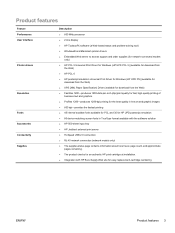
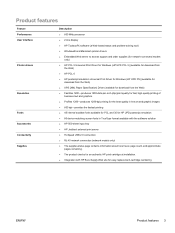
...printer drivers ● Embedded Web server to access support and order supplies (for network-connected models
only) ● HP PCL 5 Universal Print Driver for Windows (HP UPD PCL 5) (available for download from
the Web) ● HP PCL...an authentic HP print cartridge at installation. ● Integration with HP Sure Supply Web site for easy replacement-cartridge reordering
ENWW
Product features ...
HP LaserJet P2050 Series - User Guide - Page 24


Includes network information when the product is connected to print reports that demonstrates print quality. and reports the page count Prints a list of all the PCL 5 fonts that are installed Prints a list of all the product settings. The active settings for the print cartridge, including the following information: ● Estimated pages remaining ●...
HP LaserJet P2050 Series - User Guide - Page 33


... directly with this mode, UPD operates like traditional printer drivers.
● If you use this mode, you must install UPD separately for each computer. ● Use this mode if you are installing the driver for a mobile computer, so you do not need to virtually any HP LaserJet product, from any location.
● Use this...
HP LaserJet P2050 Series - User Guide - Page 70
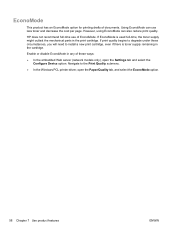
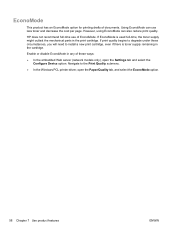
If EconoMode is toner supply remaining in the print cartridge. Navigate to install a new print cartridge, even if there is used full-time, the toner ...disable EconoMode in any of these circumstances, you will need to the Print Quality submenu.
● In the Windows PCL printer driver, open the Settings tab and select the Configure Device option. HP does not recommend full-time use less ...
HP Printers - Supported Citrix Presentation Server environments - Page 13


..., including thin clients with embedded operating systems.
The Citrix UPD has the ability to communicate with the printer installed on the client if the client's printer is installed on the client, the UPD PCL driver defaults to the autocreated printer within the Citrix user session. The HP UPD works well for features manually, then set the...
HP Printers - Supported Citrix Presentation Server environments - Page 27


...Printer model tested
HP Color LaserJet 3000
HP LaserJet 4000 HP Business Inkjet 1100 HP Deskjet D2360 HP Deskjet 5440 HP Designjet 4000 PostScript
Driver version tested
HP Color LaserJet 3000 Series PCL (61.53.25.9) &
HP Color LaserJet... using a parallel cable, USB or installed by creating a TCP/IP port and connecting to the printer through Jetdirect. Network print servers
Description Network...
HP Printers - Supported Citrix Presentation Server environments - Page 28


... Citrix XenApp™ Server or to the shared farm printers.
28 Test methodology An HP LaserJet/Business Inkjet/Designjet/Deskjet printer was installed on the client system and drivers for multiple users. Each type of the printer drivers or printer on the client's system. When the Session printers policy is configurable by creating TCP/IP ports and...
HP Printers - Supported Citrix Presentation Server environments - Page 29


... installed on the client system, and then the client system connected to the autocreated client printer in the user's session. The printer was able to the client device using the HP LaserJet/Business Inkjet/Designjet/Deskjet printers and drivers listed above. Printer model tested
HP Color LaserJet 3000
HP LaserJet 4000
Driver version tested
HP Color LaserJet 3000 Series PCL...
HP Printers - Supported Citrix Presentation Server environments - Page 30


... the XenApp™ server farm, which verified that the client could print successfully to install native printer drivers in -One HP Deskjet 5440 HP LaserJet 3200
HP LaserJet 3020 PCL 5e (60.5.72.21) &
HP LaserJet 3020 PS (60.5.72.21)
HP Officejet Pro L7600 Series (61.63.263.21)
HP Deskjet 5400 Series (60.51...
HP Printers - Supported Citrix Presentation Server environments - Page 31


... PS (60.5.72.21)
HP Officejet Pro L7600 Series (61.63.263.21)
HP Deskjet 5440 HP LaserJet 3200
HP Deskjet 5400 Series (60.51.645.0)
HP LaserJet 3200 Series PCL 5e Printer Driver (4.3.2.209)
31
The printer was installed on users' Win16 and Win32 client devices, Windows CE, DOS, and Macintosh OS platforms
Test methodology...
HP Printers - Supported Citrix Presentation Server environments - Page 32


... HP Officejet Pro L7680 All-in the Citrix XenApp™ Server farm. The printer was installed on the server. There were no issues with preventing the HP LaserJet/Business Inkjet/Designjet/Deskjet printer from the HP Driver Support website. Because of this, you to the client system using that particular HP driver. Test methodology...
HP Printers - Supported Citrix Presentation Server environments - Page 33


... version tested
HP LaserJet 3200 Series PCL 5e Printer Driver (4.3.2.209)
HP Designjet 4000ps PS3 (61.71.362.31)
Known issues with a different name than the HP driver installed on the server was installed on the server.
The client printer driver was mapped to the HP printer driver installed on the client system. A printer driver with printer driver compatibility and...
HP Printers - Supported Citrix Presentation Server environments - Page 34


...
HP LaserJet 3200 Series PCL 5e Printer Driver (4.3.2.209)
HP Designjet 4000 PostScript
HP Designjet 4000ps PS3 (61.71.362.31)
Known issues with client printer driver mapping and HP printers and drivers
No issues were discovered when testing client printer driver mapping with Citrix XenApp™ Server using parallel cables, USB cables or were installed by...
Similar Questions
How To Install Printer Laserjet P2055d On Network Windows7 X64
(Posted by gottgla 10 years ago)
How To Install Pcl 5 Driver Hp P2015 Series Windows 7 64 Bit
(Posted by bunbigkma 10 years ago)
How To Install A Dot4 Port To A Hp Laserjet P2055d Printer
(Posted by ZwaFar 10 years ago)
Download Driver 2 Successfully Install Hp Lj P2055d 4 Windows 7
(Posted by rchitembure 10 years ago)
How To Install The Fuser Unit On A Hp 1518 Printer ?
Are there any instructions on how to install the fuser unit on a HP 1518 printer ?
Are there any instructions on how to install the fuser unit on a HP 1518 printer ?
(Posted by mmercadovelez 11 years ago)

