HP P2035n Support Question
Find answers below for this question about HP P2035n - LaserJet B/W Laser Printer.Need a HP P2035n manual? We have 15 online manuals for this item!
Question posted by xolotl00012 on May 5th, 2011
Only Printing Black Pages
I've had this printer for a business, and it has been operating perfectly until just now. I changed the toner cartridge and now the printer only prints completely black pages. What's going on?
Current Answers
There are currently no answers that have been posted for this question.
Be the first to post an answer! Remember that you can earn up to 1,100 points for every answer you submit. The better the quality of your answer, the better chance it has to be accepted.
Be the first to post an answer! Remember that you can earn up to 1,100 points for every answer you submit. The better the quality of your answer, the better chance it has to be accepted.
Related HP P2035n Manual Pages
HP LaserJet Printer Family - Print Media Specification Guide - Page 8


... to the output bin, ready for an HP LaserJet printer. To summarize, to find out more about the suitability of HP Sales and Service Offices. (See the sales and service listings that are applied and the toner fuses (melts) onto the print media. To print a page in a laser printer, the print media must be picked from whom you have...
HP LaserJet Printer Family - Print Media Specification Guide - Page 10


..., you might have to prepare it will print black satisfactorily on many of these bond papers, using this type of paper with higher filler levels, and the small particulate that has a more prestigious look or feel. or copier-grade papers. These characteristics ensure good image transfer, fusing without excessive curl, and reliable printer operation.
HP Color LaserJet, LaserJet and LaserJet MFP Products - Print Cartridge Price Increase Announcement - Page 1


... supplies system, HP is increasing the list prices on all Mono and Color LaserJet Print Cartridges. Price Increase Announcement - HP LaserJet Print Cartridges
August 1, 2008 As of HP LaserJet toner cartridges by five (5%) percent. From pioneering the desktop printing industry to provide superior value, reliability and high-quality output. As part of 156 products. This price increase will...
HP Universal Print Driver for Windows, Version 4.1 - Technical Frequently Asked Questions (FAQ) - Page 12


...; In the version 4.1 driver, garbage displays in the spooler. • HP Color LaserJet 5550 displays an intermittent error 49.
8
Universal Print Driver Frequently Asked Questions hp*****.cfg files remain in the notification field when French is selected on the
printer's control panel. Other issues
• Memory and handle leaks have been identified and...
HP LaserJet P2030 Series - Print Tasks - Page 6


... you need to change the page orientation, click
4
Portrait or Landscape.
5 Click OK.
5
© 2008 Copyright Hewlett-Packard Development Company, L.P.
1 www.hp.com
Print multiple pages per sheet
Steps to perform
1 Open the printer driver, and click the Finishing tab.
1
2 Select the number of pages per sheet from the Pages 2
per sheet
How do I? HP LaserJet P2030 Series...
HP LaserJet P2030 Series - Print Tasks - Page 7


...
Steps to perform
1 Open the printer driver, and click the Finishing tab.
1
2 In the Orientation area, click Portrait or Landscape. 2
3 To print the page image upside down, click Rotate
3
by 180 degrees.
4 Click OK.
4
© 2008 Copyright Hewlett-Packard Development Company, L.P.
1 www.hp.com HP LaserJet P2030 Series Printer - Print tasks
Select page orientation
How do I?
HP LaserJet P2030 Series - Software Technical Reference - Page 6


... Configuration page 32 IPv6 Configuration page 33 Advanced page 33 Bonjour page ...34 Password page 34 SNMP page ...35 Network Summary page 35 HP Web Jetadmin ...37 HP Customer Participation Program 38 Optional software ...39 HP SureSupply ...39
3 Install Windows software and utilities Introduction ...41 Supported operating systems for Windows 42 Full-solution software ...42 Print driver...
HP LaserJet P2030 Series - Software Technical Reference - Page 8


... Shading 111 Size 112 Style 112 Finishing tab features ...113 Print Task Quick Sets ...113 Document Options ...113 Print on Both Sides (Manually 114 Flip Pages Up 114 Booklet Printing 115 Book and booklet printing 115 Print a booklet 115 Print a book 116 Pages per Sheet 116 Print Page Borders 116 Page Order ...116 Correct Order for Straight Paper Path 117 Instructions...
HP LaserJet P2030 Series - Software Technical Reference - Page 13


... USB installation - Software Installation complete dialog box 61 Figure 3-15 USB installation - Print Info Pages page 28 Figure 2-6 HP EWS - IPv6 Configuration page 33 Figure 2-12 HP EWS... page ...35 Figure 2-16 HP EWS - List of figures
Figure 1-1 HP LaserJet P2035 ...15 Figure 1-2 HP LaserJet P2035n ...15 Figure 2-1 HP LaserJet P2030 Series Animated Getting Started Guide - Printer ...
HP LaserJet P2030 Series - Software Technical Reference - Page 40


... and supply status, device configuration, network configuration, and usage. To print a configuration page, do one of the following pages: ● Device Status ● Supplies Status page ● Device Configuration page ● Network Summary link ● Print Info Pages
24 Chapter 2 Windows software description
ENWW The HP LaserJet P2035 does not have access to the HP EWS interface. The...
HP LaserJet P2030 Series - Software Technical Reference - Page 44
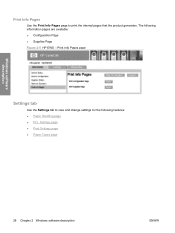
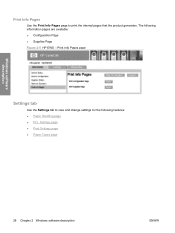
...generates. Windows software description
Print Info Pages
Use the Print Info Pages page to view and change settings for the following information pages are available: ● Configuration Page ● Supplies Page Figure 2-5 HP EWS - The following features: ● Paper Handling page ● PCL Settings page ● Print Settings page ● Paper Types page
28 Chapter 2 Windows software...
HP LaserJet P2030 Series - Software Technical Reference - Page 46
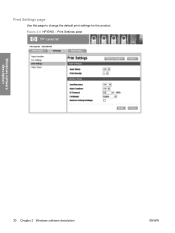
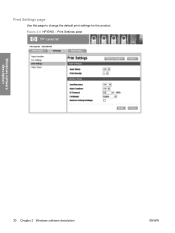
Print Settings page
Use this page to change the default print settings for the product. Print Settings page
Windows software description
30 Chapter 2 Windows software description
ENWW Figure 2-8 HP EWS -
HP LaserJet P2030 Series - Software Technical Reference - Page 121


.../Covers check box is selected. As resolution is increased, the quality (clarity and visual appeal) of a document.
Figure 4-9 First Page, Other Pages, and Last Page options
HP print drivers for Windows
The First Page, Other Pages, and Last Page options are as follows: ● Size is: drop-down menu ● Source is: drop-down menu ● Type...
HP LaserJet P2030 Series - Software Technical Reference - Page 124


... is specified as Letter. If it is smaller, it is selected. Print Document On
Select this default option to print the page at full size on the target paper. Figure 4-11 Preview images -... not 100. ● The Pages per Sheet value (on the Finishing tab) is selected
108 Chapter 4 HP LaserJet P2030 Series host-based driver and PCL 5e Universal Print Driver for Windows
ENWW
The list...
HP LaserJet P2030 Series - Software Technical Reference - Page 147


... the CD screen does not open the installer folder. Print a Configuration Report page.
3. Run the installer CD.
6. Figure 5-1 HP LaserJet P2030 Series CD-ROM icon
Macintosh
ENWW
Macintosh installation instructions 131 Installation instructions for networked computers (HP LaserJet P2035n only)
If you are installing the printer using a network connection, you are connecting the product...
HP LaserJet P2030 Series - Software Technical Reference - Page 173


... installation 49
number of Normal Size setting 108 portrait orientation Flip Pages Up 114 options 117 ports interface 15 supported 3, 15 power switch, locating 13 preview image 96 Print all Text as Black 96 print cartridges features 3 Print density settings 122 Print Document On settings 108 print drivers about 20 included 20 supported 21 version numbers 22
See...
HP LaserJet P2030 Series - User Guide - Page 32


...press the appropriate control-panel button to accommodate the print job. Open the Services menu. 3. To go to obtain product and supply-status information. 1. ...Print. 3. Click Launch. 4. b. Go to the product, and remove any blank paper that appears on both sides of the tray. 2. Insert the printed stack face-up with the top edge at the front of the page (duplex printing)
Print...
HP LaserJet P2030 Series - User Guide - Page 87
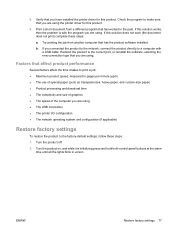
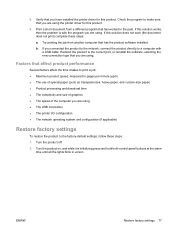
...with a USB cable. Check the program to print a job: ● Maximum product speed, measured in the past.
Print a short document from another computer that has worked in pages per minute (ppm) ● The use... with the program you have installed the printer driver for this solution does not work (the document does not print) complete these steps.
1. Turn the product off.
2.
HP LaserJet P2030 Series - User Guide - Page 134


... and Puerto Rico
The enclosed label in the HP LaserJet toner cartridge box is for the return and recycling of one cartridge) 1. Multiple returns (more than one or more ...2. Shipping For all HP LaserJet print cartridge recycling returns, give the package to change without notice.
Package the HP LaserJet print cartridge in the HP LaserJet Printer Family Print Media Guide. Please follow ...
HP LaserJet P2030 Series - User Guide - Page 145
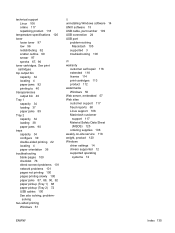
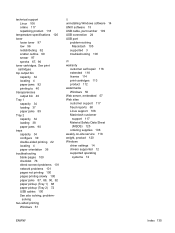
... pages not printing 100 pages printing slowly 100 paper jams 87, 89, 90, 92 paper pickup (Tray 1) 68 paper pickup (Tray 2) 72 USB cables 100 See also solving; technical support Linux 106 online 117 repacking product 118
temperature specifications 120 toner
loose toner 97 low 96 redistributing 62 scatter outline 99 smear 97 specks 67, 96 toner cartridges...
Similar Questions
Hp Laser Jet P2035n Manual
where can I get an HP Laser Jet P2035n User guide?
where can I get an HP Laser Jet P2035n User guide?
(Posted by gedinfo 9 years ago)
Hp Laserjet P4015n How To Change Toner Cartridge Directions
(Posted by abrith 10 years ago)
How To Change Toner For P2035n Printer
(Posted by fersteal 10 years ago)
How Can Open Toner For Change Ink On A Hp Laser Jet P2035n Printer?
(Posted by Raosma 10 years ago)
Printer Gets Replace Yellow Toner Cartridge Message After Cartridge Is Replaced.
A replace yellow toner cartridge appeared on display panel. After replacement of cartridge, two page...
A replace yellow toner cartridge appeared on display panel. After replacement of cartridge, two page...
(Posted by digjaz 12 years ago)

