HP P2035n Support Question
Find answers below for this question about HP P2035n - LaserJet B/W Laser Printer.Need a HP P2035n manual? We have 15 online manuals for this item!
Question posted by rweigalle on November 13th, 2013
When Trying To Install Hp P2035 N Get This Error Message Can't Install The
software for the hewlett-packard hp laserjet p2035n because it is not currently available from the software update server
Current Answers
There are currently no answers that have been posted for this question.
Be the first to post an answer! Remember that you can earn up to 1,100 points for every answer you submit. The better the quality of your answer, the better chance it has to be accepted.
Be the first to post an answer! Remember that you can earn up to 1,100 points for every answer you submit. The better the quality of your answer, the better chance it has to be accepted.
Related HP P2035n Manual Pages
HP LaserJet Printer Family - Print Media Specification Guide - Page 47


...printer. groundwood Wood fibers that it is cut long grain (that is expressed in the HP color LaserJet printer, try HP's soft gloss and high gloss paper (see "Ordering HP print media" on your HP LaserJet printer..., if available, to improve...HP color LaserJet printers) for laser printers should not discolor, melt, offset, release undesirable emissions, or break down in weight) Hewlett-Packard...
HP LaserJet Printers - USB Walk Up Printing - Page 2


... the user can also be the first supported partition type on the latest HP LaserJet printers and MFPs. The USB port located on the USB storage device. When a user installs a USB storage device into a printer that is turned on and operating normally (no error messages) the control panel will be viewed by pressing the folder button on...
HP LaserJet Printers - USB Walk Up Printing - Page 3


...and Print • Select an HP print driver (example the P3010 Series PCL or P3010 Series PS driver) • Check the "Print to change the file format using software or creating a .prn file... the most efficient way to the printer it can also be printed later without a PC or a driver. PostScript is used the following error messages may cause an error that describes how the page(s) should...
HP Universal Print Driver for Windows, Version 4.1 - Technical Frequently Asked Questions (FAQ) - Page 3


... MPA software?...4
How do I export printer lists from Web Jetadmin 10.0 to the HP MPA software 4
Managed Print Policies ...5 What are Managed Print Policies (MPPs 5
Installation ...5 Can I upgrade to a new version of the Universal Print Driver without having to install the driver on the client 2 What user rights do I need to have to access the server print...
HP Universal Print Driver for Windows, Version 4.1 - Technical Frequently Asked Questions (FAQ) - Page 9


...software management application, such as the HP MPA or AD templates, you will be completed."
These common files need to update or replace the prior revision in a particular printing environment. Installation
Can I got the error message... 2007 when upgrading to Install Printer.
One benefit of the print driver. If you use a software management application, then you...
HP Printers - Supported Citrix Presentation Server environments - Page 32


....62.241.0)
HP LaserJet 3020 HP Officejet Pro L7680 All-in a fatal system error on the client system and drivers for the HP printer was verified. The printer was able to client printers in the Management Console for Citrix XenApp™ Server, the driver for the printers were downloaded from being autocreated. The client printer was installed on the server.
There were no...
HP LaserJet P2030 Series - Software Technical Reference - Page 131


...error message appears when you click OK to print a booklet.
1. A book is a print job consisting of at least two pages that can be flipped if they were bound together. Use the Booklet Printing drop-down menu on the current...Book and booklet printing
The HP LaserJet P2030 Series printer supports book and booklet printing.
An arrow on the Paper/Quality tab (available when you want. Table ...
HP LaserJet P2030 Series - Software Technical Reference - Page 137


.... Figure 4-17 Device Settings tab
HP print drivers for Windows
Jam Recovery
Select Auto to control driver behavior and driver connections. NOTE: The paper-out message still appears when Off is the default setting. Cleaning Page
Click Start...
On is selected. Select Off to not allow error messages to display on the computer screen...
HP LaserJet P2030 Series - Software Technical Reference - Page 162


...proper driver.
Verify that
during software installation. If the error persists, contact HP Customer Contact Center.
146 ...trying to verify that the outlet is functioning.
2
Does the product print from Software is not connected Reconnect the cable. Verify that it is selected. correctly or an error occurred product software.
When
on
cable is functional and
the top of the printer...
HP LaserJet P2030 Series - Software Technical Reference - Page 169


... as allowed under the copyright laws. The only warranties for technical or editorial errors or omissions contained herein. Nothing herein should be liable for HP products and services are set forth in the express warranty statements accompanying such products and services.
ENWW
Hewlett-Packard LaserJet P2030 Series Install Notes 153 Engineering details
Copyright
© 2008 Copyright...
HP LaserJet P2030 Series - Software Technical Reference - Page 171
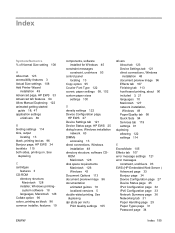
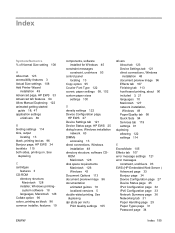
..., about 90 included 3, 21 languages 10 Macintosh 127 network installation, Windows 49 Paper/Quality tab 98 Quick Sets 94 Services tab 119 settings 91
duplexing allowing 122 settings 114
E EconoMode 105 Effects tab 107 error message settings 121 error messages
constraint, unidrivers 93 EWS (HP Embedded Web Server )
Advanced page 33 Bonjour page 34 Device Configuration page...
HP LaserJet P2030 Series - User Guide - Page 70


...9679; Estimated number of pages remaining ● Number of pages printed
HP policy on non-HP print cartridges
Hewlett-Packard Company cannot recommend the use it. Manage the print cartridge
Print-cartridge... install an HP print cartridge and the control-panel message says the cartridge is genuine and take steps to www.hp.com/go /learnaboutsupplies.com. HP fraud hotline and Web site
Call the HP ...
HP LaserJet P2030 Series - User Guide - Page 91


... 10-2 Control-panel light messages (continued)
Light status
State of the Toner Low state. See Customer support on the printer.
● If you are unable to resolve the problem, contact HP. Toner Low
The Go, Ready, and Attention lights act independently of the printer
Fatal Error
Action
● Turn off the printer, wait 10 seconds, and...
HP LaserJet P2030 Series - User Guide - Page 107
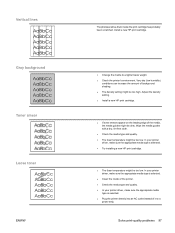
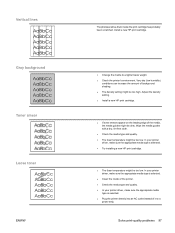
..., make sure the appropriate media
type is selected. ● Plug the printer directly into an AC outlet instead of the printer. ● Check the media type and quality. ● In your printer driver, make sure the appropriate media type is selected. ● Try installing a new HP print cartridge.
● The fuser temperature might be too low...
HP LaserJet P2030 Series - User Guide - Page 108


...● The media might be too slick. In your printer driver, make sure the appropriate media type is selected. Print a configuration page. Also, try rotating the media 180° in the input tray.
...back of media in the input tray too long. If the defects occur on the page, install a new HP print cartridge.
● The internal parts might need service. Turn over the stack of the ...
HP LaserJet P2030 Series - User Guide - Page 113


... this statement is usually C:\TEMP by editing the AUTOEXEC.BAT file and looking for more information about Windows error messages. It is the temp directory.
You can be redefined. Delete all software programs, restart Windows, and try again. See the Microsoft Windows documentation that came with your computer for the statement "Set Temp =". Solve...
HP LaserJet P2030 Series - User Guide - Page 122


... prove to a refund of the purchase price upon prompt return of the product. Hewlett-Packard limited warranty statement
HP PRODUCT HP LaserJet P2035, P2035n
DURATION OF LIMITED WARRANTY One year from date of purchase
HP warrants to you receive may vary according to local standards. HP products may contain remanufactured parts equivalent to new in any product to a condition...
HP LaserJet P2030 Series - User Guide - Page 142


... HP fraud hotline 60 HP Jetdirect print server
part numbers 109 HP Printer Utility 19 HP SupportPack 118 HP-UX software 15 humidity
problem-solving 94 specifications 120
I Illegal Operation errors 103 improve print quality 96 information pages
Configuration page 56 Demo page 56 Supplies Status page 56 Information tab (embedded Web server) 57 input tray loading media 38 install supplies message...
HP LaserJet P2030 Series - User Guide - Page 143


... changing 53 page too complex error
message 85 pages
blank 100 not ... problem-solving
Macintosh 105 supported 3, 6 postcards output bin, selecting 41 PostScript Printer Description (PPD) files included 19 problem-solving 104 power consumption 120 switch, locating...supported 3 Networking tab (embedded Web server) 58 networks configuring 25 next-day on-site service 118 non-HP supplies 60, 85
O on-site...
HP LaserJet P2030 Series - User Guide - Page 144


... 50 scanner error message 84 security features 59 serial number 7 service repacking product 118 service agreements 118 Services tab Macintosh 22 settings driver presets (Macintosh) 20 drivers 14, 18 network printing 26 priority 13 Settings tab (embedded Web server) 58 shipping product 118 small paper, printing on 41 software embedded Web server 15,
19 HP Printer Utility...
Similar Questions
Hp Laser Jet P2035n Manual
where can I get an HP Laser Jet P2035n User guide?
where can I get an HP Laser Jet P2035n User guide?
(Posted by gedinfo 9 years ago)
Hp P2035 Toner Error Will Not Clear
(Posted by COBUSgokid 9 years ago)
Hp Cp1518ni - Error Message 'memory Low'
How can I clear the memory on the HP CP1518ni? An error message comes up "memory low". It is frustra...
How can I clear the memory on the HP CP1518ni? An error message comes up "memory low". It is frustra...
(Posted by betty51395 10 years ago)
What Is The Error Message On A Hp Laser Jet Printer P2035n
(Posted by Biso 10 years ago)
Hp 5000n Fuser Error Message Keeps Popping Up And Jaming My Printer
My HP 5000N printer keeps telling me "fuser error" and jaming our paper.
My HP 5000N printer keeps telling me "fuser error" and jaming our paper.
(Posted by cab 12 years ago)

