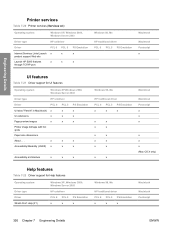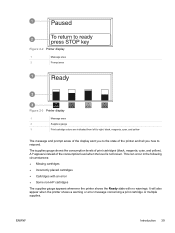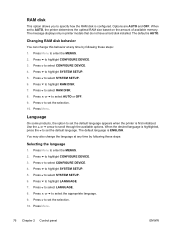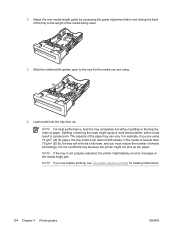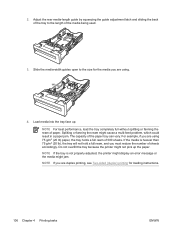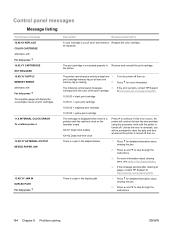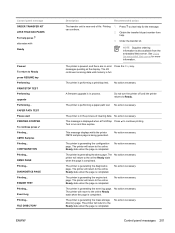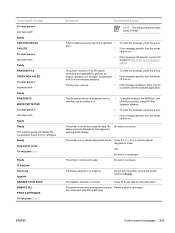HP 4700dtn Support Question
Find answers below for this question about HP 4700dtn - Color LaserJet Laser Printer.Need a HP 4700dtn manual? We have 18 online manuals for this item!
Question posted by cab on October 3rd, 2011
Hp 5000n Fuser Error Message Keeps Popping Up And Jaming My Printer
My HP 5000N printer keeps telling me "fuser error" and jaming our paper.
Current Answers
Related HP 4700dtn Manual Pages
Similar Questions
How To Hard Reset Hp 4014 To Clear Fuser Error Message
(Posted by stevexima 9 years ago)
Hp Laserjet 4700 Error Message - Before You Can Use This Feature
(Posted by BAestr 9 years ago)
How To Replace A Hp 4700 Fuser - Message 50.8 Fuser Error
(Posted by mrgeja 10 years ago)
How Do You Change The Fuser In A Hp 4700 With 50.8 Fuser Error
(Posted by halomsim 10 years ago)
Error Message
my printer which is a HP Color LaserJet 4700n is currently reading 50.8 fuser error, what do i need ...
my printer which is a HP Color LaserJet 4700n is currently reading 50.8 fuser error, what do i need ...
(Posted by jeromebinghamjr 12 years ago)