HP P2035n Support Question
Find answers below for this question about HP P2035n - LaserJet B/W Laser Printer.Need a HP P2035n manual? We have 15 online manuals for this item!
Question posted by thw1an on July 11th, 2014
How To Set Rfu On Laserjet 2035n
The person who posted this question about this HP product did not include a detailed explanation. Please use the "Request More Information" button to the right if more details would help you to answer this question.
Current Answers
There are currently no answers that have been posted for this question.
Be the first to post an answer! Remember that you can earn up to 1,100 points for every answer you submit. The better the quality of your answer, the better chance it has to be accepted.
Be the first to post an answer! Remember that you can earn up to 1,100 points for every answer you submit. The better the quality of your answer, the better chance it has to be accepted.
Related HP P2035n Manual Pages
HP LaserJet Printer Family - Print Media Specification Guide - Page 5


Contents
1 Overview
How HP LaserJet printers work 2 Alternative sources of information 2
2 Guidelines for using media
Using print media 4 Preparing... paper grades 29 Common paper grades and basis weights 29 Weight equivalence table 30
Standard media sizes used in laser printers 31 Paper 31 Envelopes 32 Cardstock 32
Comparisons of print media to avoid 22 Paper problems 23
Frequent paper ...
HP LaserJet Printer Family - Print Media Specification Guide - Page 7


... media must be caused by poor-quality print media. When HP LaserJet printers are discussed in this guide, the information pertains to you get the best performance from your HP LaserJet printer.
You might be designed for selecting and using print media to laser printer users. Check the individual product manuals for information about these terms...
HP LaserJet Printer Family - Print Media Specification Guide - Page 8


... tray one sheet at a time and transported through the printer, charged electrostatically, and heated. As this document and in a laser printer, the print media must be picked from whom you purchased your HP printer and HP print media.
2 How HP LaserJet printers work
HP LaserJet printers use . How HP LaserJet printers work
ENWW The developed image then advances to the...
HP LaserJet Printer Family - Print Media Specification Guide - Page 10


... higher filler levels, and the small particulate that laser printer and copy machines use are designed for laser printing.
4 Using print media
ENWW These characteristics ensure good image transfer, fusing without excessive curl, and reliable printer operation. Paper is being produced with an HP color LaserJet printer can become wavy or the sheets might curl soon...
HP LaserJet Printer Family - Print Media Specification Guide - Page 12


... the paper as laser compatible or laser guaranteed.
Colored paper
You can use colored paper in unsatisfactory performance and poor reliability, and HP does not recommend their spacing to print on white paper. Because the printer cannot sense the color of dots, overlaying and varying their use an HP color LaserJet printer to produce various...
HP LaserJet Printer Family - Print Media Specification Guide - Page 13


... of problems, you want to consider using the straightest paper path in your HP LaserJet printer for printing and copying, and can vary depending on the materials, processes, and ...and settings. Glossy paper
Glossy paper is a coated paper that is manufactured with your printer might help to avoid feed problems, because the paper is used in photocopiers and laser printers.
Please...
HP LaserJet Printer Family - Print Media Specification Guide - Page 14


... 0.1 second (0.2 second for HP color LaserJet printers). Cutouts can interact with some types of unused fibers and pre- Typically, oxidation-set or oil-based inks meet this requirement....LaserJet printers and has found that provide a controlled tear for your needs. Seal the forms in your laser printer must be printed successfully on page 9) and that micro-perfs be used in a laser printer...
HP LaserJet Printer Family - Print Media Specification Guide - Page 29


... too rough. q Use the correct output bin, as shown in your HP LaserJet printer user guide. Paper is too stiff or heavy. See your printer user guide. Paper is too dry or too moist. Paper guides in the tray are set correctly.
Paper might not be able to remove build-up in the user...
HP LaserJet Printer Family - Print Media Specification Guide - Page 30


... too smooth or too rough.
See the user documentation for your printer for use of paper. Paper sticks together at the edges (edgeweld... paper manufacturer.
24 Paper problems
ENWW tend to "break" any locked edges.
q Flex the stack in the trays are set correctly.
q Change the paper type. q Make sure that the paper is not moist enough. (Insufficient moisture makes paper less...
HP LaserJet Printer Family - Print Media Specification Guide - Page 33


...constructed. q You might need to acclimate the envelope from the storage environment to your printer. Gray areas on page 11 for characteristics of good envelope construction. Action(s)
q Avoid...-strength paper used in envelopes after printing usually are better constructed.
The toner density setting is too light. See "Envelope construction" on page 11 for characteristics of good ...
HP LaserJet Printer Family - Print Media Specification Guide - Page 47


...-wood papers.
C Glossary 41 Paper for laser printers should not discolor, melt, offset, release undesirable emissions, or break down in any way when exposed to the stated size, and how square it is a symptom of :
• 205° C (401° F) for 0.1 second (0.2 second for HP color LaserJet printers) for the specified time period. finishing...
HP LaserJet Printer Family - Print Media Specification Guide - Page 51


... paper 7, 8 defective paper 9 definitions, terms 39 Dennison scale 10 density
defined 40 settings 27, 28 die-cuts defined 40 specifications 8, 9 dimensions accuracy specifications 10 A-series papers... 11 clay coated papers 6
coated papers 6, 22 cockle finishes 6 color laser paper, hp 35 color LaserJet transparencies, hp 37 colored paper 6 composition
defined 39 specifications 10 conditioning media...
HP LaserJet Printer Family - Print Media Specification Guide - Page 53


...laser-grade paper 7 LaserJet 2000 1 LaserJet 2686A 1 LaserJet 500 1 LaserJet Monochrome printers 1 LaserJet monochrome transparencies, hp 37 LaserJet paper, hp 36 LaserJet Plus 1 LaserJet printers
media designed for 1 operations 2 lasers...output quality, troubleshooting 27 overhead transparencies HP 37 specifications 16 oxidation-set inks 8
P
packaging defined 42 ream labels 5 specifications 10 ...
HP LaserJet P2030 Series - Paper and Print Media Guide - Page 13


...to set the type and size in your printer. HP laser paper is designed to obtain the best print results. extends all the way to the paper in very precise dots. not approved for laser printers.
&#...9679; Use peel-off adhesive strips that are approved for use in inkjet products. CAUTION: HP LaserJet printers use fusers to bond dry toner particles to the corner of labels.
● Use only ...
HP LaserJet P2030 Series - Print Tasks - Page 3
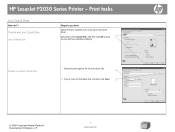
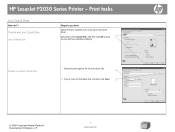
HP LaserJet P2030 Series Printer - Create a custom Quick Set
1 Select the print options for the new Quick Set.
1
2 Type a name for the Quick Set, and then click Save.
2
© 2008 Copyright Hewlett-Packard Development Company, L.P.
1 www.hp.com Select one of the Quick Sets, and then click OK to perform
Quick Sets are available from every tab in...
HP LaserJet P2030 Series - Print Tasks - Page 12


HP LaserJet P2030 Series Printer - Tray 2
● Face down ● Top edge at the front of the tray
NOTE: Be sure to set the type and size in your print driver to ...best results, use only HP-brand paper and print media designed for laser printers or multiuse. Steps to obtain the best print results.
2 On the printer driver, on special paper, labels, or transparencies
1 Load media input...
HP LaserJet P2030 Series - User Guide - Page 23
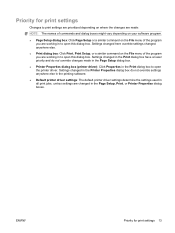
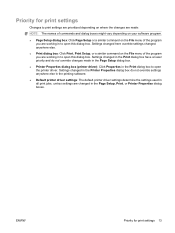
... the Page Setup dialog box.
● Printer Properties dialog box (printer driver): Click Properties in to open the printer driver. Settings changed in the Print dialog box have a lower priority and do not override settings anywhere else in the printing software.
● Default printer driver settings: The default printer driver settings determine the settings used in all print jobs, unless...
HP LaserJet P2030 Series - User Guide - Page 45


...product unless
for use in inkjet products. ENWW
Special paper or print media guidelines 35 CAUTION: HP LaserJet printers use in laser printers. Media type Envelopes
Labels Transparencies Letterhead or preprinted forms Heavy paper Glossy or coated paper
Do
Do ... be sure to obtain satisfactory results.
Use the following guidelines to set the type and size in very precise dots.
HP LaserJet P2030 Series - User Guide - Page 59
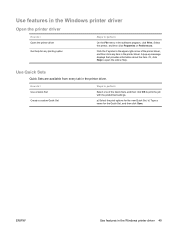
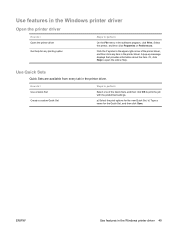
... displays that provides information about the item.
ENWW
Use features in the printer driver. Use Quick Sets
Quick Sets are available from every tab in the Windows printer driver 49 b) Type a name for the new Quick Set. a) Select the print options for the Quick Set, and then click Save.
Or, click Help to print the job...
HP LaserJet P2030 Series - User Guide - Page 142


... 51 laser safety statements 127, 128 letterhead paper, loading 53 license, software 114
light patterns 78 link speed settings 27 Linux drivers 106 Linux software 15 loading media
A6-size paper 38 Tray 1 37 Tray 2 38 lock the product 59
M Macintosh
driver settings 18, 20 drivers, problem-solving 104 HP Printer Utility 19 problems...
Similar Questions
How To Set Hp Laserjet P1505n Automatic Ip
(Posted by bartcru 9 years ago)
How To Change Network Configuration Setting On Laserjet 2035n
(Posted by suzandegr 10 years ago)
How To Reset To Default Setting For Hp 2035n
(Posted by lidad 10 years ago)
How To Set Hp Laserjet P2055dn Change Language
(Posted by costpapp 10 years ago)
How To Reset To Default Settings Hp Laserjet P2035n
(Posted by quzam 10 years ago)

