HP P2035n Support Question
Find answers below for this question about HP P2035n - LaserJet B/W Laser Printer.Need a HP P2035n manual? We have 15 online manuals for this item!
Question posted by tasXtal7 on April 20th, 2014
Cannot Print To Hp Lj P2035 From Mac
The person who posted this question about this HP product did not include a detailed explanation. Please use the "Request More Information" button to the right if more details would help you to answer this question.
Current Answers
There are currently no answers that have been posted for this question.
Be the first to post an answer! Remember that you can earn up to 1,100 points for every answer you submit. The better the quality of your answer, the better chance it has to be accepted.
Be the first to post an answer! Remember that you can earn up to 1,100 points for every answer you submit. The better the quality of your answer, the better chance it has to be accepted.
Related HP P2035n Manual Pages
HP LaserJet Printer Family - Print Media Specification Guide - Page 7


....
However, to help troubleshoot HP LaserJet printer problems that are unfamiliar to laser printer users.
See the user guide for each printer for use with your printer or MFP supports, see the glossary in this guide, the information pertains to paper that came with laser printers. Check the individual product manuals for selecting and using print media to ensure consistent...
HP LaserJet Printer Family - Print Media Specification Guide - Page 9


... used. The customer assumes all responsibility for supported media. Subject the print media to the temperature, humidity, and printing applications in your HP LaserJet printer. This section is advisable to use non-HP brand media that is designed to help you ask your HP LaserJet printers (see "Ordering HP print media" on page 35). Properties of media. However, it is designed...
HP LaserJet Printer Family - Print Media Specification Guide - Page 10


... paper" is used . Paper is being produced with an HP color LaserJet printer can become wavy or the sheets might curl soon after the package is significant, a week or more might have a watermark and often use cotton fiber. Some print jobs require a paper that laser printer and copy machines use . For small quantities, such as calcium...
HP Jetdirect External Print Server Products - External USB Compatibility - Page 1


... upgradeable and it does not support Hi-Speed USB.
whitepaper
HP Jetdirect External USB Compatibility
May 2009
Introduction
There have been some printers have changed regarding external print servers and printers they connect to. Over the years, many printers today come with the USB External Print Servers that are currently on the network. This white paper...
HP Printers - Supported Citrix Presentation Server environments - Page 1


...
November 2008
Executive summary...2 What's new ...2 Versions of Terminal Server and Citrix supported by HP 2 Testing performed by HP ...3 HP LaserJet printers and supported driver versions 4 HP Color printers with Edgeline Technology and supported driver versions 12 Using the HP Universal Print Driver version 4.7 for Windows in Citrix environments 12 The difference between the Citrix and...
HP Printers - Supported Citrix Presentation Server environments - Page 6


... OS
Win2k/XP/2003: 60.34.78.41
Win2003-x64: Use HP Color LaserJet 4550 driver included in the Windows OS
N/A
Win2k/XP/2003/2003x64: 60.053.45.00
6 HP printer LJ P2010/P2014
LJ P2015 CP2020/2025
LJ P2035 LJ P2050/2055
LJ 2100
LJ 2200
LJ 2300 CM2320 LJ 2410/2420/
2430 CLJ 2500
CLJ 2550
CLJ 2600 CLJ 2605
Supported...
HP Printers - Supported Citrix Presentation Server environments - Page 13


... are not read during autocreation. The Citrix UPD also requires Windows 2000, XP, or Vista on the Citrix server for any HP PCL or Postscript client print driver for client printers. The Citrix UPD is directly attached to black and white, no extra trays, no device-specific paper handling, etc.
The UPD, installed...
HP Printers - Supported Citrix Presentation Server environments - Page 19


...HP printer...HP ink-based All-in-One and Photosmart printers
HP does not directly support the use to use HP ink-based All-in-One and Photosmart printers in Citrix environments may use the associated Deskjet printer... Supported
HP-supported ... N/A N/A N/A N/A N/A N/A N/A N/A
19 HP All-in-One and Photosmart products that are not supported...HP recommends downloading the 'basic features' or corporate drivers...
HP Printers - Supported Citrix Presentation Server environments - Page 23


..., and server performance degradation
hpbmini.dll issue
This issue occurs with 60.x.x.x and 4.x.x.x print drivers containing hpcdmc32.dll version 1.0.2.30 or older.
in Presentation Server 4.0. When Citrix autocreates using an older HP driver, the process halts and any remaining printers fail to autocreate.
Other symptoms caused by the default settings of the driver...
HP Printers - Supported Citrix Presentation Server environments - Page 24


... user logs out. Microsoft has a workaround described in Citrix? Answer: Check the LaserJet, Business Inkjet, Designjet, Deskjet, and ink-based All-in-One and Photosmart printer sections of "host-based" printers in . Answer: Citrix does not certify print drivers.
Unresolved issues
HP Deskjet printer drivers will be restored the next time the user logs in Citrix...
HP Printers - Supported Citrix Presentation Server environments - Page 34


... verified and the Session printer was able to print successfully. The availability of the Session printer in the farm.
The printers were configured for the printers were downloaded from the HP Driver Support website. The Add Printer wizard requests printer information and copies the necessary driver files. Printer model tested
HP LaserJet 3200
Driver version tested
HP LaserJet 3200 Series PCL...
HP LaserJet P2030 Series - Software Technical Reference - Page 65


... software and utilities
ENWW
Windows software installation options 49 When prompted to finish the installation. A test page prints automatically and the HP Registration Web site opens in your printer connection, select Through the network.
4. Use the Print Driver Only Package for a direct USB connection.
Follow the installation instructions provided on networked computers running...
HP LaserJet P2030 Series - Software Technical Reference - Page 66


...the Animated Getting Started Guide. Use these instructions the first time you install the printing-system software .
● Printing-system software installation for Windows
● Set a default printer
Printing-system software installation for Windows
NOTE: For USB installations, HP recommends installing the software before connecting the product to the computer (software-first installation...
HP LaserJet P2030 Series - Software Technical Reference - Page 146


... for direct connections ● Installation instructions for networked computers (HP LaserJet P2035n only)
Installation instructions for direct connections
If you are basically the same for Macintosh operating systems ● Detailed Mac OS X installation instructions ● Printer setup
Installation options
The HP LaserJet P2030 Series printing-system software can be used in the following...
HP LaserJet P2030 Series - User Guide - Page 13


... USB 2.0 connection ● Parallel connection (HP LaserJet P2035 printer only) ● RJ.45 network connection (HP LaserJet P2035n printer only) ● The supplies status page contains information about toner level, page count, and approximate
pages remaining. ● The product checks for an authentic HP print cartridge at installation. ● Integration with HP Sure Supply Web site for...
HP LaserJet P2030 Series - User Guide - Page 63


... you are using does not provide a way to collate the pages. Use HP Resolution Enhancement technology (REt) for all print In the Printer Features area, select the REt option. How do I
Steps to perform
Change the number of copies for all print jobs. In the Copies area, select the number of gray
In the...
HP LaserJet P2030 Series - User Guide - Page 70


... can obtain the following supplies information: ● Percentage of supplies remaining ● Estimated number of pages remaining ● Number of pages printed
HP policy on page 63. To order supplies, see HP fraud hotline and Web site on page 107.
To recycle the used cartridge, follow the instructions included with the new cartridge...
HP LaserJet P2030 Series - User Guide - Page 77


... to 90 g/m2 (18 to 24 lb)) with a smooth surface.
1. NOTE: For best results use bond or rough paper. Print a cleaning page. For instructions, see the third column of transparency. Open the HP Printer Utility. This process uses a transparency to thoroughly clean the product. Do not use a sheet of the table in Tray...
HP LaserJet P2030 Series - User Guide - Page 105


... on page 14.
2. On the File menu, click Print.
2. Open the Print Options menu.
3. Open the printer-driver Properties screen, and then click the Device Settings tab. ENWW
Solve print-quality problems 95 Windows Macintosh
1. Adjust print density
You can resolve some print-quality problems by adjusting the print density to make the overall printing lighter or darker.
HP LaserJet P2030 Series - User Guide - Page 124
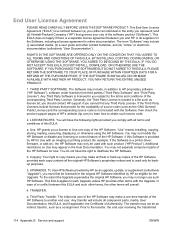
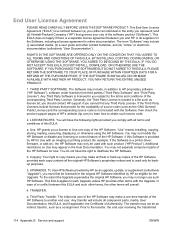
... USE THE SOFTWARE.
Third Party Transfer. This EULA does not apply if there is a printer driver, firmware, or add-on Use may include, in the User Documentation. Generally, the..., (ii) a user guide and other printed materials, and (iii) "online" or electronic documentation (collectively "User Documentation"). You may not modify the HP Software or disable any Third Party License. ...
Similar Questions
Hp Lj P2035 Printer Flashing Paper Jam How Do I Fix This
(Posted by 1aroxa 9 years ago)
Hp Lj P2035 How To Run Cold Reset
(Posted by HasaLC 10 years ago)
Hp Lj P2035 Won't Print On Both Sides
(Posted by nortdjm 10 years ago)
Hp Lj P2035 Will Not Pickup Envelope
(Posted by trredh 10 years ago)
Msds Sheet For Hp Lj P2035/p2055 Cartridge
Hello. Please email me a copy of the MSDS sheet for the following item: HP LJ P2035/P2055 REPL CE505...
Hello. Please email me a copy of the MSDS sheet for the following item: HP LJ P2035/P2055 REPL CE505...
(Posted by gdedman 10 years ago)

