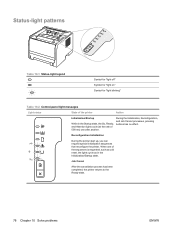HP P2035n Support Question
Find answers below for this question about HP P2035n - LaserJet B/W Laser Printer.Need a HP P2035n manual? We have 15 online manuals for this item!
Question posted by HasaLC on March 14th, 2014
Hp Lj P2035 How To Run Cold Reset
The person who posted this question about this HP product did not include a detailed explanation. Please use the "Request More Information" button to the right if more details would help you to answer this question.
Current Answers
Answer #1: Posted by freginold on May 26th, 2014 7:33 PM
According to page 77 of the user guide, you can restore the printer to its factory default settings by turning it off, then turn it back on and while it's booting up, hold down both buttons together until all the lights blink at the same time.
Related HP P2035n Manual Pages
Similar Questions
Hp Lj P2035 Printer Flashing Paper Jam How Do I Fix This
(Posted by 1aroxa 9 years ago)
Cannot Print To Hp Lj P2035 From Mac
(Posted by tasXtal7 10 years ago)
Hp Lj P2035 Terminal Server, Will Not Install Driver On Server
(Posted by Jankodsidde 10 years ago)
Hp Lj P2035 Will Not Pickup Envelope
(Posted by trredh 10 years ago)
Msds Sheet For Hp Lj P2035/p2055 Cartridge
Hello. Please email me a copy of the MSDS sheet for the following item: HP LJ P2035/P2055 REPL CE505...
Hello. Please email me a copy of the MSDS sheet for the following item: HP LJ P2035/P2055 REPL CE505...
(Posted by gdedman 10 years ago)