HP P2035n Support Question
Find answers below for this question about HP P2035n - LaserJet B/W Laser Printer.Need a HP P2035n manual? We have 15 online manuals for this item!
Question posted by sonnCbak on July 26th, 2014
Paper Light Wont Stop Flashing On Hp2035n
The person who posted this question about this HP product did not include a detailed explanation. Please use the "Request More Information" button to the right if more details would help you to answer this question.
Current Answers
There are currently no answers that have been posted for this question.
Be the first to post an answer! Remember that you can earn up to 1,100 points for every answer you submit. The better the quality of your answer, the better chance it has to be accepted.
Be the first to post an answer! Remember that you can earn up to 1,100 points for every answer you submit. The better the quality of your answer, the better chance it has to be accepted.
Related HP P2035n Manual Pages
HP LaserJet Printer Family - Print Media Specification Guide - Page 10


... the small particulate that are usually called laser- Letterhead papers generally have a rougher surface, and their properties might not be needed. or copier-grade papers. Paper is used . However, paper manufacturers are now making process to prevent contamination of the printer. Papers that is being produced with an HP color LaserJet printer can become wavy or the sheets might...
HP LaserJet Printer Family - Print Media Specification Guide - Page 13


... and settings. Laser paper
Laser paper is another premium-quality paper grade that light is reflected off of the surface of the printed output.
Using short-grain heavy paper in weight (...LaserJet printer models and their input trays support various ranges of 24 lb or 32 lb, and very high brightness and whiteness. Copier-grade paper commands the largest volume for "laser paper...
HP LaserJet Printer Family - Print Media Specification Guide - Page 15


...q curled or bent edges
Avoid using extremely heavy or light paper. q All cuts should be printed. The paper should be considered when working with your printer. CAUTION Note
The following table summarizes the guidelines that ...perforations or die-cuts:
q So that are located. q Round all HP LaserJet printers. q Do not run perforations closer than 10 mm (0.4 inch) to a cutout edge ...
HP LaserJet Printer Family - Print Media Specification Guide - Page 29


... paper is too light or too flimsy. If the talc or calcium carbonate are not well-bound to specification. Chapter 3 Troubleshooting 23 To recover from a paper jam, follow the directions that are listed for the correct output tray selection.
See the user documentation for your printer user guide for basis weight in your HP LaserJet printer...
HP LaserJet Printer Family - Print Media Specification Guide - Page 45


... is too light or too heavy can cause misfeeds, misstacking, jams, poor print quality, or excessive mechanical wear to which is also acceptable. Usually this sheet has a "slick" feeling or appears shiny.
basis weight Basis weight is closely associated with no more expensive to fill in your HP LaserJet printer, use paper that paper of...
HP LaserJet Printer Family - Print Media Specification Guide - Page 53


... 6 landscape orientation 25 laser-grade paper 7 LaserJet 2000 1 LaserJet 2686A 1 LaserJet 500 1 LaserJet Monochrome printers 1 LaserJet monochrome transparencies, hp 37 LaserJet paper, hp 36 LaserJet Plus 1 LaserJet printers
media designed for 1 operations 2 lasers, operations of 2 letterhead HP papers 36 specifications 8 types of 4, 6 letters, troubleshooting 28 light paper, troubleshooting 23...
HP Jetdirect External Print Server Products - External USB Compatibility - Page 1


This white paper addresses those questions and provides a list of printers and the HP Jetdirect External Print Server Products.
The 175x supports whitepaper
HP Jetdirect External USB Compatibility
May 2009
Introduction
There have been some printers have changed regarding external print servers and printers they connect to support on the CPL: J6035G 175X 10/100TX...
HP LaserJet P2030 Series - Manage and Maintain - Page 6


...tear jammed paper.
CAUTION: To prevent damage, do I? Clear Jams
Clear paper jams
How do not expose the print cartridge to light. Clear jams from internal areas
Print-cartridge area and paper path
Steps....com slowly pull it out of paper remains in the product, it with both hands and
disconnect the power cord. HP LaserJet P2030 Series Printer - If a small piece of the product.
HP LaserJet P2030 Series - Manage and Maintain - Page 7


... jams from internal areas (continued)
Steps to perform
5 If jammed paper is visible, grasp it with a piece of paper.
2 Lift the Tray 1 roller cover, grasp the jammed paper, and slowly pull it out of the product.
3 Replace the print...print-cartridge door, and then remove the print cartridge. HP LaserJet P2030 Series Printer - Clear jams from the input-tray areas
Tray 1
1 Push the button to...
HP LaserJet P2030 Series - Paper and Print Media Guide - Page 11


Paper type (printer driver) Plain Paper Light 60-74 g/m2 Midweight (96-110 g/m2) Heavy (111-130 g/m2) Extra Heavy (131-175 g/m2) Transparency Labels Letterhead Preprinted Prepunched Color Rough Bond Recycled Envelope HP Multipurpose Paper HP Office Paper HP LaserJet Paper HP Premium Choice Paper
Tray 1
Tray 2
ENWW
Supported paper and print media types 5 Supported paper and print media types
...
HP LaserJet P2030 Series - Software Technical Reference - Page 118


...flash animation that include different media types by using the Use Different Paper/Covers options.
Clicking the Instructions for printing on page 142.
Instructions for printing on A6 paper...a result of fuser heating limitations.
Table 4-1 Standard paper types and engine speed (continued)
Paper type
Engine speed
HP Premium Choice LaserJet Paper Light (60 - 74 g/m2) Midweight (96 - ...
HP LaserJet P2030 Series - Software Technical Reference - Page 158
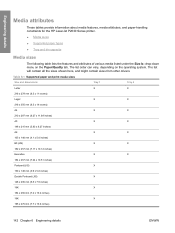
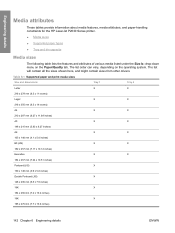
Table 6-1 Supported paper and print media sizes Size and dimensions
Tray 1
Tray 2
Letter
X
X
216 x 279 mm (8.5 x 11 inches)
Legal
...
These tables provide information about media features, media attributes, and paper-handling constraints for the HP LaserJet P2030 Series printer. ● Media sizes ● Supported paper types ● Tray and bin capacity
Media sizes
The following table...
HP LaserJet P2030 Series - Software Technical Reference - Page 160
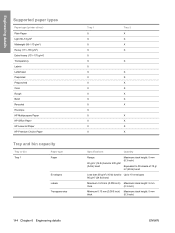
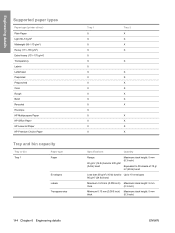
... details
Supported paper types
Paper type (printer driver) Plain Paper Light 60-74 g/m2 Midweight (96-110 g/m2) Heavy (111-130 g/m2) Extra Heavy (131-175 g/m2) Transparency Labels Letterhead Preprinted Prepunched Color Rough Bond Recycled Envelope HP Multipurpose Paper HP Office Paper HP LaserJet Paper HP Premium Choice Paper
Tray and bin capacity
Tray or bin Tray 1
Paper type Paper
Envelopes...
HP LaserJet P2030 Series - User Guide - Page 9


returns 124 Paper ...124
ENWW
vii Appendix A Supplies and accessories Order parts, accessories, and supplies ... program 123 Protecting the environment 123 Ozone production ...123 Power consumption ...123 Toner consumption ...123 Paper use ...123 Plastics ...123 HP LaserJet print supplies 123 Return and recycling instructions 124 United States and Puerto Rico 124 Multiple returns (more...
HP LaserJet P2030 Series - User Guide - Page 43


....hp.com/support/ ljp2030series. Paper type (printer driver) Plain Paper Light 60-74 g/m2 Midweight (96-110 g/m2) Heavy (111-130 g/m2) Extra Heavy (131-175 g/m2) Transparency Labels Letterhead Preprinted Prepunched Color Rough Bond Recycled Envelope HP Multipurpose Paper HP Office Paper HP LaserJet Paper HP Premium Choice Paper
Tray 1
Tray 2
ENWW
Supported paper and print media types 33...
HP LaserJet P2030 Series - User Guide - Page 77


... the Device Settings tab. Open the HP Printer Utility. The cleaning page stops periodically during the cleaning process. Make sure that the product is idle and the Ready light is on page 19.
2. NOTE: The...Tray 1. 3. In the Cleaning Page area, click Start.
1.
Clean the paper path
If you can use bond or rough paper. You might need to repeat the cleaning process several times to remove dust ...
HP LaserJet P2030 Series - User Guide - Page 86


...Print Center or Printer Setup Utility, and double-click the line for voltage requirements.) If you can stop without performing the other steps on page 56. Make sure the product Ready light is secure. ... outlet.
See Solve network problems on page 78.
4. Select one tray contains paper. Ensure that the paper that at least one of the product.
-or-
Check the network connection. If...
HP LaserJet P2030 Series - User Guide - Page 144


...tab (embedded Web server) 58 shipping product 118 small paper, printing on 41 software embedded Web server 15,
19 HP Printer Utility 19 Macintosh 19 settings 13 software license
agreement ...errors 103 status Macintosh services tab 22 status-light patterns 78 stopping a print request 48 storing print cartridges 60 straight-through paper path paper jams 92 supplies authentication 60 counterfeit 60 non...
Service Manual - Page 6


... 28 Control panel (HP LaserJet P2030 Series Printers only 30
3 Paper and print media Supported paper and print media ...32 Paper for the HP LaserJet P2050 Series Printers 32 Supported paper and print media sizes 32 Supported paper and print media types 33 Tray and bin capacity 34 Paper for the HP LaserJet P2030 Series Printers 34 Supported paper and print media sizes...
Service Manual - Page 10


......207 Status-light patterns (HP LaserJet P2030 Series Printers only 209 Status-alert messages (HP LaserJet P2030 Series Printers only 215 Interpret control-panel messages (HP LaserJet P2050 Series Printers only 219 ... event log (HP LaserJet P2050 Series Printers only 227 Print an event log (HP LaserJet P2030 Series Printers only 227 Event log messages ...227 Paper-handling problems ...229 ...
Similar Questions
Hp Laserjet P2030 Series Printer Wont Stop Printing
(Posted by jasokweez 9 years ago)
Hp Laserjet P2035n Toner Light Wont Go Off
(Posted by gnicGolde 10 years ago)
Hp Laserjet P2015 Pcl6 Printer Paper Jam Wont Clear
(Posted by padreepe 10 years ago)
Laserjet 2035n Yellow Light Wont Print
(Posted by ziyKSp 10 years ago)
Hp Cp 1215 Diagnostic Lights Are All Flashing Including The Cyan.
We have installed a new Cyan cartridge but all diagnostic lights are still flashing and also indicat...
We have installed a new Cyan cartridge but all diagnostic lights are still flashing and also indicat...
(Posted by Richardhenry 11 years ago)

