HP CP1215 Support Question
Find answers below for this question about HP CP1215 - Color LaserJet Laser Printer.Need a HP CP1215 manual? We have 8 online manuals for this item!
Question posted by Richardhenry on March 8th, 2013
Hp Cp 1215 Diagnostic Lights Are All Flashing Including The Cyan.
We have installed a new Cyan cartridge but all diagnostic lights are still flashing and also indicates a paper jam all thought we donot see any thing. Checked all areas.
Current Answers
There are currently no answers that have been posted for this question.
Be the first to post an answer! Remember that you can earn up to 1,100 points for every answer you submit. The better the quality of your answer, the better chance it has to be accepted.
Be the first to post an answer! Remember that you can earn up to 1,100 points for every answer you submit. The better the quality of your answer, the better chance it has to be accepted.
Related HP CP1215 Manual Pages
HP Color LaserJet CP1210 Series - Software Technical Reference - Page 6


... for computers on a network 41 Plug and Play driver install 41 Point and print installation for Windows 45 Add another HP Color LaserJet CP1210 Series printer 45 Detailed Windows installation instructions 47 Printing-system software installation for Microsoft Windows 47 Install optional software ...55 User uninstall software ...56 Uninstall component list ...56 Uninstall using the...
HP Color LaserJet CP1210 Series - Software Technical Reference - Page 35
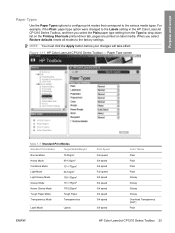
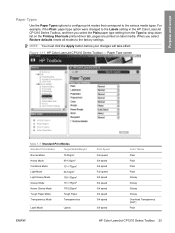
...HP Color LaserJet CP1210 Series Toolbox - Paper Type screen
Table 1-7 Standard Print Modes
Standard Print Modes
Target Media/Weight
Normal Mode
75-90g/m2
Heavy Mode
90-130g/m2
Cardstock Mode
131-175g/m2
Light Mode
60-74g/m2
Light...HP Color LaserJet CP1210 Series Toolbox 23 When you select the Plain paper type setting from the Type is: drop-down list on the Printing Shortcuts printer-...
HP Color LaserJet CP1210 Series - Software Technical Reference - Page 37
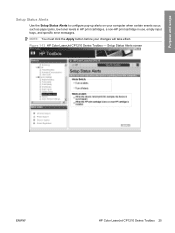
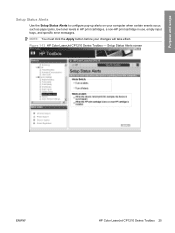
...
ENWW
HP Color LaserJet CP1210 Series Toolbox 25 Purpose and scope
Setup Status Alerts
Use the Setup Status Alerts to configure pop-up alerts on your changes will take effect. NOTE: You must click the Apply button before your computer when certain events occur, such as paper jams, low toner levels in HP print cartridges, a non-HP print cartridge...
HP Color LaserJet CP1210 Series - Software Technical Reference - Page 49
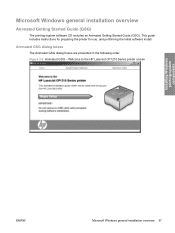
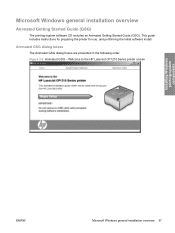
... (GSG). Figure 2-2 Animated GSG -
Animated GSG dialog boxes
The Animated GSG dialog boxes are presented in the following order. Welcome to the HP LaserJet CP1210 Series printer screen
Installing Windows printing-system components
ENWW
Microsoft Windows general installation overview 37 This guide includes instructions for preparing the printer for use, and performing the initial software...
HP Color LaserJet CP1210 Series - Software Technical Reference - Page 53


...GSG Welcome screen.
4. Software installation complete.
Plug and Play driver install
The Microsoft Found New Hardware Wizard (Plug and Play installation) installs only the HP Color LaserJet CP1210 Series host-based printer-driver and the Status Application. ENWW
Microsoft Windows general installation overview 41 To print a test page, select the Print a test page check box, and then click the...
HP Color LaserJet CP1210 Series - Software Technical Reference - Page 57
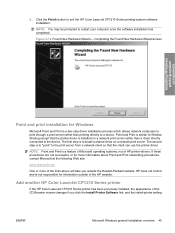
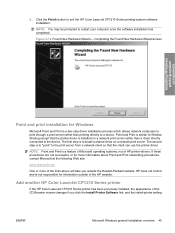
... you outside of HP printer-drivers. HP does not control and is to a device. Add another HP Color LaserJet CP1210 Series printer
If the HP Color LaserJet CP1210 Series printer has been previously installed, the appearance of the links above will take you click the Install Printer Software link, and the install-printer setting
ENWW
Microsoft Windows general installation overview 45
The...
HP Color LaserJet CP1210 Series - Software Technical Reference - Page 86


Table 3-1 Standard paper types and engine speed (continued)
Paper Type
Engine Speed
8ppm Color
12ppm Mono
Everyday
HP Color LaserJet CP1210 Series - Software Technical Reference - Page 115


... operate the HP Color LaserJet CP1210 Series printer.
Engineering details
ENWW
Windows Install Notes/Readme 103
All users require this document for the following operating systems: ● Windows 2000 ● Windows 2003 Server ● Windows XP (32-bit and 64-bit) ● Windows Vista (32-bit and 64-bit)
NOTE: The HP Color LaserJet CP1210 Series printer is included with...
HP Color LaserJet CP1210 Series - Software Technical Reference - Page 125


...Print Page Borders settings 87 print quality
HP Color LaserJet CP1210 Series Toolbox 18
HP ImageREt 2400 8 Print Quality settings 78 printer drivers. See drivers printer settings
HP Color LaserJet CP1210 Series Toolbox 24
Printing Preferences tab set 64 printing shortcuts
creating 68 predefined 67 Printing Shortcuts tab 67
printing-system software, install direct connect 40 license agreement 50...
HP Color LaserJet CP1210 Series Printer - Manage and Maintain - Page 3
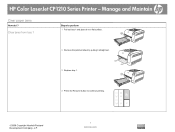
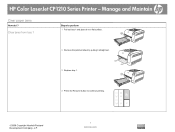
Manage and Maintain
Clear paper jams
How do I? HP Color LaserJet CP1210 Series Printer - Clear jams from tray 1
Steps to perform 1 Pull out tray 1 and place it on a flat surface.
1 2
2 Remove the jammed sheet by pulling it straight out.
3 Replace tray 1. 4 Press the Resume button to continue printing.
2 1
©2008 Copyright Hewlett-Packard Development Company, L.P.
1 www.hp.com
HP Color LaserJet CP1210 Series Printer - Manage and Maintain - Page 4
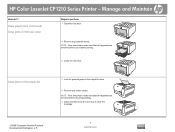
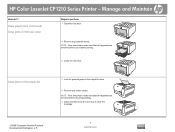
HP Color LaserJet CP1210 Series Printer -
Clear jams in the output bin
1 Look for jammed paper in the fuser area
Steps to clear the
message.
©2008 Copyright Hewlett-Packard Development Company, L.P.
2 www.hp.com NOTE: If the sheet tears, make sure that all fragments are removed before resuming printing. 3 Open and then close the rear door to perform 1 ...
HP Color LaserJet CP1210 Series Printer - Manage and Maintain - Page 5
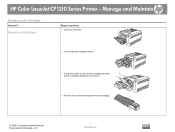
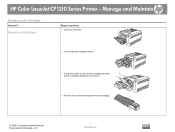
Manage and Maintain
Replace print cartridges
How do I?
HP Color LaserJet CP1210 Series Printer - Replace print cartridges
Steps to perform 1 Open the front door.
2 Pull out the print-cartridge drawer.
3 Grasp the handle on the old print cartridge and then pull the cartridge straight up to remove it.
4 Remove the new print cartridge from the packaging.
© 2008 Copyright Hewlett-Packard...
HP Color LaserJet CP1210 Series Printer - Manage and Maintain - Page 6
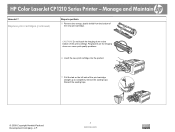
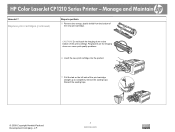
HP Color LaserJet CP1210 Series Printer - Replace print cartridges (continued)
Steps to completely remove the sealing tape. CAUTION: Do not touch the imaging drum on the left side of the print cartridge straight up to perform
5 Remove the orange, plastic shield from the bottom of the print cartridge. Fingerprints on the imaging drum can cause print-quality problems...
HP Color LaserJet CP1210 Series Printer - Manage and Maintain - Page 7
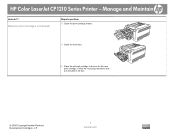
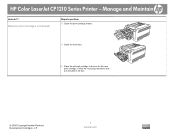
... the recycling instructions that are included in the box for the new print cartridge. HP Color LaserJet CP1210 Series Printer -
Replace print cartridges (continued)
Steps to perform 8 Close the print-cartridge drawer.
9 Close the front door.
10 Place the old print cartridge in the box.
© 2008 Copyright Hewlett-Packard Development Company, L.P.
3 www.hp.com Manage and Maintain
How...
HP Color LaserJet CP1210 Series - User Guide - Page 16


... a printer driver. Printer drivers provide access to product features, such as printing on the configuration of Windows-based computers, the installation program for the product software automatically checks the computer for Windows that allows the computer to obtain the latest drivers.
8 Chapter 2 Software
ENWW NOTE: The most recent drivers are available at www.hp.com...
HP Color LaserJet CP1210 Series - User Guide - Page 59
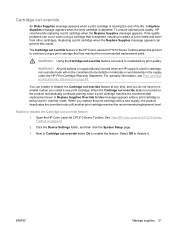
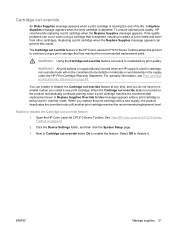
... warranty statement on page 43.
2. Select Off to disable it when you install a new print cartridge.
Open the HP Color LaserJet CP1210 Series Toolbox.
See View HP Color LaserJet CP1210 Series Toolbox on page 89. To ensure optimal print quality, HP recommends replacing a print cartridge when the Replace Supplies message appears.
A Replace Supplies Override In Use message...
HP Color LaserJet CP1210 Series - User Guide - Page 69


...the cartridge.
Jam
Clear the jam. ENWW
Status-light patterns 61
Replace the cartridge.
Cyan cartridge out or missing
The cyan print cartridge has reached the end of life. NOTE: If you select the option to override Replace Cartridge, the light stops flashing and stays lit until you replace the cartridge. See Jams on page 67.
Make sure the cartridge is installed correctly...
HP Color LaserJet CP1210 Series - User Guide - Page 72
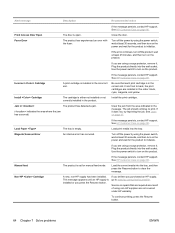
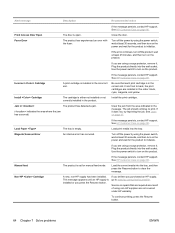
..., the print cartridges are not covered under HP warranty. See HP Customer Care on the power and wait for manual feed mode. Service or repairs that each print cartridge is installed in the product.
From front to initialize. Jam in
The product has detected a jam.
( indicates the area where the jam has occurred)
Clear the jam from the area indicated in the correct...
HP Color LaserJet CP1210 Series - User Guide - Page 86


...color laser printers.
If possible, avoid using extremely light or extremely dark colors. See Replace print cartridges on screen are not printing, your computer monitor might be too rough. Use a different paper, such as black. The media might not meet HP specifications.
Problem
Cause
Solution
A color is intended for color laser printers. Remove the print cartridge for the color...
HP Color LaserJet CP1210 Series - User Guide - Page 119
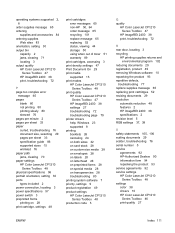
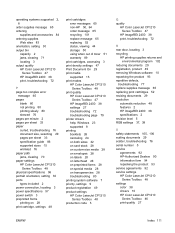
... 86 supported sizes 15 wrinkled 76 paper path jams, clearing 70 paper settings HP Color LaserJet CP1210
Series Toolbox 48 physical specifications 96 portrait orientation, setting 30 ports
types included 2 power connection, locating 3 power specifications 97 power switch 3 preprinted forms
printing on 28 print cartridge, settings 48
print cartridges error messages 65 non-HP 50, 64 order message 65...
Similar Questions
Why Can't I Print On Hp P2035n With Toner Light On
(Posted by PANExrex 10 years ago)
How To Configure A Network Printer On Hp Color Laserjet Cp 1215
(Posted by ncemflcwe 10 years ago)
Hp Cp 1215
Hi, I'm steven want to ask why after replacing a new toner compatible -- the color not print out --...
Hi, I'm steven want to ask why after replacing a new toner compatible -- the color not print out --...
(Posted by ymeramitra 10 years ago)
How Do I Reset The Calibration For Hp Colorjet Cp 1215 Printer?
(Posted by ciss2u01 12 years ago)
Orange Light Indicating Paper Jam
I have a light that won't go off. I have checked all areas for paper jams and there is no paper anyw...
I have a light that won't go off. I have checked all areas for paper jams and there is no paper anyw...
(Posted by armanddickey 12 years ago)

