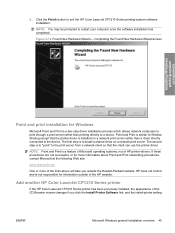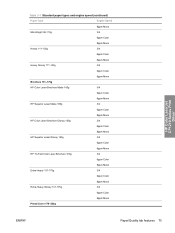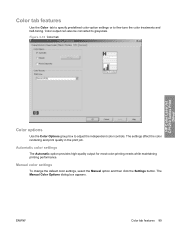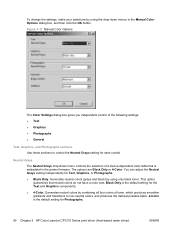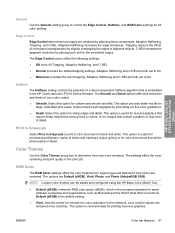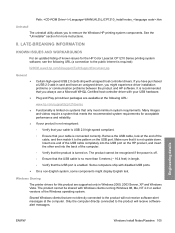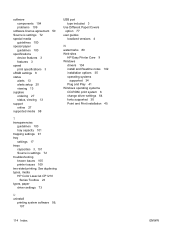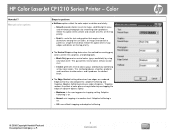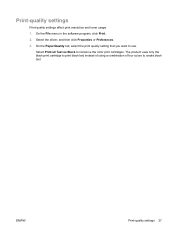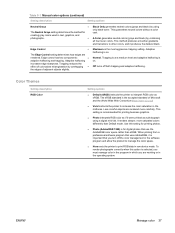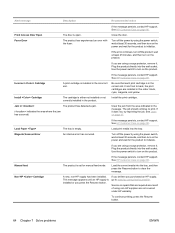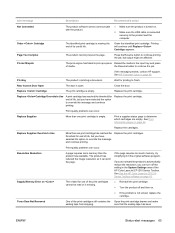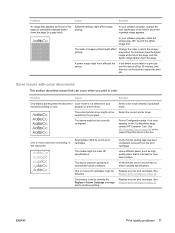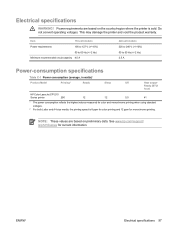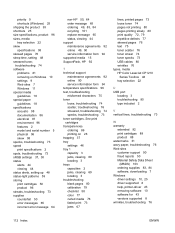HP CP1215 Support Question
Find answers below for this question about HP CP1215 - Color LaserJet Laser Printer.Need a HP CP1215 manual? We have 8 online manuals for this item!
Question posted by ymeramitra on September 23rd, 2013
Hp Cp 1215
Hi, I'm steven want to ask why after replacing a new toner
compatible -- the color not print out --- cyan, magenta, yellow is not printing -- but the black one is print, why it can be like that, n how to resolve this problem
any idea please help me
thank Ms/Sir/Patner
Current Answers
Answer #1: Posted by TommyKervz on September 23rd, 2013 2:45 AM
Greetings. Please do note that if one of the colors ia depleted, the printer will not print any color but black only.
Related HP CP1215 Manual Pages
Similar Questions
How To Install A Network Card In Printer Cp 1215
(Posted by bljulia 10 years ago)
How To Configure A Network Printer On Hp Color Laserjet Cp 1215
(Posted by ncemflcwe 10 years ago)
Hp Cp 1215 Diagnostic Lights Are All Flashing Including The Cyan.
We have installed a new Cyan cartridge but all diagnostic lights are still flashing and also indicat...
We have installed a new Cyan cartridge but all diagnostic lights are still flashing and also indicat...
(Posted by Richardhenry 11 years ago)
How Do You Reset 'replace Cleaning Kit' On Hp Cp 4005n Laser Coiour Printer?
(Posted by darfraninvestments 12 years ago)
How Do I Reset The Calibration For Hp Colorjet Cp 1215 Printer?
(Posted by ciss2u01 12 years ago)