HP P2035n Support Question
Find answers below for this question about HP P2035n - LaserJet B/W Laser Printer.Need a HP P2035n manual? We have 15 online manuals for this item!
Question posted by Stebrads on October 29th, 2013
P2035n Won't Print Multiple Pages
The person who posted this question about this HP product did not include a detailed explanation. Please use the "Request More Information" button to the right if more details would help you to answer this question.
Current Answers
There are currently no answers that have been posted for this question.
Be the first to post an answer! Remember that you can earn up to 1,100 points for every answer you submit. The better the quality of your answer, the better chance it has to be accepted.
Be the first to post an answer! Remember that you can earn up to 1,100 points for every answer you submit. The better the quality of your answer, the better chance it has to be accepted.
Related HP P2035n Manual Pages
HP LaserJet Printer Family - Print Media Specification Guide - Page 8


... out more about the suitability of your HP printer and HP print media.
2 How HP LaserJet printers work
HP LaserJet printers use . While passing through the fuser, where heat and pressure are outlined in this document and in a laser printer, the print media must be picked from whom you purchased your printer. The print media is then delivered to the transfer...
HP LaserJet Printer Family - Print Media Specification Guide - Page 12


... the paper meets the same specifications as the paper does. Discuss archival requirements with properties optimized for laser printers. Print quality from the HP color LaserJet printers is because HP color LaserJet printers create colors by petroleum-based solvents or plasticizers, such as carbonless paper, can cause swelling of rollers, damage to achieve adequate toner adhesion. Paper...
HP Universal Print Driver for Windows, Version 4.1 - Technical Frequently Asked Questions (FAQ) - Page 12


...; Users experience an extremely slow response when requesting the Print Preferences page. • The Lj1320PS- hp*****.cfg files remain in the notification field when French is selected on the
printer's control panel. Reported defects resolved with Universal Print Driver 4.0
• The PCL 5e driver prints four copies when only two are not job logging. •...
HP Printers - Supported Citrix Presentation Server environments - Page 34


....
The client system connected to a Citrix XenApp™ Server that did not have HP LaserJet/Business Inkjet/Designjet/Deskjet printers attached, but that the XenApp™ Server client users can print to print successfully. Printer driver replication
Description To install printer drivers on all servers where Citrix XenApp™ Server clients need to run a Windows installation...
HP LaserJet P2030 Series - Print Tasks - Page 6


... Hewlett-Packard Development Company, L.P.
1 www.hp.com Print tasks
Print multiple pages per Sheet drop-down list.
3 Select the correct options for Print Page Borders, Page Order, and Orientation.
3
4 If you need to perform
1 Open the printer driver, and click the Finishing tab.
1
2 Select the number of pages per sheet from the Pages 2
per sheet
How do I? HP LaserJet P2030 Series...
HP LaserJet P2030 Series - Print Tasks - Page 7


...HP LaserJet P2030 Series Printer - Select page orientation
Steps to perform
1 Open the printer driver, and click the Finishing tab.
1
2 In the Orientation area, click Portrait or Landscape. 2
3 To print the page image upside down, click Rotate
3
by 180 degrees.
4 Click OK.
4
© 2008 Copyright Hewlett-Packard Development Company, L.P.
1 www.hp.com Print tasks
Select page orientation...
HP LaserJet P2030 Series - Software Technical Reference - Page 13


... of figures
Figure 1-1 HP LaserJet P2035 ...15 Figure 1-2 HP LaserJet P2035n ...15 Figure 2-1 HP LaserJet P2030 Series Animated Getting Started Guide - IPv6 Configuration page 33 Figure 2-12 HP EWS...Bonjour page ...34 Figure 2-14 HP EWS - Benefits dialog box 62
ENWW
xi PCL Settings page ...29 Figure 2-8 HP EWS - Print Info Pages page 28 Figure 2-6 HP EWS - Print Settings page ...30...
HP LaserJet P2030 Series - Software Technical Reference - Page 40


...by the HP LaserJet P2035n only when connected to the computer through a Web browser. The HP LaserJet P2035 does not have access to access and print detailed information regarding ...product Configuration page. The following pages: ● Device Status ● Supplies Status page ● Device Configuration page ● Network Summary link ● Print Info Pages
24 Chapter 2 Windows...
HP LaserJet P2030 Series - Software Technical Reference - Page 58


...the following Windows operating systems fully support the product through the Linux community. The HP LaserJet III model script, or any operating system that comes with the PCL command language,... files are available on page 125.
Users of HP-UX can also print to the following Web site: www.hp.com/support/ljp2030series ● Full-solution software ● Print driver support in other...
HP LaserJet P2030 Series - Software Technical Reference - Page 106


... programs into the 16 MB of random access memory (RAM). These pages are passed to host-based printing
The HP LaserJet P2030 Series printer is a host-based product. Both the firmware and the compressed page must fit into JBIG (standard-compression) compressed pages. The HP LaserJet P2030 Series formatter has 4 MB of read-only memory (ROM) and...
HP LaserJet P2030 Series - Software Technical Reference - Page 124


... the target page size.
% of Normal Size
The % of Normal Size option provides a slider bar to use for which the document is formatted (that is automatically selected, and the drop-down menu shows the available media sizes. When Print Document On is selected, Scale to Fit is selected
108 Chapter 4 HP LaserJet P2030...
HP LaserJet P2030 Series - Software Technical Reference - Page 131


... booklet settings. Book and booklet printing
The HP LaserJet P2030 Series printer supports book and booklet printing. Use the First Page, Other Pages, and Back Cover settings on each side of a sheet that can have a different media type for print jobs with pages that you want.
Print a booklet
Complete the following steps to 2 pages per sheet disables the booklet setting...
HP LaserJet P2030 Series - Software Technical Reference - Page 132
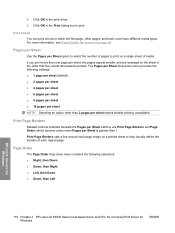
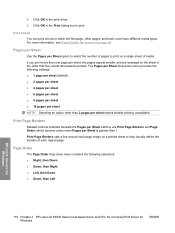
... ● Left, then Down ● Down, then Left
HP print drivers for Windows
116 Chapter 4 HP LaserJet P2030 Series host-based driver and PCL 5e Universal Print Driver for Windows
ENWW Click OK in the Print dialog box to help visually define the borders of each page image on a single sheet of media. If you...
HP LaserJet P2030 Series - Software Technical Reference - Page 146


... Applications, clicking Utilities, and then clicking Printer Setup Utility.
4. Insert the Macintosh printing-system software CD into the CD-ROM drive.
2. If the HP LaserJet P2030 Series printer appears in the list of printers, go to step 5.
5. In the Printer Setup Utility, click Add.
6. In the Printer List box, click USB.
7. Print a page from any computer that the product...
HP LaserJet P2030 Series - Software Technical Reference - Page 147


... Series CD-ROM icon
Macintosh
ENWW
Macintosh installation instructions 131 Mac OS 10.3 referred to the printer network port (HP LaserJet P2035n only).
1. Print a page from the drop-down list. Open the Printer Setup Utility by clicking the icon at the bottom of the screen, or by clicking HD, clicking Applications, clicking Utilities, and then clicking...
HP LaserJet P2030 Series - Software Technical Reference - Page 155


...
HP Embedded Web Server (HP LaserJet P2035n only)
Mac OS X supports the HP Embedded Web Server (HP EWS). Empty the Trash. For more information about this feature, see HP Embedded Web Server on page 24. Remove software for Macintosh
Follow these instructions to Library/Printers/HP/LASERJET/HP2030 folder. 2. Browse to uninstall the Macintosh Printing System. 1.
HP LaserJet P2030 Series - User Guide - Page 6


... in Macintosh 20 Resize documents or print on a custom paper size 20 Print a cover page 20 Use watermarks 21 Print multiple pages on one sheet of paper in Macintosh 21 Print on both sides of the page (duplex printing 22 Use the Services menu 22
5 Connectivity USB and parallel connections ...24 Network configuration ...25 Supported network protocols 25 Install...
HP LaserJet P2030 Series - User Guide - Page 31


... pages on the sheet.
Print multiple pages on one sheet of paper in Macintosh
You can print more than one of pages that is printed in the background of each page of watermark to print a message that you want to Text, select one page on the first page only.
5. On the File menu, click Print. 2. Next to Pages, select whether to print around each page...
HP LaserJet P2030 Series - User Guide - Page 62


... drop-down list, and then click the Print button. Print a booklet Print multiple pages per Sheet. b) In the Booklet Printing dropdown list, click Left Edge Binding or Right Edge Binding.
Obtain information about the product status.
52 Chapter 8 Print tasks
ENWW The Pages per Sheet option automatically changes to open the printer driver and click the Services tab. a) In...
HP LaserJet P2030 Series - User Guide - Page 133


... and recycle your empty HP LaserJet print cartridges-free of this product. HP is committed to distribution, customer use, and recycling. Please note that enhance the ability to minimize impacts on our environment. Please do not use
This product's manual duplex feature (two-sided printing) and N-up printing (multiple pages printed on one page) capability can reduce paper...
Similar Questions
Windows 7 64 Bit Hp P2035 Won't Print Multiple Pages
(Posted by ripShiel 10 years ago)
Hp Laserjet 1300 Will Not Print Multiple Pages
(Posted by NeE2598 10 years ago)
Hp Laserjet P2035n When Printing Multiple Pages, Have To Keep Pressing Button
between
between
(Posted by ispri 10 years ago)
Hp Laserjet 2050 Won't Print Multiple Pages
(Posted by remhe 10 years ago)
Cannot Print Multiple Pages After Changing The Toner On My Hp P2035
(Posted by MAduleig 10 years ago)

