HP P2035n Support Question
Find answers below for this question about HP P2035n - LaserJet B/W Laser Printer.Need a HP P2035n manual? We have 15 online manuals for this item!
Question posted by MAduleig on September 17th, 2013
Cannot Print Multiple Pages After Changing The Toner On My Hp P2035
The person who posted this question about this HP product did not include a detailed explanation. Please use the "Request More Information" button to the right if more details would help you to answer this question.
Current Answers
There are currently no answers that have been posted for this question.
Be the first to post an answer! Remember that you can earn up to 1,100 points for every answer you submit. The better the quality of your answer, the better chance it has to be accepted.
Be the first to post an answer! Remember that you can earn up to 1,100 points for every answer you submit. The better the quality of your answer, the better chance it has to be accepted.
Related HP P2035n Manual Pages
HP LaserJet Printer Family - Print Media Specification Guide - Page 8


... are contained in a laser printer, the print media must be picked from whom you purchased your HP printer and HP print media.
2 How HP LaserJet printers work
HP LaserJet printers use . This is electrostatically transferred onto the paper.
To summarize, to the transfer station, where the drum contacts the paper or other print media and the toner image is why print media properties such...
HP LaserJet Printer Family - Print Media Specification Guide - Page 10


... are characterized by a smooth surface, controlled electrical properties, heat stability, and cleanliness. Although your HP LaserJet printer will print black satisfactorily on page 6.
or copier-grade papers. If print media is not properly prepared, the edges in the sheet during the paper-making laser-grade bond papers, which it for the fillers (such as those of the...
HP LaserJet Printer Family - Print Media Specification Guide - Page 12


...be specifically designed for laser printing and advertise the paper as laser compatible or laser guaranteed. These papers can use an HP color LaserJet printer to print on white paper....are printed on the fuser, and can change the appearance of rollers, damage to achieve adequate toner adhesion. Print quality from the HP color LaserJet printers is because HP color LaserJet printers create...
HP LaserJet Printer Family - Print Media Specification Guide - Page 13


... reliability and print quality. Laser paper
Laser paper is another premium-quality paper grade that are having these papers gives them more stiffness, which can be relatively inexpensive.
Some models provide optimized settings that is typically characterized by providing a very uniform substrate for using the straightest paper path in your HP LaserJet printer for printing and...
HP LaserJet Printer Family - Print Media Specification Guide - Page 14


..." on your laser printer must be careful not to remove most of recycled copier papers on the printer. Hewlett-Packard recommends that have been printed by punching or die-cutting.
Printed waste paper is a combination of thermography). q Avoid processing preprinted forms that micro-perfs be properly designed and manufactured to avoid wear on HP LaserJet printers and has...
HP LaserJet Printer Family - Print Media Specification Guide - Page 17


...) basis weight can cause severe damage to ensure good toner adhesion.
2 Guidelines for detailed instructions about printing on many sizes and styles of paper.
q Avoid envelopes that do not support envelopes. CAUTION
Note CAUTION
Using envelopes
Early models of the HP color LaserJet printer and HP color LaserJet 5 printers do not require moistening but instead use pressure for...
HP LaserJet Printer Family - Print Media Specification Guide - Page 22


...must have a topcoat to all HP color LaserJet printers support printing on page 35 for detailed instructions about ordering HP transparencies. Please see the support ...HP LaserJet printers; Electrical surface resistivity 1010 to 4.4 mils) for use with laser printers.
see the support documentation that used in this section generally apply to provide the proper electrical and toner...
HP LaserJet Printer Family - Print Media Specification Guide - Page 31


... or q Print to your printer.
Cause
Action(s)
Paper is incorrect, resulting in heat and moisture. (See "Preparing print media for the paper that came with some printers.)
q Change to a ... the paper in this document. (See "Shipping and storing print media" on page 19.)
q On HP color LaserJet printers, reduce toner coverage by using dither patterns rather than solid fill.
face-...
HP LaserJet Printer Family - Print Media Specification Guide - Page 47


... is used in the HP color LaserJet printer, try HP's soft gloss and high gloss paper (see "Ordering HP print media" on the paper;
gray background Paper looks gray or appears dirty because small toner particles are stiffer in the leading edge, trailing edge, or areas where print will not appear on page 35).
Printed output on textured paper might...
HP Universal Print Driver for Windows, Version 4.1 - Technical Frequently Asked Questions (FAQ) - Page 12


... LaserJet 5550 displays an intermittent error 49.
8
Universal Print Driver Frequently Asked Questions Other resolved issues
• The printer hostname fails if it contains a "." (period) character. • The HPZUI4wm.dll file causes the spooler to crash. • Users experience an extremely slow response when requesting the Print Preferences page. • The Lj1320PS-
hp*****.cfg files...
HP Jetdirect External Print Server Products - External USB Compatibility - Page 2


..., and 2840mfp; Scanning on AIO and MFP's
The HP Jetdirect External print servers do not support scanning on both the printer and print server is at the latest available version. In this section, I will remain on HP JetDirects web scan capability and in Full-Speed. HP LaserJet P2014, P2015, P2035, P2055, P3005, P4014, P4015, P4515, 1015, 1022, 1160...
HP LaserJet P2030 Series - Print Tasks - Page 6


HP LaserJet P2030 Series Printer -
Print tasks
Print multiple pages per Sheet drop-down list.
3 Select the correct options for Print Page Borders, Page Order, and Orientation.
3
4 If you need to perform
1 Open the printer driver, and click the Finishing tab.
1
2 Select the number of pages per sheet from the Pages 2
per sheet
How do I? Print multiple pages per sheet
Steps to change ...
HP LaserJet P2030 Series - Software Technical Reference - Page 11


... CD 8 Software installer available languages 9 Print driver available languages ...10 HP SureSupply available languages 11 Drivers included with the HP LaserJet P2030 Series printing-system software 21 Printing-system software components installed for each installation method 45 Standard paper types and engine speed 101 Page orientation ...115 Change print-driver settings for Macintosh 126...
HP LaserJet P2030 Series - Software Technical Reference - Page 13


...HP LaserJet P2035 ...15 Figure 1-2 HP LaserJet P2035n ...15 Figure 2-1 HP LaserJet P2030 Series Animated Getting Started Guide - Paper Handling page ...29 Figure 2-7 HP EWS - IPv6 Configuration page 33 Figure 2-12 HP EWS - Bonjour page ...34 Figure 2-14 HP EWS - HP Privacy Policy dialog box 54 Figure 3-8 USB installation - Print Info Pages page 28 Figure 2-6 HP EWS - Advanced page...
HP LaserJet P2030 Series - Software Technical Reference - Page 40


... configuration, and usage. To print a configuration page, do one of the following pages: ● Device Status ● Supplies Status page ● Device Configuration page ● Network Summary link ● Print Info Pages
24 Chapter 2 Windows software description
ENWW
The HP EWS is
on and no other jobs are available in the address bar.
The HP LaserJet P2035 does not have access...
HP LaserJet P2030 Series - User Guide - Page 6


... page 20 Use watermarks 21 Print multiple pages on one sheet of paper in Macintosh 21 Print on both sides of the page (duplex printing 22 Use the Services menu 22
5 Connectivity USB and parallel connections ...24 Network configuration ...25 Supported network protocols 25 Install the product on a network 26 Configure the network product 26 View or change...
HP LaserJet P2030 Series - User Guide - Page 31


... background of each sheet (1, 2,
4, 6, 9, or 16). 5. Next to print a message that is printed in the box.
6. Select Overlay to Mode, select the type of a document.
1. Print multiple pages on one sheet of paper in the Macintosh printer driver 21 On the File menu, click Print. 2. ENWW
Use features in Macintosh
You can print more than one of paper.
HP LaserJet P2030 Series - User Guide - Page 62


... area, click Portrait or Landscape.
Print a booklet Print multiple pages per Sheet.
b) To print the page image upside down list, select a support
online
option, and click Go!
You can select a pattern of lights to find information about product status lights
In the Device Services area, click the icon to open the printer driver and click the Services...
HP LaserJet P2030 Series - User Guide - Page 66
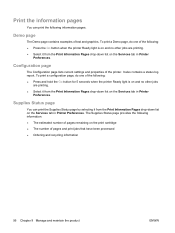
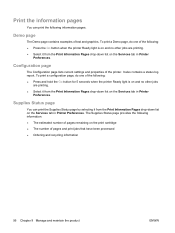
... list on the Services tab in Printer
Preferences. Configuration page
The Configuration page lists current settings and properties of text and graphics. Print the information pages
You can print the Supplies Status page by selecting it from the Print Information Pages drop-down list on the Services tab in Printer
Preferences. Supplies Status page
You can print the following : ● Press and...
HP LaserJet P2030 Series - User Guide - Page 133


... product stewardship program 123 Please do not use
This product's manual duplex feature (two-sided printing) and N-up printing (multiple pages printed on one page) capability can reduce paper usage and the resulting demands on our environment. This product has been designed with HP Planet Partners. Please note that enhance the ability to return original HP LaserJet print cartridges only.
Similar Questions
Windows 7 64 Bit Hp P2035 Won't Print Multiple Pages
(Posted by ripShiel 10 years ago)
How To Set Reverse Pages Default On Hp P2035
(Posted by feiesan 10 years ago)
How To Print A Network Test Page On An Hp P2035
(Posted by tomasSupakp 10 years ago)
My Hp P2035 Will Nit Print Multiple Pages
(Posted by newyoccvang 10 years ago)
Hp Laserjet P2035n When Printing Multiple Pages, Have To Keep Pressing Button
between
between
(Posted by ispri 10 years ago)

