HP P2035n Support Question
Find answers below for this question about HP P2035n - LaserJet B/W Laser Printer.Need a HP P2035n manual? We have 15 online manuals for this item!
Question posted by robey20 on November 12th, 2013
P2035n Shows No Link Where The Link Speed
The person who posted this question about this HP product did not include a detailed explanation. Please use the "Request More Information" button to the right if more details would help you to answer this question.
Current Answers
There are currently no answers that have been posted for this question.
Be the first to post an answer! Remember that you can earn up to 1,100 points for every answer you submit. The better the quality of your answer, the better chance it has to be accepted.
Be the first to post an answer! Remember that you can earn up to 1,100 points for every answer you submit. The better the quality of your answer, the better chance it has to be accepted.
Related HP P2035n Manual Pages
HP LaserJet P2030 Series - Software Technical Reference - Page 14


... installation - Choose Easy Install or Advanced Install dialog box 64 Figure 3-18 Network installation - Printer Connections dialog box 71 Figure 3-25 Network installation - Identify Printer dialog box 72 Figure 3-26 Network installation - Software Installation complete - Other driver links dialog box ...84 Figure 3-38 Are you sure you want to Fit off (left) and...
HP LaserJet P2030 Series - Software Technical Reference - Page 19


... ● 600 dpi -
ENWW
Product overview 3 provides the fastest printing ● 45 scalable TrueType fonts ● Hi-Speed USB 2.0 connection ● Parallel connection (HP LaserJet P2035 model only) ● RJ.45 network connection (HP LaserJet P2035n model only) ● The supplies status page contains information about toner level, page count, and approximate
pages remaining...
HP LaserJet P2030 Series - Software Technical Reference - Page 20


... 1-2 HP LaserJet P2030 Series printer models HP LaserJet P2035 model CE461A
HP LaserJet P2035n model CE462A
● Prints up to 30 pages per minute (ppm) on Letter-size paper and Has the same features as the HP LaserJet P2035 model,...sheet face-down output bin
● Straight-through output path
● Hi-speed USB 2.0 port
● Parallel port
4 Chapter 1 Document and product basics
ENWW
HP LaserJet P2030 Series - Software Technical Reference - Page 31


Document and product basics
Interface ports
Figure 1-1 HP LaserJet P2035
1 2
1 Hi-speed USB 2.0 port 2 Parallel port
Figure 1-2 HP LaserJet P2035n
1 2
1 Hi-speed USB 2.0 port 2 RJ.45 network port
ENWW
Product walkaround 15
HP LaserJet P2030 Series - Software Technical Reference - Page 37


... sequence and then installed through a link provided at the end of the CD. For detailed information regarding which is located on PCL 5.
NOTE: The HP LaserJet P2030 Series printing-system CD contains...64-bit) is not supported by default. The HP LaserJet P2030 Series host-based driver may not be downloaded through the Add Printer Wizard. The HP Universal Print Drivers are available using...
HP LaserJet P2030 Series - Software Technical Reference - Page 40


...following pages: ● Device Status ● Supplies Status page ● Device Configuration page ● Network Summary link ● Print Info Pages
24 Chapter 2 Windows software description
ENWW To open the HP EWS, open a Web... Web Server (HP EWS) is supported by the HP LaserJet P2035n only when connected to control settings on the network-connected product through a network.
HP LaserJet P2030 Series - Software Technical Reference - Page 43
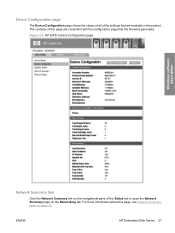
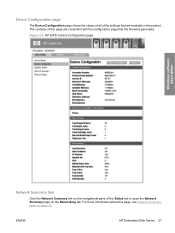
... in the product. ENWW
HP Embedded Web Server 27 Device Configuration page
The Device Configuration page shows the values of all of this page, see Network Summary page on the Networking tab.
The...2-4 HP EWS-Device Configuration page
Windows software description
Network Summary link
Click the Network Summary link on the navigational pane of the Status tab to open the Network Summary page on page...
HP LaserJet P2030 Series - Software Technical Reference - Page 49
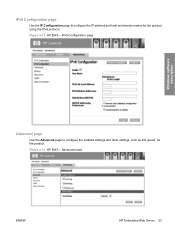
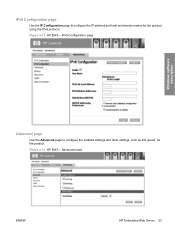
... host and domain names for the product.
IPv6 Configuration page
Use the IP Configuration page to configure the enabled settings and other settings, such as link speed, for the product using the IPv6 protocol. Advanced page
ENWW
HP Embedded Web Server 33 Figure 2-11 HP EWS -
HP LaserJet P2030 Series - Software Technical Reference - Page 58


... should work. Users of HP-UX can also print to the product from any generic HP LaserJet product Model Script, should check for Macintosh operating systems, see Macintosh software and utilities on page...at the following Web site: www.hp.com/go/unixmodelscripts Click the Support & Drivers link.
42 Chapter 3 Install Windows software and utilities
ENWW These files are supported through the ...
HP LaserJet P2030 Series - Software Technical Reference - Page 62


...if the installer detects an HP LaserJet P2030 Series printer, it also guides setting up those features. This saves several steps. A link to the Web site is required.... systems, each installation method (continued)
Components installed
Easy Install (Recommended)
Advanced Install
Add Printer
HP PCL 5e Universal Print
X1
Driver
XML Paper Specification
X1
(XPS) Driver
HP SureSupply...
HP LaserJet P2030 Series - Software Technical Reference - Page 66


...-system software installation for Windows
● Set a default printer
Printing-system software installation for a software-first installation. Click... installation sequence.
1.
This dialog box includes links to continue.
This information is sometimes covered by... Detailed Windows installation instructions
The following section shows the dialog box options that have clicked ...
HP LaserJet P2030 Series - Software Technical Reference - Page 79


... and the selected options.
1. Software Installation complete dialog box changes to present the following links to the HP Web site:
● Click here to download PCL 5e driver
● Click...Advanced Install dialog box appears. Network installation dialog box options for Windows
This section shows the dialog boxes that appear when you complete the registration process or close the Benefits...
HP LaserJet P2030 Series - Software Technical Reference - Page 106


...HP LaserJet P2030 Series formatter has 4 MB of read-only memory (ROM) and 16 MB of RAM.
90 Chapter 4 HP LaserJet P2030 ...system, the HP LaserJet P2030 Series print driver uses MS Windows to the product formatter. Figure 4-1 HP LaserJet P2030 Series host-... HP LaserJet P2030 Series printer is a host-based product. Introduction to the Status Application, which displays them. The HP LaserJet P2030 ...
HP LaserJet P2030 Series - Software Technical Reference - Page 120


... information about the Type is: settings, see Source is : drop-down menu shows all of source trays depends on page 101.
104 Chapter 4 HP LaserJet P2030 Series host-based driver and PCL 5e Universal Print Driver for Windows
The Front...same for the first page only. Any optional media trays that the printer supports. The following illustration shows the Front Cover setting and options.
HP LaserJet P2030 Series - User Guide - Page 6


... product on a network 26 Configure the network product 26 View or change network settings 26 Set or change the network password 27 IP address ...27 Link speed setting 27
6 Paper and print media Understand paper and print media use 30 Supported paper and print media sizes 31 Custom paper sizes ...32 Supported...
HP LaserJet P2030 Series - User Guide - Page 37
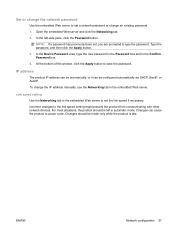
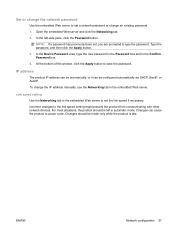
... necessary. At the bottom of the window, click the Apply button to the link speed setting might prevent the product from communicating with other network devices. Link speed setting Use the Networking tab in automatic mode. Changes can be set a network password or change an existing password. 1. Set or change the network password
...
HP LaserJet P2030 Series - User Guide - Page 111
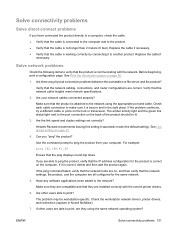
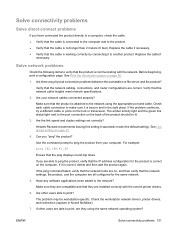
...5. If the problem continues, try a different cable or ports on page 56.
1. See Link speed setting on , and then verify that the network cable lengths meet network specifications.
2.
Check each... Verify that the cable is working correctly by connecting it is communicating with the correct printer drivers.
6. Are other users are on page 27.
4.
Are there any software applications...
HP LaserJet P2030 Series - User Guide - Page 142


...bin, selecting 41 landscape orientation
setting, Windows 51 laser safety statements 127, 128 letterhead paper, loading 53 license, software 114
light patterns 78 link speed settings 27 Linux drivers 106 Linux software 15 ... Care 117 HP fraud hotline 60 HP Jetdirect print server
part numbers 109 HP Printer Utility 19 HP SupportPack 118 HP-UX software 15 humidity
problem-solving 94 specifications ...
HP LaserJet P2030 Series - User Guide - Page 143


...n-up printing
Windows 51 network
IP address configuration 27 link speed settings 27 password, changing 27 password, setting 27 port... orientation setting, Windows 51 ports problem-solving
Macintosh 105 supported 3, 6 postcards output bin, selecting 41 PostScript Printer Description (PPD) files included 19 problem-solving 104 power consumption 120 switch, locating 4 troubleshooting 76
PPDs included...
Service Manual - Page 7


... pages ...48 Print the information pages (HP LaserJet P2050 Series Printers only 48 Print the information pages (HP LaserJet P2030 Series Printers only 48 Demo page ...48 Configuration page 49... ...55 Shop for Supplies ...55 Other Links ...55 Manage a network product ...57 Embedded Web server (HP LaserJet P2055dn, HP LaserJet P2055x, and HP LaserJet P2035n only) ...57 Open the embedded Web server...
Similar Questions
Hp Laserjet P2035n Manual How To Hook Up Computers
(Posted by mfshm 9 years ago)
Network Config Does Not Show Up On Hp Laserjet P2055dn
(Posted by anaal 10 years ago)
How Many Computers Can Link To An Hp P2035n
(Posted by catheidcm44 10 years ago)
Oracle Printer
dear Gentelmen, please update me about the HP printers copitable print from Oracle ASAP
dear Gentelmen, please update me about the HP printers copitable print from Oracle ASAP
(Posted by orabism 11 years ago)

