HP P2035n Support Question
Find answers below for this question about HP P2035n - LaserJet B/W Laser Printer.Need a HP P2035n manual? We have 15 online manuals for this item!
Question posted by peButc on December 5th, 2013
How To Load Envelopes On Hp P2035n Printer
The person who posted this question about this HP product did not include a detailed explanation. Please use the "Request More Information" button to the right if more details would help you to answer this question.
Current Answers
There are currently no answers that have been posted for this question.
Be the first to post an answer! Remember that you can earn up to 1,100 points for every answer you submit. The better the quality of your answer, the better chance it has to be accepted.
Be the first to post an answer! Remember that you can earn up to 1,100 points for every answer you submit. The better the quality of your answer, the better chance it has to be accepted.
Related HP P2035n Manual Pages
HP LaserJet Printer Family - Print Media Specification Guide - Page 11


... the input source. (See the support documentation for duplexing). Paper should be indicated by an arrow on page 39. The preferred side might be loaded into the printer input tray:
1 Place the wrapped ream of sheets, grain direction, and other information. manufacturer name
Reading a ream label
A ream label is typically placed or...
HP LaserJet Printer Family - Print Media Specification Guide - Page 41


Media hp office paper
hp multipurpose paper
hp printing paper
hp color laser paper
hp color laser paper
hp premium choice LaserJet paper
Use with your product to determine if your product supports a particular type of print media.
Laser paper
Not all HP LaserJet printers support printing on all of the U.S., please contact your local sales office.
Please see the support documentation ...
HP LaserJet Printer Family - Print Media Specification Guide - Page 51


... avoiding envelopes with 11 clay coated papers 6
coated papers 6, 22 cockle finishes 6 color laser paper, hp 35 color LaserJet transparencies, hp 37 ...colored paper 6 composition
defined 39 specifications 10 conditioning media 4, 19 converted media 8 copier-grade paper 7, 39 cotton fiber papers 4, 6 cover grade 29, 30 cover stock. See loading...
HP Printers - Supported Citrix Presentation Server environments - Page 1


...
November 2008
Executive summary...2 What's new ...2 Versions of Terminal Server and Citrix supported by HP 2 Testing performed by HP ...3 HP LaserJet printers and supported driver versions 4 HP Color printers with Edgeline Technology and supported driver versions 12 Using the HP Universal Print Driver version 4.7 for Windows in Citrix environments 12 The difference between the Citrix...
HP Printers - Supported Citrix Presentation Server environments - Page 2


...Citrix XenApp™ 5.0
• Microsoft Windows Server 2003 x64 Edition Terminal Services - Citrix Presentation Server 4.0 - These tests were run to determine how HP printers and their associated printer drivers performed using the scan-related feature tests that occurred while performing these tests.
Citrix Presentation Server™ 4.0
• Microsoft Windows Server 2003 Terminal...
HP Printers - Supported Citrix Presentation Server environments - Page 4


... the Windows OS
Win2k/XP/2003/2003x64: 60.061.442.00
N/A
N/A
Use HP LaserJet 6L PCL5e driver included in
the Windows OS Win2k/XP/2003:
4.3.2.201 Win2003-x64: use HP
LaserJet 1100 driver included in this section.
HP LaserJet printers and supported driver versions
Table 1 identifies the HP LaserJet printers and associated drivers that are supported in Citrix environments by...
HP Printers - Supported Citrix Presentation Server environments - Page 12


.../go /upd and run "install /sm LPT1:" from the command line on the network from within the Citrix Server. Go to all autocreated printers or redirected printers. ment
PCL
HP-supported drivers* Host-based
CM8050/8060 MFP
Yes
Win2k/XP/2003/2003x64: 61.073.43.00
N/A
* Driver versions more information and white papers...
HP Printers - Supported Citrix Presentation Server environments - Page 14


... Ver 1.0 PCL5 Ver 1.0
N/A
N/A
N/A N/A N/A N/A N/A N/A N/A N/A
N/A
N/A N/A N/A N/A
N/A N/A N/A N/A
N/A
N/A
N/A N/A N/A
N/A
Ver. 2.1 N/A N/A N/A
N/A
N/A N/A N/A N/A PCL5/PS Ver 1.4 N/A PCL5/PS Ver 1.0 N/A PCL5/PS Ver 1.0
14 These printers and printer drivers have been tested by HP. HP printer
Deskjet 310/320/340 (Monochrome) Deskjet 350C
Deskjet 450
Deskjet 460 Deskjet 1000C Deskjet 1100/1120...
HP Printers - Supported Citrix Presentation Server environments - Page 15


...in normal modes. • Robust networking capabilities, comparable to HP LaserJets. • Lower intervention rates with higher capacity paper trays and ink supplies. • Higher reliability and duty load. • More comprehensive testing in this table are also supported. N/A
HP Deskjet printers and supported driver versions
HP recognizes the need for small inexpensive printing solutions...
HP Printers - Supported Citrix Presentation Server environments - Page 18


... or supported in networked environments including Citrix and, therefore, are also supported. PS
N/A
N/A N/A N/A N/A N/A N/A N/A N/A N/A N/A N/A
18 LIDIL HP Deskjet printers
The table below identifies the HP Deskjet printers which use LIDIL (Lightweight Imaging Device Interface) printer language.
These host-based printers and their associated drivers do not work in Citrix environments by...
HP Printers - Supported Citrix Presentation Server environments - Page 24


The settings will not load under non-administrator privileges
HP does not recommend the use the Citrix Universal Print Driver or Universal Printing System to print to a host-based client printer. Printer settings will be done on client does not create a redirected printer in for direct-connect, non-networked environments.
If an HP printer is available in MetaFrame...
HP LaserJet P2030 Series - Paper and Print Media Guide - Page 11


... this product supports, go to www.hp.com/support/ ljp2030series. Paper type (printer driver) Plain Paper Light 60-74 g/m2 Midweight (96-110 g/m2) Heavy (111-130 g/m2) Extra Heavy (131-175 g/m2) Transparency Labels Letterhead Preprinted Prepunched Color Rough Bond Recycled Envelope HP Multipurpose Paper HP Office Paper HP LaserJet Paper HP Premium Choice Paper
Tray 1
Tray...
HP LaserJet P2030 Series - Paper and Print Media Guide - Page 17


Load envelopes in the Paper Options area. Printer driver Embedded Web server
Click the Paper/Quality tab and select the type and size in Tray 1 and load letterhead into Tray 2. Click the Settings tab, and then click the Paper Handling option from the Source Tray drop-down list.
After you can use ...
HP LaserJet P2030 Series - Software Technical Reference - Page 5


... drivers 20 Select the best print driver 20 Complete LaserJet printing system (Recommended Install 20 HP LaserJet P2030 Series host-based driver 21 HP PCL 5e Universal Print Driver 21 HP print drivers 21 Driver version numbers for MS Windows operating systems 22 HP Easy Printer Care ...23 HP Embedded Web Server ...24 Status tab ...24 Device Status...
HP LaserJet P2030 Series - Software Technical Reference - Page 33


... to that system. ● Windows printing-system software ● HP Easy Printer Care ● HP Embedded Web Server ● HP Web Jetadmin ● HP Customer Participation Program ● Optional software
ENWW
Introduction 17 Windows software description
2 Windows software description
Introduction
The HP LaserJet P2030 Series printer comes with software and installers for MS Windows and...
HP LaserJet P2030 Series - Software Technical Reference - Page 39
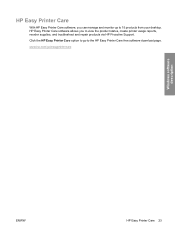
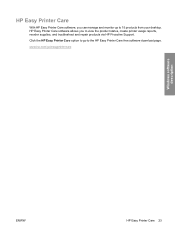
HP Easy Printer Care
With HP Easy Printer Care software, you to 15 products from your desktop.
HP Easy Printer Care software allows you can manage and monitor up to view the product status, create printer usage reports, reorder supplies, and troubleshoot and repair products via HP Proactive Support. www.hp.com/go to the HP Easy Printer Care free software download...
HP LaserJet P2030 Series - Software Technical Reference - Page 118


... PCL 5e Universal Print Driver for printing on A6 media
A special tray configuration is needed to load A6 paper into the product. Table 4-1 Standard paper types and engine speed (continued)
Paper type
Engine speed
HP Premium Choice LaserJet Paper Light (60 - 74 g/m2) Midweight (96 - 110 g/m2) Heavy (111 - 130 g/m2) Extra Heavy...
HP LaserJet P2030 Series - Software Technical Reference - Page 160
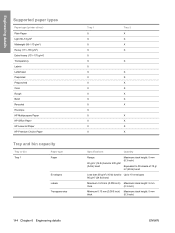
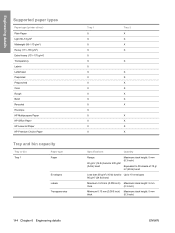
Engineering details
Supported paper types
Paper type (printer driver) Plain Paper Light 60-74 g/m2 Midweight (96-110 g/m2) Heavy (111-130 g/m2) Extra Heavy (131-175 g/m2) Transparency Labels Letterhead Preprinted Prepunched Color Rough Bond Recycled Envelope HP Multipurpose Paper HP Office Paper HP LaserJet Paper HP Premium Choice Paper
Tray and bin capacity
Tray or bin...
HP LaserJet P2030 Series - User Guide - Page 43


... this product supports, go to www.hp.com/support/ ljp2030series. Paper type (printer driver) Plain Paper Light 60-74 g/m2 Midweight (96-110 g/m2) Heavy (111-130 g/m2) Extra Heavy (131-175 g/m2) Transparency Labels Letterhead Preprinted Prepunched Color Rough Bond Recycled Envelope HP Multipurpose Paper HP Office Paper HP LaserJet Paper HP Premium Choice Paper
Tray 1
Tray...
HP LaserJet P2030 Series - User Guide - Page 49


Load envelopes in the Paper Options area. Configure trays
Use either the printer driver or the embedded Web server to print.
Manual feed
You can use manual feed when printing mixed media. After you can use manual feed to print an envelope, then a letter, then an envelope, and so on.
ENWW
Configure trays 39
Click the...
Similar Questions
Does The Hp P2035n Printer Have A Double Tray
(Posted by mallw 9 years ago)
How To Clear Password For Hp P2035n Printer
(Posted by Szaknaura 10 years ago)
How To Get A Network Config Page For A Hp P2035n Printer
(Posted by mamjkess 10 years ago)
Why Won't My Laserjet Hp P2035n Printer Print
(Posted by eclgqjimm 10 years ago)
How I Set Ip In Hp P2035n Printer?
IP set HP P2035n printer how to ?
IP set HP P2035n printer how to ?
(Posted by sujoymilkey 11 years ago)

