HP P2035n Support Question
Find answers below for this question about HP P2035n - LaserJet B/W Laser Printer.Need a HP P2035n manual? We have 15 online manuals for this item!
Question posted by badimark31 on September 9th, 2013
Hp Laserjet P2035n Won't Stop Printing
The person who posted this question about this HP product did not include a detailed explanation. Please use the "Request More Information" button to the right if more details would help you to answer this question.
Current Answers
There are currently no answers that have been posted for this question.
Be the first to post an answer! Remember that you can earn up to 1,100 points for every answer you submit. The better the quality of your answer, the better chance it has to be accepted.
Be the first to post an answer! Remember that you can earn up to 1,100 points for every answer you submit. The better the quality of your answer, the better chance it has to be accepted.
Related HP P2035n Manual Pages
HP LaserJet Printer Family - Print Media Specification Guide - Page 5


...
U.S. Contents
1 Overview
How HP LaserJet printers work 2 Alternative sources of information 2
2 Guidelines for using media
Using print media 4 Preparing print media for use 4 Using paper 4 Using envelopes 11 Using labels 14 Using overhead transparencies 16 Printing on both sides of the paper 17 Preparing laser-printed mailings 17
Shipping and storing print media 19 Environmental...
HP LaserJet Printer Family - Print Media Specification Guide - Page 7


...print media to HP Monochrome LaserJet printers, HP color LaserJet printers, and HP LaserJet MFPs unless otherwise noted. Many choices of excellent print quality.
You might be designed for that came with laser printers.
When HP LaserJet printers are discussed in your HP LaserJet printer. This document does not support HP LaserJet 2686A, HP LaserJet Plus, HP LaserJet 500, or HP LaserJet...
HP LaserJet P2030 Series - Print Tasks - Page 1


... in the category for Hardware and Sound click Printer.
2 In the list of printers, double-click the name of this product to open the print queue or spooler.
3 Select the print job that you the option to perform
Stop the current print job from the software program
© 2008 Copyright Hewlett-Packard Development Company, L.P.
HP LaserJet P2030 Series...
HP LaserJet P2030 Series - Software Technical Reference - Page 9


... printing-system software CDs 128 Macintosh partition 128 CD version 128 Macintosh installation instructions ...130 Installation options ...130 General installation for Macintosh operating systems 130 Installation instructions for direct connections 130 Installation instructions for networked computers (HP LaserJet P2035n only) ...131 Detailed Mac OS X installation instructions 131 Printer...
HP LaserJet P2030 Series - Software Technical Reference - Page 13


...Device Configuration page 27 Figure 2-5 HP EWS - SNMP page ...35 Figure 2-16 HP EWS - HP Privacy Policy dialog box 54 Figure 3-8 USB installation - List of figures
Figure 1-1 HP LaserJet P2035 ...15 Figure 1-2 HP LaserJet P2035n ...15 Figure 2-1 HP LaserJet P2030 Series Animated Getting Started Guide - Print Settings page ...30 Figure 2-9 HP EWS - Select Printer dialog box 57 Figure 3-11...
HP LaserJet P2030 Series - Software Technical Reference - Page 19


... business text and graphics ● 600 dpi -
ENWW
Product overview 3 provides the fastest printing ● 45 scalable TrueType fonts ● Hi-Speed USB 2.0 connection ● Parallel connection (HP LaserJet P2035 model only) ● RJ.45 network connection (HP LaserJet P2035n model only) ● The supplies status page contains information about toner level, page count, and approximate...
HP LaserJet P2030 Series - Software Technical Reference - Page 20


Document and product basics
Product comparison
Table 1-2 HP LaserJet P2030 Series printer models HP LaserJet P2035 model CE461A
HP LaserJet P2035n model CE462A
● Prints up to 30 pages per minute (ppm) on Letter-size paper and Has the same features as the HP LaserJet P2035 model, with the
30 ppm on A4-size paper
following differences:
● Contains 16 megabytes (MB...
HP LaserJet P2030 Series - Software Technical Reference - Page 31


Document and product basics
Interface ports
Figure 1-1 HP LaserJet P2035
1 2
1 Hi-speed USB 2.0 port 2 Parallel port
Figure 1-2 HP LaserJet P2035n
1 2
1 Hi-speed USB 2.0 port 2 RJ.45 network port
ENWW
Product walkaround 15
HP LaserJet P2030 Series - Software Technical Reference - Page 40


... Web Server
NOTE: The HP Embedded Web Server (HP EWS) is supported by the HP LaserJet P2035n only when connected to access and print detailed information regarding device and supply status, device configuration, network configuration, and usage. The HP EWS is
on and no other jobs are available in the address bar. To print a configuration page, do one...
HP LaserJet P2030 Series - Software Technical Reference - Page 63


... the product through a 10/100Base-T (RJ-45) port. The following configurations:
● Direct Connection.
Figure 3-2 Animated Getting Started Guide - Install the printing-system software on -board networking (HP LaserJet P2035n).
The Begin Setup screen appears. Welcome screen
Install Windows software and utilities
ENWW
Windows software installation options 47 A single user has...
HP LaserJet P2030 Series - Software Technical Reference - Page 142


...
1. Click Printer Setup.
From the Apple menu, click System Preferences, and then clickPrint & Fax.
2. On the File menu, click Print. Preferences, and then clickPrint &
Fax.
3. Change the settings that you want on 1. To use the new settings, you must select the saved preset option every time you want on -board networking (HP LaserJet P2035n only...
HP LaserJet P2030 Series - Software Technical Reference - Page 146


...
If you are basically the same for Macintosh operating systems ● Detailed Mac OS X installation instructions ● Printer setup
Installation options
The HP LaserJet P2030 Series printing-system software can be used in the list of printers, go to the product through Bonjour (HP LaserJet P2035n
only). Verify that the product has been set up automatically. In the...
HP LaserJet P2030 Series - Software Technical Reference - Page 147


... the HP LaserJet P2030 Series printing-system software CD, see the Hewlett-Packard LaserJet P2030 Series Install Notes on -board networking available for the product, and then click Add.
8. NOTE: If you are installing the printer using a network connection, you are connecting the product to a network, connect the network cable to the printer network port (HP LaserJet P2035n only...
HP LaserJet P2030 Series - Software Technical Reference - Page 155


Empty the Trash. Use the HP EWS to uninstall the Macintosh Printing System. 1.
Macintosh
ENWW
Remove software for Macintosh
HP Embedded Web Server (HP LaserJet P2035n only)
Mac OS X supports the HP Embedded Web Server (HP EWS). The HP EWS is connected using a web browser such as Safari. The HP EWS can also by opened by using a USB cable. Browse to...
HP LaserJet P2030 Series - Software Technical Reference - Page 164


...
The latest version of this device are available for each device. These drivers are: ● HP LaserJet P2030 Series PCL5 UPD print driver ● HP LaserJet P2030 Series XPS print driver Software Applications ● User Guide (Windows Help format) ● HP Extended Capabilities Additional drivers might be available from your Hewlett-Packard distributor or from the Internet...
HP LaserJet P2030 Series - User Guide - Page 12


Product comparison
HP LaserJet P2030 Series models
HP LaserJet P2035 printer CE461A
HP LaserJet P2035n printer CE462A
● Prints up to 30 pages per minute (ppm) on Letter-size paper and Has the same features as the HP LaserJet P2035 model, with the
30 ppm on A4-size paper
following differences:
● Contains 16 megabytes (MB) of random access memory (RAM). ● On...
HP LaserJet P2030 Series - User Guide - Page 13


... USB 2.0 connection ● Parallel connection (HP LaserJet P2035 printer only) ● RJ.45 network connection (HP LaserJet P2035n printer only) ● The supplies status page contains information about toner level, page count, and approximate
pages remaining. ● The product checks for an authentic HP print cartridge at installation. ● Integration with HP Sure Supply Web site for...
HP LaserJet P2030 Series - User Guide - Page 136
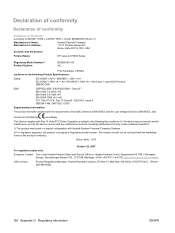
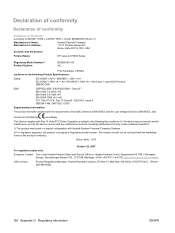
...14-3143), http://www.hp.com/go/certificates
USA Contact:
Product Regulations Manager, Hewlett-Packard Company,, PO Box 15, Mail Stop 160, Boise, ID...product
Product Name:
HP LaserJet P2030 Series
Regulatory Model Number2): Product Options:
BOISB-0801-00 ALL
Print Cartridges: CE505A conforms...A1 +A2 / EN 60825-1:1994 +A1 +A2 (Class 1 Laser/LED Product) GB4943-2001
EMC:
CISPR22:2005 / EN 55022:...
Service Manual - Page 5


... drivers for Macintosh (HP LaserJet P2030 Series Printers only 14 Other software provided ...14 Software for Windows 14 HP ToolboxFX (HP LaserJet P2050 Series Printers only 14 Status Alerts software (HP LaserJet P2030 Series Printers only 14 Software for networks 14 HP Web Jetadmin 14 Embedded Web server (HP LaserJet P2055dn, HP LaserJet P2055x, and HP LaserJet P2035n printers only 14
ENWW...
Service Manual - Page 7


... ...53 Device Information 53 Paper Handling 54 Printing ...54 PCL6 ...54 PCL5c ...54 PostScript ...54 Print quality ...54 Paper Types ...55 System Setup ...55 Troubleshooting 55 Network Settings ...55 Shop for Supplies ...55 Other Links ...55 Manage a network product ...57 Embedded Web server (HP LaserJet P2055dn, HP LaserJet P2055x, and HP LaserJet P2035n only) ...57 Open the embedded Web...
Similar Questions
Hp Laserjet P2035n Manual How To Hook Up Computers
(Posted by mfshm 9 years ago)
How To Print General Information On Hp Laserjet P2035n Configuration Page
(Posted by hunnmichae 10 years ago)
When I Connect The Lan Connection Hp Laserjet P2035 Won't Stop Printing
(Posted by jcvh4eb199 10 years ago)
Hp Laserjet P2035n Won't Stop Printing Blanks Pages
(Posted by ablevemu 10 years ago)
Hp Laserjet P2035n Goes Offline Between Print Jobs.
HP laserjet p2035n goes offline between print jobs. I must powered down the printer and back up to g...
HP laserjet p2035n goes offline between print jobs. I must powered down the printer and back up to g...
(Posted by 63bluecomet 12 years ago)

