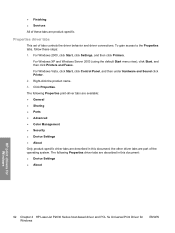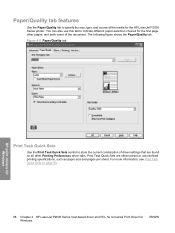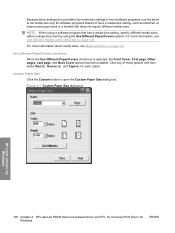HP P2035n Support Question
Find answers below for this question about HP P2035n - LaserJet B/W Laser Printer.Need a HP P2035n manual? We have 15 online manuals for this item!
Question posted by hajohn14 on January 3rd, 2014
Hp Laserjet 1320 Series Upd Pcl 5 How Set To Print Both Side Of Paper
The person who posted this question about this HP product did not include a detailed explanation. Please use the "Request More Information" button to the right if more details would help you to answer this question.
Current Answers
Related HP P2035n Manual Pages
Similar Questions
Hp Laserjet 1320 Series Upd Pcl 5 How To Reset
(Posted by jasbobs 9 years ago)
Hp Laserjet P2035 Won't Get An Ip Address
(Posted by looefa 10 years ago)
Hp Laserjet 1320 Printing Problem
I have a WindowsXP system USB connected HP Laserjet 1320 printer. I have to request it to print seve...
I have a WindowsXP system USB connected HP Laserjet 1320 printer. I have to request it to print seve...
(Posted by dhobbs 11 years ago)
What Is The Cost Of Hp Laserjet P2035n Printer Usb Port Price ?
what is the cost of hp laserjet p2035n printer usb port price ?
what is the cost of hp laserjet p2035n printer usb port price ?
(Posted by pratapnegi 11 years ago)
My Hp Laserjet 2035n Is Printing Black Dots Down The Center Of Every Page.
My hp laserjet 2035N is printing black dots down the center of every page. How do I fix this?
My hp laserjet 2035N is printing black dots down the center of every page. How do I fix this?
(Posted by mdegnan 12 years ago)