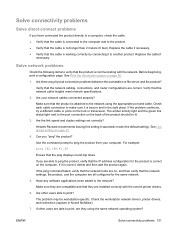HP P2035n Support Question
Find answers below for this question about HP P2035n - LaserJet B/W Laser Printer.Need a HP P2035n manual? We have 15 online manuals for this item!
Question posted by Winwa on March 21st, 2014
Is My Hp 2035n Installed Correctly
The person who posted this question about this HP product did not include a detailed explanation. Please use the "Request More Information" button to the right if more details would help you to answer this question.
Current Answers
Answer #1: Posted by freginold on April 28th, 2014 7:47 PM
Hi, since we are not connected to your network, we can't verify if your printer is set up correctly. However, one easy way to test is to try to print a test page. Go into the printer properties, and under the General tab, click the Print Test Page button. A test page will be sent to your printer and should print out.
Related HP P2035n Manual Pages
Similar Questions
Hp Laserjet P2055d Will Not Install Correctly On Windows 7 64 Bit
(Posted by jimmEdSch 9 years ago)
Hp M4555h Installed New Motherboeard Now Wont Scan After Updating Firmware
installed a new boeard and installed a new hard drive. updated the firmare and now the scan function...
installed a new boeard and installed a new hard drive. updated the firmare and now the scan function...
(Posted by rankontop 9 years ago)
Our Printer Hp 2035n Is Slow,how Can Fast The Printing From Printer.
our HP 2035n printer print is slow how can fast the printer printing speed because printing capabila...
our HP 2035n printer print is slow how can fast the printer printing speed because printing capabila...
(Posted by subratasen 11 years ago)