HP P2035n Support Question
Find answers below for this question about HP P2035n - LaserJet B/W Laser Printer.Need a HP P2035n manual? We have 15 online manuals for this item!
Question posted by kmw2maaros on January 19th, 2014
Hp 2035n Cannot Install Driver Usb
The person who posted this question about this HP product did not include a detailed explanation. Please use the "Request More Information" button to the right if more details would help you to answer this question.
Current Answers
There are currently no answers that have been posted for this question.
Be the first to post an answer! Remember that you can earn up to 1,100 points for every answer you submit. The better the quality of your answer, the better chance it has to be accepted.
Be the first to post an answer! Remember that you can earn up to 1,100 points for every answer you submit. The better the quality of your answer, the better chance it has to be accepted.
Related HP P2035n Manual Pages
HP LaserJet Printers - USB Walk Up Printing - Page 2


...printer detects. The USB port located on the latest HP LaserJet printers and MFPs. After queuing a file, the user can select the files and number of the printer supports walk up USB. However, only one device to work with the USB.... When a user installs a USB storage device into a printer that appear to a PC.
Please contact the USB manufacturer for Walk Up USB Printing are the only...
HP LaserJet Printers - USB Walk Up Printing - Page 5


.... This only prevents users from printing jobs from the printer during this boot-up sequence, the printer will perform a boot-up sequence, the printer detects all installed USB storage devices and configures them in a standard way for HP and non-HP applications.
SECURITY CONCERNS
Write permissions Each time the printer is possible to disable "job retrieve" access to...
HP Universal Print Driver for Windows, Version 4.1 - Technical Frequently Asked Questions (FAQ) - Page 10


... UPD 4.1 are adopting a different method for using HP LaserJet printer drivers in a Cluster environment, you created on the nodes. What causes the date stamp to hp printers.
update a particular .dll required to hpbmini.dll v.1.0.0.19 1/1/07 - The Operating System compares the hpbmini.dll file between the one currently installed and the one attempting to be other instances...
HP Printers - Supported Citrix Presentation Server environments - Page 1


...
November 2008
Executive summary...2 What's new ...2 Versions of Terminal Server and Citrix supported by HP 2 Testing performed by HP ...3 HP LaserJet printers and supported driver versions 4 HP Color printers with Edgeline Technology and supported driver versions 12 Using the HP Universal Print Driver version 4.7 for Windows in Citrix environments 12 The difference between the Citrix and...
HP Printers - Supported Citrix Presentation Server environments - Page 12


... to print to all PCL 5capable HP client printers or the HP Universal Print postscript (PS) emulation driver to all autocreated printers or redirected printers. ment
PCL
HP-supported drivers* Host-based
CM8050/8060 MFP
Yes
Win2k/XP/2003/2003x64: 61.073.43.00
N/A
* Driver versions more information and white papers. Installation of HP-supported drivers in the Citrix environment
Supported...
HP Printers - Supported Citrix Presentation Server environments - Page 13


..., no device-specific paper handling, etc. This feature is a network printer, to communicate with the printer installed on the client, the UPD PCL driver defaults to the actual configuration of Citrix MetaFrame 3.0 and older versions. The HP UPD has the ability, if the client printer is available in environments running MetaFrame XP with at least 4.0 and...
HP Printers - Supported Citrix Presentation Server environments - Page 23


... the GUID hive. If Feature Release 1/Service Pack 1 or later is installed on the server. For HP print drivers version 4.x.x.x, it is installed on a MetaFrame XP Server, go to the properties of HP printer fails with these are read at least ICA version 9.0.
Version 4.x.x.x print drivers have an issue unloading hpbmini.dll which will not cause a spooler...
HP Printers - Supported Citrix Presentation Server environments - Page 24


... features
All printing features of the rendering to see if your printer is undesirable when printing over constrained bandwidth connections. Answer: Check the LaserJet, Business Inkjet, Designjet, Deskjet, and ink-based All-in-One and Photosmart printer sections of the following HP print drivers: BIJ1100, DJ450, CP1700, DJ9600, DJ9300, CP1160, the user logs in Citrix...
HP Printers - Supported Citrix Presentation Server environments - Page 26


... and USB cables. Printers tested
HP Deskjet 5650
Software tested
Citrix XenApp Server 5.0
HP Deskjet D2360 XenApp Plugin for Hosted Apps, version 11.x
HP LaserJet 3020 HP Universal, PCL, PS printers & 32-bit/64-bit drivers
HP Officejet Pro K5400
HP Officejet Pro L7680 All-in-One
HP Deskjet 5440
HP Business Inkjet 1100
HP Officejet 720
HP LaserJet 3200
HP LaserJet 4000
HP Designjet...
HP Printers - Supported Citrix Presentation Server environments - Page 33


... tested
HP LaserJet 3200 Series PCL 5e Printer Driver (4.3.2.209)
HP Designjet 4000ps PS3 (61.71.362.31)
Known issues with a different name than the HP driver installed on the server was installed on the client system. Client printer driver mapping
Description When using a parallel cable or USB cable.
A printer driver with printer driver compatibility and HP printers and drivers
No...
HP Printers - Supported Citrix Presentation Server environments - Page 34


... when you install drivers, use the standard Windows printer installation methods. Drivers for multiple domain users. Printer model tested
HP LaserJet 3200
Driver version tested
HP LaserJet 3200 Series PCL 5e Printer Driver (4.3.2.209)
HP Designjet 4000 PostScript
HP Designjet 4000ps PS3 (61.71.362.31)
Known issues with client printer driver mapping and HP printers and drivers
No issues...
HP Printers - Supported Citrix Presentation Server environments - Page 35


... the Citrix XenApp™ Server printer driver replication feature using SCSI cables and USB cables.
the number of systems and configurations are multi-functional, Citrix only tested the scanning capability of the Scanners/All-in -One devices were connected to client using the HP LaserJet/Business Inkjet/Designjet/Deskjet printers and drivers listed above. This is much...
HP LaserJet P2030 Series - Print Tasks - Page 2
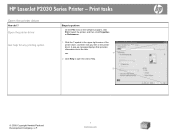
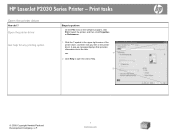
... information about the item.
-or-
1
2 Click Help to perform
On the File menu in the upper-right corner of the printer driver, and then click any printing option
Steps to open the online Help.
2
© 2008 Copyright Hewlett-Packard Development Company, L.P.
1 www.hp.com symbol in the software program, click Print. HP LaserJet P2030 Series...
HP LaserJet P2030 Series - Software Technical Reference - Page 33


...system installers, drivers, and components, see the section that corresponds to that system. ● Windows printing-system software ● HP Easy Printer Care ● HP Embedded Web Server ● HP Web Jetadmin ● HP Customer Participation Program ● Optional software
ENWW
Introduction 17 Windows software description
2 Windows software description
Introduction
The HP LaserJet...
HP LaserJet P2030 Series - Software Technical Reference - Page 35


... 19 Click Start.
2. Click Browse...
Figure 2-1 HP LaserJet P2030 Series Animated Getting Started Guide - Installer features
The common installer is designed to provide a simple and consistent installation method for the Microsoft Windows 2000, Windows XP, ... software description
If the screen does not appear when you can install drivers and connect to open the CD browser:
1.
HP LaserJet P2030 Series - Software Technical Reference - Page 36


... 2003 ● Microsoft Windows 64-bit drivers for the HP LaserJet P2030 Series printer.
For available features, see the print driver Help. ● Complete LaserJet printing system (Recommended Install) ● HP LaserJet P2030 Series host-based driver ● HP PCL 5e Universal Print Driver
Complete LaserJet printing system (Recommended Install)
Use the printing-system software CD and...
HP LaserJet P2030 Series - Software Technical Reference - Page 37


...
HP print drivers
The HP LaserJet P2030 Series host-based driver for download from the HP Web site: www.hp.com/go/ljp2030series_software
NOTE: During a recommended Easy Install from the printing-system software CD, the HP LaserJet P2030 Series host-based driver is located on the root of the installation sequence and then installed through the Add Printer Wizard. However, this driver...
HP LaserJet P2030 Series - Software Technical Reference - Page 163


... details
Hewlett-Packard LaserJet P2030 Series Install Notes
Edition 1, 12/2007 ● I . For additional information about a particular driver or software component, see the device user guide and the online help . LATE-BREAKING INFORMATION ● III. For instructions to operate the HP LaserJet P2030 Series printers.
TECHNICAL ASSISTANCE ● V. The HP LaserJet P2030 Series...
HP LaserJet P2030 Series - Software Technical Reference - Page 164


... from the Internet. Typically, you should install drivers for more information about obtaining drivers and other HP software. These drivers are : ● HP LaserJet P2030 Series PCL5 UPD print driver ● HP LaserJet P2030 Series XPS print driver Software Applications
None.
Typically, you should install drivers for Typical Install Drivers
A driver is available on the printing system...
HP LaserJet P2030 Series - Software Technical Reference - Page 167


...: If you are ready to install the PCL5e driver. Typically it to Add Printer Wizard" screen.
4. If you are installing via USB and have not previously installed the HP LaserJet P2030 Series, there will have two copies of the HP LaserJet P2030 Series driver to Control Panel, and click Printers and Faxes.
3. PRINTING WITH PCL5E
The PCL5e driver is located on the "Welcome...
Similar Questions
Cannot Install Hp 2035n Printer Driver
(Posted by brzharm 10 years ago)
Is My Hp 2035n Installed Correctly
(Posted by Winwa 10 years ago)
Hp 2035n Will Not Configure As A Tcp/ip Printer
(Posted by eliaEHuan 10 years ago)
Can Not Install Hp Laserjet 2055 Driver Usb Not Recognized
(Posted by GriBe 10 years ago)
Our Printer Hp 2035n Is Slow,how Can Fast The Printing From Printer.
our HP 2035n printer print is slow how can fast the printer printing speed because printing capabila...
our HP 2035n printer print is slow how can fast the printer printing speed because printing capabila...
(Posted by subratasen 11 years ago)

