HP P2035n Support Question
Find answers below for this question about HP P2035n - LaserJet B/W Laser Printer.Need a HP P2035n manual? We have 15 online manuals for this item!
Question posted by jeffprati on September 10th, 2013
Why Does A Printer Lj P2035n Print Gibberish Sometimes And Prints Multiple
pages win 7 32 bit
Current Answers
There are currently no answers that have been posted for this question.
Be the first to post an answer! Remember that you can earn up to 1,100 points for every answer you submit. The better the quality of your answer, the better chance it has to be accepted.
Be the first to post an answer! Remember that you can earn up to 1,100 points for every answer you submit. The better the quality of your answer, the better chance it has to be accepted.
Related HP P2035n Manual Pages
HP LaserJet Printer Family - Print Media Specification Guide - Page 7


... path on page 39. When HP LaserJet printers are discussed in this guide, the information pertains to you get the best performance from your product.
Chapter 1 Overview 1
This manual provides guidelines for that might encounter some terms that came with laser printers.
For specific information about what media your HP LaserJet printer. A variety of high-quality print media...
HP LaserJet Printer Family - Print Media Specification Guide - Page 11


... will be indicated by an arrow on the printer model and the input source. (See the support documentation for printing might face-up .
2 Read the ream label that indicates the preferred print side (if one is typically placed or printed on page 39. The preferred side for your printer model to "break" any damaged sheets.
4 Handle...
HP Printers - Supported Citrix Presentation Server environments - Page 13


... are not read during autocreation. The UPD, installed on the server, can communicate with the printer and determine its configuration, such as print on the client if the client's printer is a limitation of the print jobs locally.
Printer settings will be a 32-bit Windows client (Windows 2000, XP, Vista) with Feature Release 1 and Service Pack 1 or greater...
HP Printers - Supported Citrix Presentation Server environments - Page 23


... . The server must be 4.0 and the client must be a 32-bit Windows client with these are not read during autocreation
This is installed on a MetaFrame XP Server, go to 4.20.x.x.) is a limitation of printers and autocreated client printers not deleted when users log off. Version 4.x.x.x print drivers have an issue unloading hpbmini.dll which will...
HP Printers - Supported Citrix Presentation Server environments - Page 25


... Server 2003 driver for Deskjet, PSC, Officejet, and Photosmart printers? Answer: Citrix Presentation Server 4.0/4.5 and XenApp 5.0 and the Citrix UPD have the ability to the client. The server must be at least 4.0 and the client must be a 32-bit or x64 Windows client with a 32-bit or x64 Windows client and ICA 9.0 supports TWAIN devices...
HP Printers - Supported Citrix Presentation Server environments - Page 26


... case.
Note on hardware used - The 32-bit and 64-bit printer driver versions listed are outside the scope of the feature and what it does.
26 Citrix-tested HP printers
Citrix tested the following HP LaserJet, Business Inkjet, Designjet and Deskjet printers and their associated 32-bit and 64-bit drivers with the HP printers and drivers listed for HP...
HP LaserJet P2030 Series - Print Tasks - Page 6


... you need to perform
1 Open the printer driver, and click the Finishing tab.
1
2 Select the number of pages per sheet from the Pages 2
per sheet
How do I?
Print multiple pages per sheet
Steps to change the page orientation, click
4
Portrait or Landscape.
5 Click OK.
5
© 2008 Copyright Hewlett-Packard Development Company, L.P.
1 www.hp.com HP LaserJet P2030 Series...
HP LaserJet P2030 Series - Software Technical Reference - Page 36


... operating environments: ● Microsoft Windows 32-bit drivers for Windows 2000, Windows XP, Windows Vista and Windows
Server 2003 ● Microsoft Windows 64-bit drivers for different environments and uses. For available features, see the HP LaserJet P2030 Series PrintingSystem Install Notes on the printing-system software CD. The HP LaserJet P2030 Series host-based driver...
HP LaserJet P2030 Series - Software Technical Reference - Page 37


... Windows 2000, Windows XP (32-bit and 64-bit), Windows Server 2003 (32-bit and 64-bit), and Windows Vista (32-bit and 64-bit) is located on the HP LaserJet P2030 Series printing-system software CD. Designed for corporate or IT-managed Windows environments
● Preferred when printing in an enterprise or managed print server environment to multiple product models or from a mobile...
HP LaserJet P2030 Series - Software Technical Reference - Page 38


...)
Install method/Operating system
HP LaserJet P2030 Series hostbased driver
HP PCL 5e Universal Print Driver
Microsoft Windows Vista (32-bit and 64-bit)
X
Add Printer Wizard Install
Microsoft Windows 2000
X
X
Microsoft Windows 2003 (32-bit and 64-bit)
X
X
Microsoft Windows XP (32-bit and 64-bit)
X
X
Microsoft Windows Vista (32-bit and 64-bit)
X
X
Macintosh install
Macintosh OS...
HP LaserJet P2030 Series - Software Technical Reference - Page 105


... LaserJet P2030 Series host-based driver for Windows
Introduction
This document describes the features of the product installation sequence. 4 HP LaserJet P2030 Series host-based driver and PCL 5e Universal Print Driver for Windows
HP print drivers for Windows 2000, Windows XP (32-bit and 64-bit), Windows Server 2003 (32-bit and 64-bit), and Windows Vista (32-bit and 64-bit...
HP LaserJet P2030 Series - Software Technical Reference - Page 163


... 5e ONLY) ● Windows 2000 ● Windows XP (32-bit and 64-bit) ) ● Windows Server 2003 (32-bit and 64-bit) ● Windows Vista (32-bit and 64-bit
NOTE: HP LaserJet P2030 Series software does not support Windows 95, Windows 98, Windows ME and Windows Server 2000.
OVERVIEW OF THE PRINTING SYSTEM COMPONENTS
The CD-ROM has software for...
HP LaserJet P2030 Series - Software Technical Reference - Page 172


... tab 119 HP Easy Printer Care 23 HP Embedded Web Server (EWS) Advanced page 33 Bonjour page 34 Device Configuration page 27 Device Status page 25
IPv4 Configuration page 32 IPv6 Configuration page 33 Network Summary page 36 Networking tab 31 Paper Handling page 29 Paper Types page 31 Password page 34 PCL Settings page 29 Print Info Pages 28 Print Settings page 30 Settings 28 SNMP...
HP LaserJet P2030 Series - User Guide - Page 6


...or print on a custom paper size 20 Print a cover page 20 Use watermarks 21 Print multiple pages on one sheet of paper in Macintosh 21 Print on both sides of the page (duplex printing ...print media Understand paper and print media use 30 Supported paper and print media sizes 31 Custom paper sizes ...32 Supported paper and print media types 33 Tray and bin capacity ...34 Special paper or print...
HP LaserJet P2030 Series - User Guide - Page 22


... supports the following Windows operating systems: ● Windows XP (32-bit and 64-bit) ● Windows Server 2003 (32-bit and 64-bit) ● Windows 2000 ● Windows Vista (32-bit and 64-bit)
Supported printer drivers for Windows
ENWW The printer driver includes online Help that has instructions for common printing tasks and also describes the buttons, check boxes, and drop...
HP LaserJet P2030 Series - User Guide - Page 31


... to print around each sheet (1, 2,
4, 6, 9, or 16). 5. Print multiple pages on one sheet of paper in Macintosh
You can print more than one of paper. Use watermarks
A watermark is a notice, such as "Confidential," that is not transparent.
4. On the File menu, click Print. 2. Open the Watermarks menu.
3. Next to print a message that is printed in the Macintosh printer driver...
HP LaserJet P2030 Series - User Guide - Page 62


... Right Edge Binding.
a) In the Orientation area, click Portrait or Landscape. Print information pages
In the Print Information Pages area, select one of pages per Sheet drop-down list. Print a booklet Print multiple pages per Sheet. The Pages per Sheet option automatically changes to 2 Pages per sheet Select page orientation
7.
Obtain information about the product status.
52 Chapter...
HP LaserJet P2030 Series - User Guide - Page 66
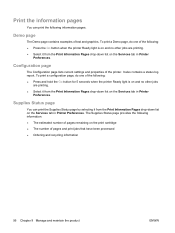
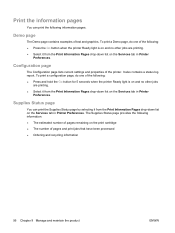
... pages.
Supplies Status page
You can print the following : ● Press the Go button when the printer Ready light is on and no other jobs
are printing. ● Select it from the Print Information Pages drop-down list on the Services tab in Printer
Preferences.
Print the information pages
You can print the Supplies Status page by selecting it from the Print Information Pages...
HP LaserJet P2030 Series - User Guide - Page 142


... laser safety
statement 128 first page
use different paper 20 fonts
EPS files, problemsolving 105
included 3 formatter
security 59 fraud hotline 60 fuser
errors 84
G General Protection FaultException
OE 103
H heavy paper
output bin, selecting 41
HP Customer Care 117 HP fraud hotline 60 HP Jetdirect print server
part numbers 109 HP Printer Utility...
Service Manual - Page 7


... path (rear output 45
4 Manage and maintain Print the information pages ...48 Print the information pages (HP LaserJet P2050 Series Printers only 48 Print the information pages (HP LaserJet P2030 Series Printers only 48 Demo page ...48 Configuration page 49 Supplies Status page 49 Use the HP ToolboxFX software (HP LaserJet P2050 Series Printers only 50 View HP ToolboxFX ...50 Status ...51...
Similar Questions
Cannot Print To Laserjet 2420 From Windows 7 64 Bit Driver
(Posted by itgio 9 years ago)
Hp P2035n Prints Multiple Copies When Printing From Terminal Server
(Posted by aknacbe 10 years ago)
Hp Laserjet P2035n Won't Network Print On Win 7 32 Bit
(Posted by parbrach 10 years ago)
Win 7/hp P2035n Printing Multiple Unwanted Copies
(Posted by eliaharon 11 years ago)
The Printer Doesn't Print Multiple Prints Only One A Time. What Is The Issue?
PRINTER CUE DOESN'T PRINT MULTIPLE PRINTS, ONLY ONE AT A TIME. WHAT IS THE ISSUE?
PRINTER CUE DOESN'T PRINT MULTIPLE PRINTS, ONLY ONE AT A TIME. WHAT IS THE ISSUE?
(Posted by shall 12 years ago)

