HP P2035n Support Question
Find answers below for this question about HP P2035n - LaserJet B/W Laser Printer.Need a HP P2035n manual? We have 15 online manuals for this item!
Question posted by annw on April 13th, 2010
How Do I Load Envelope And Leaderhead In Tray 2 At The Same Time?
The person who posted this question about this HP product did not include a detailed explanation. Please use the "Request More Information" button to the right if more details would help you to answer this question.
Current Answers
There are currently no answers that have been posted for this question.
Be the first to post an answer! Remember that you can earn up to 1,100 points for every answer you submit. The better the quality of your answer, the better chance it has to be accepted.
Be the first to post an answer! Remember that you can earn up to 1,100 points for every answer you submit. The better the quality of your answer, the better chance it has to be accepted.
Related HP P2035n Manual Pages
HP LaserJet Printer Family - Print Media Specification Guide - Page 13


...m2 in photocopiers and laser printers. CAUTION
Copier paper (plain paper)
Although copier paper is often referred to as a result of poor pickup from the input tray). Glossy paper
Glossy ...work well with your printer might want .
2 Guidelines for specific information about its capabilities and settings. Different HP LaserJet printer models and their input trays support various ranges ...
HP LaserJet Printer Family - Print Media Specification Guide - Page 17


... "Guidelines for using the manual feed feature, an optional envelope tray, an optional envelope feeder, or another tray. Most HP LaserJet printers can print on many sizes and styles of their construction, some envelopes feeding well and others jamming. Your envelope vendor should not be wrinkled, nicked, or otherwise damaged. Envelopes containing windows, clasps, or snaps can damage the...
HP LaserJet Printer Family - Print Media Specification Guide - Page 25


...20° F) difference in temperature between the media storage area and the printer's operating environment, allow the media time to adjust to the temperature in curling or warping. q Do not place...LaserJet printers are shipping print media through different environments, use media at 20° to 24° C (68° to 75° F), with a relative humidity of 45 to avoid damaging the envelope...
HP LaserJet Printer Family - Print Media Specification Guide - Page 32


... figure in your HP LaserJet printer user guide. q Use a lighter-weight envelope. q Change to a different type or brand. q Insert the envelope only until you feel a slight resistance.
26 Envelope problems
ENWW Cause Envelopes are wrinkled, bent, or curled.
q Use the printer's most common causes of jams. However, if the envelope tray is properly loaded, the envelopes might be picked up...
HP LaserJet Printer Family - Print Media Specification Guide - Page 52


... 2 HP media, ordering 35 HP Monochrome LaserJet printers 1 HP Sales and Service Offices 2 HP website 2 humidity, storing media 19
I
image quality, troubleshooting 27 index cards, sizes 32 index grade 29, 30 inks, heat-resistant 8 input tray, loading 5, 24 inserting paper. encapsulated adhesives, avoiding 11 engraved paper 8 envelopes
feeding, troubleshooting 22 gray areas, troubleshooting 27...
HP Printers - Supported Citrix Presentation Server environments - Page 13


... restored the next time the user logs in Presentation Server 4.0 by a Citrix policy, that are not affected.
Driver settings, such as default, to black and white, no extra trays, no device-specific paper handling, etc. The Citrix server must be at autocreation.
The autocreated printers using the Citrix UPD for client printers.
Printer settings will...
HP LaserJet P2030 Series - Manage and Maintain - Page 1


....com When loading media, adjust the media guides to perform
Tray 1
● Face-up ● Top edge leading into the product
Tray 2
● Face down ● Top edge at the front of the tray
Tray 1
Envelope printing
● Use only Tray 1 for printing envelopes. ● Front of envelope face-up ● Short edge with postage leading into the printer and...
HP LaserJet P2030 Series - Manage and Maintain - Page 2


... the input tray and straighten the stack of the media that you are using. This reduces jams by sliding forward only the center panel of the media from feeding through the printer at one time. When loading media, adjust...2 www.hp.com Media guides ensure that the media feeds correctly into the printer and that the print is not skewed. Manage and Maintain
How do I? HP LaserJet P2030 Series...
HP LaserJet P2030 Series - Paper and Print Media Guide - Page 17


... button to configure the trays for a particular paper type and size. Load envelopes in the Paper Options area. After you can use manual feed to print an envelope, then a letter, then an envelope, and so on. To print using manual feed, open the printer Properties or Printer Setup, and then select Manual Feed (tray 1) from the left-side...
HP LaserJet P2030 Series - Print Tasks - Page 11


...: To obtain best results, select the correct paper size and type in laser printers.
HP LaserJet P2030 Series Printer - Tray 1
● Face-up ● Top edge leading into the product
Tray 2
● Face down ● Top edge at the front of the tray
2 Open the printer driver and click the Paper/Quality
2
tab.
3 Select Preprinted from the Type...
HP LaserJet P2030 Series - Print Tasks - Page 12


...of the tray
NOTE: Be sure to set the type and size in your print driver to perform
Print on special paper, labels, or transparencies
1 Load media input tray. Tray 2
...printer driver, on special paper, labels, or transparencies
How do I? Tray 1
● Face-up
● Top edge leading into the product
NOTE: For best results, use only HP-brand paper and print media designed for laser printers...
HP LaserJet P2030 Series - Software Technical Reference - Page 118


...4 HP LaserJet P2030 Series host-based driver and PCL 5e Universal Print Driver for printing on A6 media
A special tray configuration is needed to load A6 paper ...LaserJet Paper Light (60 - 74 g/m2) Midweight (96 - 110 g/m2) Heavy (111 - 130 g/m2) Extra Heavy (131 - 175 g/m2)
Full - 1:1 Full - 1:1 Half - 1:2 Half - 1:21 Half - 1:2
Transparency
Half - 1:2
Labels
Half - 1:2
Letterhead Envelope...
HP LaserJet P2030 Series - User Guide - Page 46
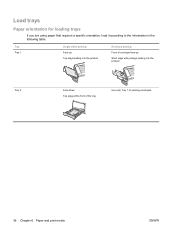
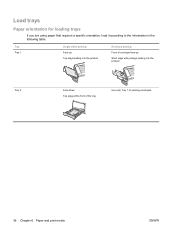
...-up
Short edge with postage leading into the product
Tray 2
Face-down Top edge at the front of the tray
Use only Tray 1 for loading trays
If you are using paper that requires a specific orientation, load it according to the information in the following table. Load trays
Paper orientation for printing envelopes.
36 Chapter 6 Paper and print media
ENWW
HP LaserJet P2030 Series - User Guide - Page 49


... select Manual Feed (tray 1) from the left-side pane. Printer driver Embedded Web server
Click the Paper/Quality tab and select the type and size in Tray 1 and load letterhead into Tray 2. For example, you have enabled manual feed, press the Go button to configure the trays for a particular paper type and size. Load envelopes in the Paper...
HP LaserJet P2030 Series - User Guide - Page 67
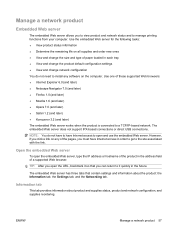
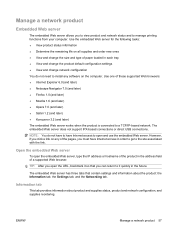
... open the embedded Web server, type the IP address or hostname of the product in each tray ● View and change the product default configuration settings ● View and change the size and type of paper loaded in the address field of these supported Web browsers: ● Internet Explorer 6.0 (and later) ●...
HP LaserJet P2030 Series - User Guide - Page 77


... process several times to remove dust and toner from the media path. This process uses a transparency to thoroughly clean the product.
The cleaning page stops periodically during the cleaning process. ENWW
Clean the product 67 Clean the paper path
If you can use a sheet of the table in Tray 1. 3. Open the printer-driver...
HP LaserJet P2030 Series - User Guide - Page 94
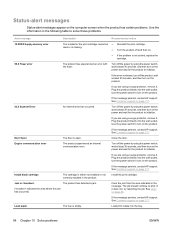
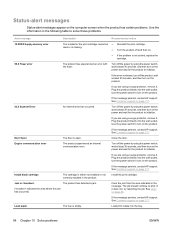
... to initialize. The job should continue to initialize. See Jams on the product.
Load print media into the wall socket. Status-alert messages
Status-alert messages appear on the...the print cartridge.
If it .
Use the power switch to turn on page 117. Load paper
The tray is not solved, replace the cartridge.
50.X Fuser error
The product has experienced an error...
HP LaserJet P2030 Series - User Guide - Page 110


... drive or network switchbox that is jamming in the print Verify that has printed in the tray
correctly.
If you must disconnect the other device might be interfering.
To check the product,... product.
Pages did not print. The product might still be pulling paper Make sure paper is loaded in the past.
● Try using a different USB cable.
To connect and use the ...
HP LaserJet P2030 Series - User Guide - Page 141


Index
A A6-size paper loading 38 accessibility features 3 accessories
ordering 108 part numbers 109 acoustic specifications 120 advanced printing... 60 warranty 113 cartridges, print Macintosh status 22 cleaning paper path 67 pickup roller (Tray 1) 68 pickup roller (Tray 2) 72 print-cartridge area 65 printer 65 clearing jams locations 87 paper path 87 print-cartridge area 87 straight-through path ...
Service Manual - Page 6


...25 Service menu ...27 Network config. Software for loading trays 38 Tray 1 ...39 Tray 2 ...40 Load A6-size paper 40 Optional Tray 3 (HP LaserJet P2050 Series Printers only 41 Load A6-size paper 41 Manual feed ...42 Configure trays ...43 Configure trays (HP LaserJet P2050 Series Printers only 43 Configure trays (HP LaserJet P2030 Series Printers only 43 Use paper output options ...44 Print...
Similar Questions
P2055dn Hp Printer How To Load Envelopes
(Posted by wbrusAlsum 10 years ago)
How To Load Envelopes In Hp Laserjet P 2035
(Posted by kemadxy 10 years ago)
How To Load Envelopes On A Hp Laserjet P2035n
(Posted by chugeo718 10 years ago)
Can't Print Envelopes From Tray 1 In Hp Color Laserjet 4600
(Posted by focJoeide 10 years ago)
Printer Will Not Take Envelopes From Tray One
When i put envelope in tray one and request to print the orange light flashes and eventually after p...
When i put envelope in tray one and request to print the orange light flashes and eventually after p...
(Posted by majella 10 years ago)

