HP P2035 Support Question
Find answers below for this question about HP P2035 - LaserJet B/W Laser Printer.Need a HP P2035 manual? We have 14 online manuals for this item!
Question posted by fnardSPCom on August 30th, 2014
How To Setup Hp P2035n Over Standard Tcp/ip Port
The person who posted this question about this HP product did not include a detailed explanation. Please use the "Request More Information" button to the right if more details would help you to answer this question.
Current Answers
There are currently no answers that have been posted for this question.
Be the first to post an answer! Remember that you can earn up to 1,100 points for every answer you submit. The better the quality of your answer, the better chance it has to be accepted.
Be the first to post an answer! Remember that you can earn up to 1,100 points for every answer you submit. The better the quality of your answer, the better chance it has to be accepted.
Related HP P2035 Manual Pages
HP LaserJet Printer Family - Print Media Specification Guide - Page 43


...on both sides, 96 bright
letter (Q2413A) A4 (Q2414A)
hp tough paper
monochrome and color signs, maps,
5 mil thick (0.197
letter (Q1298A)
laser printers
restaurant menus,
inches)
A4 (Q1298B)
waterproof documents, (approximately ...
CAUTION
Not all HP LaserJet printers support printing on all HP LaserJet printers support printing on the print media that is listed in the following table...
HP LaserJet Printer Family - Print Media Specification Guide - Page 51


... 12, 32 paper, standard 31 double-sided printing 17 dropouts, troubleshooting 28 duplexing defined 40 procedures for 36 characters, troubleshooting 28 checklist, troubleshooting 21, 22 chemical stability specifications 6 clasps, avoiding envelopes with 11 clay coated papers 6
coated papers 6, 22 cockle finishes 6 color laser paper, hp 35 color LaserJet transparencies, hp 37 colored paper...
HP LaserJet Printer Family - Print Media Specification Guide - Page 52


... troubleshooting 27
groundwood, defined 41 Gurley units 33
H
heat, fuser operations of 2 temperature specifications 10
heavy paper HP 36 standard sizes 32 troubleshooting 23 using 7
high gloss laser paper, hp 36 hollow images, troubleshooting 28 HP color LaserJet printers
bond paper, using 4 colored paper, using 8 furnish defined 41 specifications 10 fuser buildup on 6 operations of 2 temperature...
HP LaserJet Printers - USB Walk Up Printing - Page 5


...only prevents users from printing jobs from the USB storage device. It does not disable the USB ports or any networking read /write files to/from USB storage devices.
At the EWS go to the... access to USB storage devices by configuring the printer using EWS: To get to the EWS, open a browser and type in a standard way for HP and non-HP applications.
Users who do not want files written ...
HP Printers - Supported Citrix Presentation Server environments - Page 3


... tests its print drivers in Citrix environments.
3 HP also screens all printers in Citrix environments. HP has selected a combination of LaserJet, Business Inkjet, and Deskjet printers for Citrix to test that serve as a representative test sample for the Citrix Ready program. HP also employs other HP printers. All HP printers and their associated printer drivers listed in this document are...
HP Printers - Supported Citrix Presentation Server environments - Page 13


...handling, etc. But the HP UPD cannot determine user settings of the client printers from the client printer, such as print on the client if the client's printer is not supported with at... and mapped for autocreated printers, it cannot communicate with the printer installed on both sides as via network ports are directly attached
The UPD, outside of the printer, such as tray configuration...
HP Printers - Supported Citrix Presentation Server environments - Page 27


... were discovered when testing the Citrix XenApp™ Server Import Network Server feature using a parallel cable, USB or installed by creating a TCP/IP port and connecting to the server farm. Test methodology HP LaserJet/Business Inkjet/Designjet/Deskjet printers were attached to the print server using the HP LaserJet/Business Inkjet/Designjet/Deskjet printers and drivers listed above.
HP Printers - Supported Citrix Presentation Server environments - Page 28


...methodology An HP LaserJet/Business Inkjet/Designjet/Deskjet printer was imported from the HP Driver Support website. The client system connected to the printers using the HP LaserJet/Business Inkjet/Designjet/Deskjet printers and drivers listed above. The client system connected to the shared farm printers.
28 When the Session printers policy is configurable by creating TCP/IP ports and...
HP Printers - Supported Citrix Presentation Server environments - Page 34


...TCP/IP port and connecting to the server. Printer driver replication
Description To install printer drivers on a XenApp™ Server, the actual printer is not attached to the printer using the HP LaserJet/Business Inkjet/Designjet/Deskjet printers...printers were replicated to save time when you install drivers, use the standard Windows printer installation methods. Replicating printer...
HP LaserJet P2030 Series - Software Technical Reference - Page 9


... for networked computers (HP LaserJet P2035n only) ...131 Detailed Mac OS X installation instructions 131 Printer setup ...137 Set up a printer with Mac OS X V10.4 137 Set up a printer with Mac OS X V10.3 138 Troubleshooting the printer setup 138 Remove software for Macintosh ...139 Supported utilities for Macintosh ...139 HP Embedded Web Server (HP LaserJet P2035n only 139
6 Engineering...
HP LaserJet P2030 Series - Software Technical Reference - Page 63


...:
● Direct Connection. Network models have on-board networking that uses the TCP/IP network protocol ◦ A cable for a networked product:
◦ An installed...a 10/100Base-T (RJ-45) port. In this configuration, the product is also connected . Figure 3-2 Animated Getting Started Guide -
The Begin Setup screen appears. Install the printing-system...HP LaserJet P2035n).
HP LaserJet P2030 Series - Software Technical Reference - Page 142


...the settings that you want on -board networking (HP LaserJet P2035n only) ● CD-ROM drive or internet ...ENWW On the File menu, click Print. 1.
Click Printer Setup. Hardware requirements
The HP LaserJet P2030 Series printing-system software has the following minimum system... more of available hard-disk space ● A USB port, or an ethernet connection using on 1. Select the driver...
HP LaserJet P2030 Series - Software Technical Reference - Page 146


... a USB or parallel port, and the
HP LaserJet P2030 Series printing-system software is loaded on the computer. ● The product is correctly installed. Macintosh installation instructions
On a Macintosh computer, the installation procedures are connecting the product to a computer using on-board networking through Bonjour (HP LaserJet P2035n
only). Open the Printer Setup Utility by using...
HP LaserJet P2030 Series - Software Technical Reference - Page 147


... make sure that came in the box with the product, or go to the printer network port (HP LaserJet P2035n only).
1. Click Add, and choose Bonjour from any program to the same technology as 'Rendezvous'.
4.
Print a Configuration Report page.
3. Open the Printer Setup Utility by clicking the icon at the bottom of the screen, or by clicking...
HP LaserJet P2030 Series - Software Technical Reference - Page 174
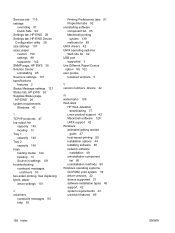
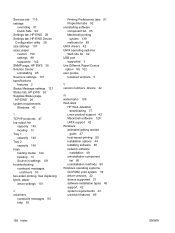
...settings 101 specifications features 2 Status Message settings 121 Status tab, HP EWS 24 Supplies Status page, HP EWS 26 system requirements Windows 43
T TCP/IP protocols 47 top output bin
capacity 145 locating 13 Tray 1 ...for 85 UNIX drivers 42 UNIX operating systems Web site for 42 USB port supported 3 Use Different Paper/Covers option 99, 102 user guides localized versions 5
V version numbers...
HP LaserJet P2030 Series - User Guide - Page 29
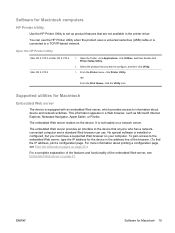
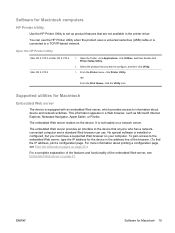
... computer and a standard Web browser can use . Open the Finder, click Applications, click Utilities, and then double-click Printer Setup Utility.
2. Open the HP Printer Utility
Mac OS X V10.3 or Mac OS X V10.4 Mac OS X V10.5
1. To gain access to the embedded Web server, type the IP address for Macintosh computers
HP Printer Utility
Use the HP Printer Utility to...
HP LaserJet P2030 Series - User Guide - Page 35
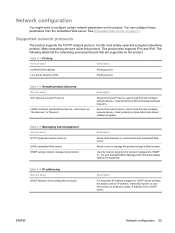
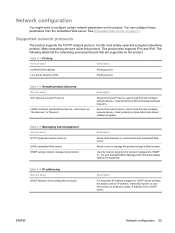
... communicate with an IP address.
Supported network protocols
The product supports the TCP/IP network protocol. Table 5-1 Printing
Service name
Description
port9100 (Direct Mode)
Printing service
Line printer daemon (LPD)
...find and configure network devices. SNMP V1, V2, and standard MIB-II (Management Information Base) objects are supported on page 57. You can configure these...
HP LaserJet P2030 Series - User Guide - Page 63


...jobs. Print colored text as black rather than as Black option. Use HP Resolution Enhancement technology (REt) for all print In the Printer Features area, select the REt option. jobs
ENWW
Use features in the...
After your job has printed, restore this setting affects the number of copies in the Windows printer driver 53 If you select two or more copies, you can select the option to the ...
HP LaserJet P2030 Series - User Guide - Page 67
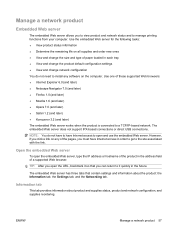
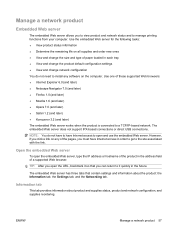
... later) ● Konqueror 3.2 (and later)
The embedded Web server works when the product is connected to a TCP/IP-based network.
However, if you click a link on any of the pages, you must have Internet access to ...Manage a network product 57 TIP: After you open the embedded Web server, type the IP address or hostname of the product in the future.
Manage a network product
Embedded Web ...
HP LaserJet P2030 Series - User Guide - Page 144


...52 support Linux 106 online 52, 117 repacking product 118 supported media 31 SupportPack, HP 118
T TCP/IP
protocols supported 25
134 Index
ENWW troubleshooting processor speed 3 product comparison 2 protocols, ...product 118 small paper, printing on 41 software embedded Web server 15,
19 HP Printer Utility 19 Macintosh 19 settings 13 software license
agreement 114 supported operating
systems 12...
Similar Questions
How To Create Standard Tcp/ip Port For Hp Laserjet 1320
(Posted by innoory 9 years ago)
How To Install P2035n Using Tcp/ip
(Posted by bchilkea 10 years ago)
How To Install Hp Laserjet P2035n On Xp Tcp/ip Port
(Posted by johngJB 10 years ago)
What's The Difference Between Hp P2035n And P2035? Review
(Posted by ktabigroc 10 years ago)
Hp P2035 Vs Hp P2035n?
Is the HP P2035 and the HP P2035n the same thing when ordering cartridges?
Is the HP P2035 and the HP P2035n the same thing when ordering cartridges?
(Posted by jdigennaro 11 years ago)

