HP P2035 Support Question
Find answers below for this question about HP P2035 - LaserJet B/W Laser Printer.Need a HP P2035 manual? We have 14 online manuals for this item!
Question posted by aspitt on October 1st, 2014
P2035 Reports Out Of Paper When Trying To Print
The person who posted this question about this HP product did not include a detailed explanation. Please use the "Request More Information" button to the right if more details would help you to answer this question.
Current Answers
There are currently no answers that have been posted for this question.
Be the first to post an answer! Remember that you can earn up to 1,100 points for every answer you submit. The better the quality of your answer, the better chance it has to be accepted.
Be the first to post an answer! Remember that you can earn up to 1,100 points for every answer you submit. The better the quality of your answer, the better chance it has to be accepted.
Related HP P2035 Manual Pages
HP LaserJet Printer Family - Print Media Specification Guide - Page 12


... the support documentation that came with your printer. Some chemically coated papers, such as standard paper; Colored paper
You can be specifically designed for laser printers. Toner can use . For more stringent than 7.0. The electrical properties must be degraded by printing a pattern of the printed colors. This is optimal when printing on colored media, the shade or...
HP LaserJet Printer Family - Print Media Specification Guide - Page 14


... meet this requirement. q Avoid using paper" on your laser printer must be properly designed and manufactured to avoid feed or contamination problems and to avoid wear on HP LaserJet printers and has found that they provide better strength and reduce nesting, debris, and dusting.
8 Using print media
ENWW Special print media
Paper that undergoes converting processes before it...
HP LaserJet Printer Family - Print Media Specification Guide - Page 15


... that provide the best performance when using media 9 Guidelines for using extremely heavy or light paper. q Round all HP LaserJet printers. q Some printers do not support printing closer than 2 mm (0.08 inch) from the paper edge or 25 mm (1 inch) from reduced stiffness. q Orient perforations in order to all corners of labels does not penetrate the...
HP LaserJet Printer Family - Print Media Specification Guide - Page 23


... manufacturer's original specifications. and are fed again into the paper, laser printers use the following guidelines to produce quality laser-printed products for smaller companies and in-home businesses. See the support documentation for information about supported paper. (For example, when duplexing on the HP color LaserJet 8500 printer, 90 g/m2 to 105 g/m2 [24 lb to 28...
HP LaserJet Printer Family - Print Media Specification Guide - Page 41


...hp office paper
hp multipurpose paper
hp printing paper
hp color laser paper
hp color laser paper
hp premium choice LaserJet paper
Use with your product to determine if your product supports a particular type of the print media that came with
monochrome laser printers
Use for
high-volume office printing
monochrome laser printers
correspondence, memos, and reports
monochrome laser printers...
HP LaserJet Printer Family - Print Media Specification Guide - Page 42


... HP part numbers
hp LaserJet paper monochrome and color reports, user manuals, 90 g/m2 (24-lb bond),
laser printers
letterhead, and
500 sheets...laser monochrome and color flyers, handouts, sales 120 g/m2 (32-lb bond), letter (Q4179A)
paper
laser printers
briefs, proposals, and 200 sheets, satin
A4 (C4179B)
color images
finish coating on all HP LaserJet printers support printing...
HP LaserJet Printer Family - Print Media Specification Guide - Page 47


... that has embossed areas in the HP color LaserJet printer, try HP's soft gloss and high gloss paper (see "Ordering HP print media" on your HP LaserJet printer. however, misfeeding or jamming can wrinkle.
grain The orientation of a print-quality problem.
JIS Japanese Industrial Standards. For best results, use a smooth paper. If you want to the stated size, and...
HP LaserJet Printer Family - Print Media Specification Guide - Page 53


... 15
labels, ream 5 laid finishes 6 landscape orientation 25 laser-grade paper 7 LaserJet 2000 1 LaserJet 2686A 1 LaserJet 500 1 LaserJet Monochrome printers 1 LaserJet monochrome transparencies, hp 37 LaserJet paper, hp 36 LaserJet Plus 1 LaserJet printers
media designed for 1 operations 2 lasers, operations of 2 letterhead HP papers 36 specifications 8 types of 4, 6 letters, troubleshooting 28...
HP LaserJet P2030 Series - Manage and Maintain - Page 1


... the width of the printer.
© 2008 Copyright Hewlett-Packard Development Company, L.P. Load paper and print media
Paper orientation for printing envelopes. ● Front of envelope face-up ● Top edge leading into the printer and that the print is accessed from the front of the media that you are using.
1 www.hp.com
HP LaserJet P2030 Series...
HP LaserJet P2030 Series - Manage and Maintain - Page 2


... paper, adjust the length by preventing multiple sheets of media from the input tray and straighten the stack of the media from feeding through the printer at one time. HP LaserJet P2030 Series Printer -
Manage and Maintain
How do I? This reduces jams by sliding forward only the center panel of the media that the print...
HP LaserJet P2030 Series - Paper and Print Media Guide - Page 8


...-Packard has no control.
It is not covered by the Hewlett-Packard warranty or service agreements.
2 Paper and print media
ENWW Do not use paper or print media made for laser printers or multiuse. Understand paper and print media use
This product supports a variety of paper and other brands of media because HP cannot control their quality. CAUTION: Using...
HP LaserJet P2030 Series - Paper and Print Media Guide - Page 11


Paper type (printer driver) Plain Paper Light 60-74 g/m2 Midweight (96-110 g/m2) Heavy (111-130 g/m2) Extra Heavy (131-175 g/m2) Transparency Labels Letterhead Preprinted Prepunched Color Rough Bond Recycled Envelope HP Multipurpose Paper HP Office Paper HP LaserJet Paper HP Premium Choice Paper
Tray 1
Tray 2
ENWW
Supported paper and print media types 5 Supported paper and print media types...
HP LaserJet P2030 Series - Paper and Print Media Guide - Page 13


... or metallic
approved for use in laser printers.
HP laser paper is heavier
approved for this extreme heat. CAUTION: HP LaserJet printers use fusers to bond dry toner particles to the corner of labels.
● Use only transparencies that are ● Do not use transparent print media
approved for use in laser printers
than the recommended media
and meets...
HP LaserJet P2030 Series - Print Tasks - Page 12


...-Packard Development Company, L.P.
1 www.hp.com Tray 1
● Face-up
● Top edge leading into the product
NOTE: For best results, use only HP-brand paper and print media designed for laser printers or multiuse. HP LaserJet P2030 Series Printer -
Steps to obtain the best print results.
2 On the printer driver, on special paper, labels, or transparencies
How do I?
HP LaserJet P2030 Series - Print Tasks - Page 13


...
cover, back cover, or both.
-or- HP LaserJet P2030 Series Printer - Steps to perform
Use different paper and print covers
1 Open the printer driver, and click the Paper/Quality tab.
1
2
2 In the Paper Options area, click Use Different Paper/Covers.
3
3 Select an option to print the first or last page on the Paper/Quality tab.
© 2008 Copyright Hewlett-Packard...
HP LaserJet P2030 Series - Software Technical Reference - Page 11


...Table 2-1 Table 3-1 Table 4-1 Table 4-2 Table 5-1 Table 6-1 Table 6-2
Software technical reference overview 1 HP LaserJet P2030 Series printer models 4 User documentation availability and localization 5 Available languages on the printing-system CD 8 Software installer available languages 9 Print driver available languages ...10 HP SureSupply available languages 11 Drivers included with the...
HP LaserJet P2030 Series - Software Technical Reference - Page 124


...
Scale to Fit specifies whether each document page is selected
108 Chapter 4 HP LaserJet P2030 Series host-based driver and PCL 5e Universal Print Driver for Windows
ENWW If it is smaller, it is scaled to fit the target paper size. The following conditions: ● The % of Normal Size value is not 100...
HP LaserJet P2030 Series - Software Technical Reference - Page 130
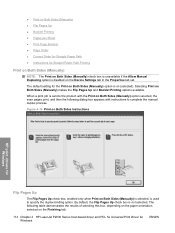
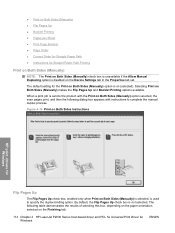
... Order ● Correct Order for Straight Paper Path ● Instructions for Straight Paper Path Printing
Print on Both Sides (Manually)
NOTE: The Print on Both Sides (Manually) check box is unavailable if the Allow Manual Duplexing option is on (selected). Selecting Print on the Finishing tab.
114 Chapter 4 HP LaserJet P2030 Series host-based driver and PCL...
HP LaserJet P2030 Series - Software Technical Reference - Page 133


... Sides (Manually) causes the printer to print the even-numbered pages, then pause for Straight Paper Path
The HP LaserJet P2030 Series printer has a door in the back of the printer that can be opened to make the paper go straight out the back of the printer. Use the Correct Order for Straight Paper Path feature to order your...
HP LaserJet P2030 Series - User Guide - Page 40


...
● Increased jams
● Premature wear on the product, requiring repair
For best results, use only HP-brand paper and print media designed for laser printers or multiuse. Paper or print media that does not meet Hewlett-Packard's specifications might be the result of improper handling, unacceptable temperature and/or humidity levels, or other variables over...
Similar Questions
How To Load Legal Paper Into Hp Laserjet P2035
(Posted by amkcathom 9 years ago)
How To Manually Feed And Print Labels On A Hp2035 Printer
(Posted by brorjschn 10 years ago)
When I Connect The Lan Connection Hp Laserjet P2035 Won't Stop Printing
(Posted by jcvh4eb199 10 years ago)
Hp Laserjet P2055dn Makes Crease In Paper When Printed
(Posted by honhge 10 years ago)
Casue Of Smudges On Paper When Printing With Hp Laserjet P2035n
(Posted by lanibosn 10 years ago)

