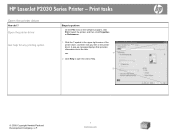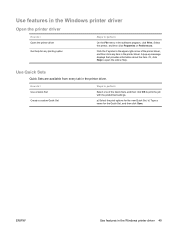HP P2035 Support Question
Find answers below for this question about HP P2035 - LaserJet B/W Laser Printer.Need a HP P2035 manual? We have 14 online manuals for this item!
Question posted by glajoaratul on May 20th, 2014
P2035 Driver Does Not Include Network
The person who posted this question about this HP product did not include a detailed explanation. Please use the "Request More Information" button to the right if more details would help you to answer this question.
Current Answers
Answer #1: Posted by freginold on August 8th, 2014 11:14 AM
Hi, the P2035 is not an Ethernet-enabled printer. The P2035n is the network version, so the driver for that model will include network settings.
Related HP P2035 Manual Pages
Similar Questions
Hp Laserjet P2035 Driver Won't Install
(Posted by LQUINLi 9 years ago)
Windows Cant Find A Driver For Hp Color Laserjet 4700 Pcl 6 On The Network
windows 7 64 bit system
windows 7 64 bit system
(Posted by daujWaniga 10 years ago)
Is Laserjet 2200 Compatible With Laserjet P2035 Driver
(Posted by erias 10 years ago)
How Do I Get The .inf Driver For A Hp Laserjet P2035 Printer
(Posted by migslema 10 years ago)
How Can I Install Drivers For Hp Color Laserjet 2605 Printer
how can i install drivers for hp color laserjet 2605 printer moreover i installed universal printer...
how can i install drivers for hp color laserjet 2605 printer moreover i installed universal printer...
(Posted by shellyeso 11 years ago)