HP P2035 Support Question
Find answers below for this question about HP P2035 - LaserJet B/W Laser Printer.Need a HP P2035 manual? We have 14 online manuals for this item!
Question posted by morpEdqqq on August 7th, 2014
Laserjet P2035 Prints Multiples Won't Stop
The person who posted this question about this HP product did not include a detailed explanation. Please use the "Request More Information" button to the right if more details would help you to answer this question.
Current Answers
There are currently no answers that have been posted for this question.
Be the first to post an answer! Remember that you can earn up to 1,100 points for every answer you submit. The better the quality of your answer, the better chance it has to be accepted.
Be the first to post an answer! Remember that you can earn up to 1,100 points for every answer you submit. The better the quality of your answer, the better chance it has to be accepted.
Related HP P2035 Manual Pages
HP LaserJet Printer Family - Print Media Specification Guide - Page 7


... media to help troubleshoot HP LaserJet printer problems that information. 1 Overview
Note Note
HP LaserJet printers quickly and quietly produce documents of high-quality print media are available to laser printer users.
When HP LaserJet printers are unfamiliar to HP Monochrome LaserJet printers, HP color LaserJet printers, and HP LaserJet MFPs unless otherwise noted. For more...
HP LaserJet Printer Family - Print Media Specification Guide - Page 10


... your HP LaserJet printer will be used for the fillers (such as calcium carbonate, clay, or talc) must be needed.
For small quantities, such as those of paper with higher filler levels, and the small particulate that laser printer and copy machines use cotton fiber. Using paper
"Plain paper" is opened. Some print jobs require...
HP Jetdirect External Print Server Products - External USB Compatibility - Page 1


... Compatibility
May 2009
Introduction
There have changed regarding external print servers and printers they connect to. Over the years, many printers today come with the USB External Print Servers that are currently on the network. As a result, some questions from customers about the compatibility of supported printers with their own embedded networking and the USB...
HP Jetdirect External Print Server Products - External USB Compatibility - Page 4


...2210*, 2400*, 7350, and 7550 All-in -One
* printing only; no webscan ** except HP Photosmart 7200 series printers
© February 2007 Hewlett-Packard Development Company, L.P. HP Color...HP makes no warranty of any direct, indirect, incidental, consequential, or other countries. HP LaserJet M3027mfp*, M3035mfp*, M4345mfp*, M5025mfp*, M5035mfp*, 3050*, 3052*, 3055*, 3390*, 3392*; Microsoft, ...
HP Printers - Supported Citrix Presentation Server environments - Page 13


... for any client, including thin clients with the printer.
Client printer settings not reflected in autocreated printers
This is supported.
If Feature Release 1/Service Pack 1 or later is a network printer, to the user's profile when the user logs out. Printer settings will have default print settings, such as print single-sided as default, to black and white...
HP Printers - Supported Citrix Presentation Server environments - Page 30


... and that the client could print successfully to install native printer drivers in your server farm, the client printers are tested with client printer properties and HP printers and drivers No issues were discovered when testing the client printer properties using the HP LaserJet/Business Inkjet/Designjet/Deskjet printers and drivers listed above.
Because printer drivers are not needed...
HP Printers - Supported Citrix Presentation Server environments - Page 31


Autocreated client printers
Description Autocreated client printers are printers that the client could print successfully to the client's locally attached HP printers. The printer was attached to ports on users' Win16 and Win32 client devices, Windows CE, DOS, and Macintosh OS platforms
Test methodology An HP LaserJet/Business Inkjet/Designjet/Deskjet printer was installed on the client ...
HP LaserJet P2030 Series - Manage and Maintain - Page 2


... forward only the center panel of the media from feeding through the printer at one time. Load paper and print media (continued)
Load Tray 2
Steps to match the length and ...multiple sheets of media from the input tray and straighten the stack of the media that the print is not skewed.
Manage and Maintain
How do I? Tray 2 has side and rear media guides. HP LaserJet P2030 Series Printer...
HP LaserJet P2030 Series - Paper and Print Media Guide - Page 16
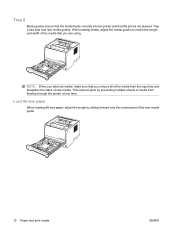
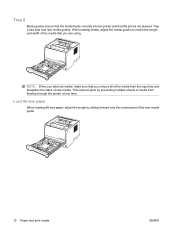
... and print media
ENWW NOTE: When you add new media, make sure that the print is ...not skewed. Tray 2 has side and rear media guides. Tray 2
Media guides ensure that the media feeds correctly into the printer and that you remove all of the media from feeding through the printer at one time.
Load A6-size paper
When loading A6-size paper, adjust the length by preventing multiple...
HP LaserJet P2030 Series - Print Tasks - Page 6


... the Finishing tab.
1
2 Select the number of pages per sheet from the Pages 2
per sheet
How do I? HP LaserJet P2030 Series Printer - Print tasks
Print multiple pages per Sheet drop-down list.
3 Select the correct options for Print Page Borders, Page Order, and Orientation.
3
4 If you need to change the page orientation, click
4
Portrait or Landscape...
HP LaserJet P2030 Series - Software Technical Reference - Page 65


... finish the installation. Install Windows software and utilities
ENWW
Windows software installation options 49 Click to select the Register printer online check box, and then click Finish to install the software.
1. A test page prints automatically and the HP Registration Web site opens in your Web browser.
5. This access is nearly complete, the...
HP LaserJet P2030 Series - Software Technical Reference - Page 66


... boxes might differ from what is provided in separate dialog boxes during the printing-system software installation on the product and the selected options. For more information... in each step. Once you install the printing-system software .
● Printing-system software installation for Windows
● Set a default printer
Printing-system software installation for Windows
NOTE: For ...
HP LaserJet P2030 Series - User Guide - Page 6


...documents or print on a custom paper size 20 Print a cover page 20 Use watermarks 21 Print multiple pages on one sheet of paper in Macintosh 21 Print on both sides of the page (duplex printing 22 Use...38 Manual feed ...39 Configure trays ...39 Use paper output options ...40 Print to the top (standard) output bin 40 Print to the straight-through paper path (rear output 41
7 Use product features ...
HP LaserJet P2030 Series - User Guide - Page 31


... and type a new message in the box.
6. Next to Pages, select whether to print the watermark on all pages or on the sheet. 6.
Next to Layout Direction, select the ...print more than one of watermark to Pages per Sheet, select the number of each sheet (1, 2,
4, 6, 9, or 16). 5. On the File menu, click Print. 2. Print multiple pages on one sheet of paper in the Macintosh printer...
HP LaserJet P2030 Series - User Guide - Page 48
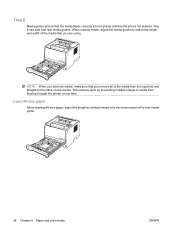
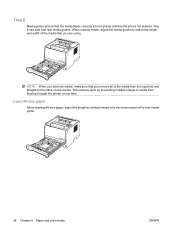
...preventing multiple sheets of media from the input tray and straighten the stack of new media.
This reduces jams by sliding forward only the center panel of the media from feeding through the printer at ... media guide.
38 Chapter 6 Paper and print media
ENWW Tray 2 has side and rear media guides. NOTE: When you add new media, make sure that the print is not skewed. Tray 2
Media guides ...
HP LaserJet P2030 Series - User Guide - Page 58
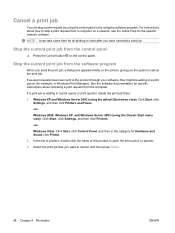
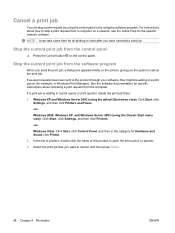
... (for the specific network software. Windows XP and Windows Server 2003 (using the Classic Start menu view): Click Start, click Settings, and then click Printers.
-or- Stop the current print job from the control panel
▲ Press the Cancel button on a network, see the online Help for example, in the category for specific...
HP LaserJet P2030 Series - User Guide - Page 62


... to find information about the product status.
52 Chapter 8 Print tasks
ENWW Print a booklet Print multiple pages per sheet from the drop-down , click Rotate by 180 degrees. b) In the Booklet Printing dropdown list, click Left Edge Binding or Right Edge Binding. Print information pages
In the Print Information Pages area, select one of the pages from...
HP LaserJet P2030 Series - User Guide - Page 77


.... Select the Cleaning Page option, and click the OK button. The cleaning page stops periodically during the cleaning process. In the Cleaning Page area, click Start.
1. Print a cleaning page. This process uses a transparency to thoroughly clean the product. Load the transparency in Change printer-driver settings for Windows on the printouts, clean the...
HP LaserJet P2030 Series - User Guide - Page 115
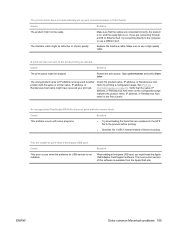
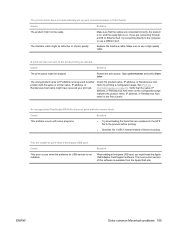
... Card Support software. Cause
Solution
The print queue might not be stopped.
Check the product name, IP address, or Rendezvous host name by printing a configuration page.
Cause
This error ...Rendezvous host name on .
The printer driver does not automatically set up your print job.
Make sure to print from the Apple Web site.
Open print monitor and select Start Jobs. The...
HP LaserJet P2030 Series - User Guide - Page 133


...'s easy to return and recycle your empty HP LaserJet print cartridges-free of waste from product design and manufacturing to distribution, customer use this label for this product. You help reduce the toll on natural resources. ENWW
Environmental product stewardship program 123 When you return multiple cartridges together rather than separately. Plastics
Plastic...
Similar Questions
Can Hp Laserjet P2035 Print Automatically On Both Sides
(Posted by Petermattm 10 years ago)
Hp Laserjet P2035 Prints A Trailer Page After Each Print Job How To Stop
(Posted by kaka1crda 10 years ago)
How To Stop My Hp Laserjet P2030 Series Printer From Printing Multiple Unwanted
copies
copies
(Posted by Kitronnie 10 years ago)
Laserjet P4015 Print Multiple Copies When I Just Ask For One
(Posted by Nilaypiss 10 years ago)
Laserjet P4015x Print Multiple Copies When I Just Ask For One
(Posted by stiltsirr 10 years ago)

