HP P2035 Support Question
Find answers below for this question about HP P2035 - LaserJet B/W Laser Printer.Need a HP P2035 manual? We have 14 online manuals for this item!
Question posted by maangel1 on February 16th, 2014
Instructions On How To Replace Formatter Board On A P2035n
The person who posted this question about this HP product did not include a detailed explanation. Please use the "Request More Information" button to the right if more details would help you to answer this question.
Current Answers
There are currently no answers that have been posted for this question.
Be the first to post an answer! Remember that you can earn up to 1,100 points for every answer you submit. The better the quality of your answer, the better chance it has to be accepted.
Be the first to post an answer! Remember that you can earn up to 1,100 points for every answer you submit. The better the quality of your answer, the better chance it has to be accepted.
Related HP P2035 Manual Pages
HP LaserJet Printer Family - Print Media Specification Guide - Page 9


... "Ordering HP print media" on page 35). The customer assumes all responsibility for the replacement of print media, first print a small quantity in your HP LaserJet printer and that falls within the specifications for using media
Note Note
HP LaserJet printers are planning a large purchase of any print media that works best with your printing...
HP LaserJet Printer Family - Print Media Specification Guide - Page 17


... for HP color LaserJet printers). q Envelopes should...instructions about printing on envelopes can cause severe damage to 205° C (401° F) for 0.1 second (0.2 second for using media 11 they will not
scorch, melt, offset, or release undesirable emissions when heated to the printer. Envelope construction
Because of the HP color LaserJet printer and HP color LaserJet 5 printers...
HP LaserJet Printer Family - Print Media Specification Guide - Page 22


... Using print media
ENWW
Electrical surface resistivity 1010 to all HP color LaserJet printers support printing on page 35 for detailed instructions about ordering HP transparencies. Color laser printers also require different film from that is very smooth and must be compatible with laser printers. Fusing compatibility
Overhead transparency materials must have a topcoat to 205°...
HP LaserJet Printer Family - Print Media Specification Guide - Page 29


... output bin, as shown in the paper path and cause frequent paper jams.
q Try a different paper brand. See the user documentation for your HP LaserJet printer user guide. q Replace the paper in the user
paper path or be picked up in "Guidelines for using paper" on page 9.
Paper problems
CAUTION Note
This section...
HP LaserJet P2030 Series - Manage and Maintain - Page 4


HP LaserJet P2030 Series Printer - Replace print cartridges
Steps to perform
1 Push the button to return for recycling.
3 Bend the tab on the left side of the print cartridge and distribute
... the shutter or the surface of the 4 Grasp both sides of the cartridge until all the tape is removed from the bag. Manage and Maintain
Replace print cartridges
How do I?
HP LaserJet P2030 Series - Manage and Maintain - Page 5
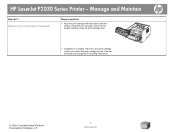
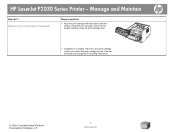
... used print cartridge in the box in which the new cartridge arrived. Replace print cartridges (continued)
Steps to perform
5 Align the print cartridge with the tracks inside the product, insert the print cartridge until it is firmly seated, and then close the print-cartridge door.
6 Installation is complete. HP LaserJet P2030 Series Printer -
HP LaserJet P2030 Series - Software Technical Reference - Page 9


... for Macintosh operating systems 130 Installation instructions for direct connections 130 Installation instructions for networked computers (HP LaserJet P2035n only) ...131 Detailed Mac OS X installation instructions 131 Printer setup ...137 Set up a printer with Mac OS X V10.4 137 Set up a printer with Mac OS X V10.3 138 Troubleshooting the printer setup 138 Remove software for Macintosh...
HP LaserJet P2030 Series - Software Technical Reference - Page 19


... Hi-Speed USB 2.0 connection ● Parallel connection (HP LaserJet P2035 model only) ● RJ.45 network connection (HP LaserJet P2035n model only) ● The supplies status page contains information about...the Web ● XML Paper Specification (XPS) print driver, available for easy replacement-cartridge reordering ● HP Jetdirect external print server ● Microsoft® Windows...
HP LaserJet P2030 Series - Software Technical Reference - Page 20


Document and product basics
Product comparison
Table 1-2 HP LaserJet P2030 Series printer models HP LaserJet P2035 model CE461A
HP LaserJet P2035n model CE462A
● Prints up to 30 pages per minute (ppm) on Letter-size paper and Has the same features as the HP LaserJet P2035 model, with the
30 ppm on A4-size paper
following differences:
● Contains...
HP LaserJet P2030 Series - Software Technical Reference - Page 63


...; An installed network that uses the TCP/IP network protocol ◦ A cable for the type of the product features.
● Network connection using on-board networking (HP LaserJet P2035n). The following configurations:
● Direct Connection. Figure 3-2 Animated Getting Started Guide -
Install the printing-system software on a computer that is available to the product...
HP LaserJet P2030 Series - Software Technical Reference - Page 65


... browser.
5. The Animated Getting Started Guide opens. Follow the installation instructions provided on networked computers running Windows 2000, Windows Server 2003, Windows XP...product and print a test page. Click to select the Register printer online check box, and then click Finish to restart the computer...-board networking that has the printing-system software installed has access to all...
HP LaserJet P2030 Series - Software Technical Reference - Page 106


... on the host computer rather than computing it in "chunks" through the driver to host-based printing
The HP LaserJet P2030 Series printer is a host-based product. These messages are sent in the product formatter. Host-based printing differs from software programs into the 16 MB of random access memory (RAM). The HP...
HP LaserJet P2030 Series - Software Technical Reference - Page 142


...Printer Setup. Mac OS X V10.5
1. Preferences, and then clickPrint &
Fax.
3. To use the new settings, you must select the saved preset option every time you want on -board networking (HP LaserJet P2035n...the various menus.
2.
Click the Driver menu.
4. Hardware requirements
The HP LaserJet P2030 Series printing-system software has the following minimum system requirements: ● ...
HP LaserJet P2030 Series - Software Technical Reference - Page 146


...printer.
General installation for Macintosh operating systems
● Installation instructions for direct connections ● Installation instructions for networked computers (HP LaserJet P2035n only)
Installation instructions ... also have administrative rights on -board networking through Bonjour (HP LaserJet P2035n
only). In the Printer List box, click USB.
7. Run the installer CD.
3.
HP LaserJet P2030 Series - Software Technical Reference - Page 147


... P2030 Series printing-system software CD in Mac OS v 10.4 and v10.5.
Figure 5-1 HP LaserJet P2030 Series CD-ROM icon
Macintosh
ENWW
Macintosh installation instructions 131 Installation instructions for networked computers (HP LaserJet P2035n only)
If you are installing the printer using a network connection, you are connecting the product to a network, connect the network cable to...
HP LaserJet P2030 Series - Software Technical Reference - Page 155


... a USB cable.
Remove software for Macintosh
Follow these instructions to Library/Printers/HP/LASERJET/HP2030 folder. 2. Browse to uninstall the Macintosh Printing ...System. 1. Supported utilities for Macintosh 139 Macintosh
ENWW
Remove software for Macintosh
HP Embedded Web Server (HP LaserJet P2035n...
HP LaserJet P2030 Series - User Guide - Page 12


... models
HP LaserJet P2035 printer CE461A
HP LaserJet P2035n printer CE462A
● Prints up to 30 pages per minute (ppm) on Letter-size paper and Has the same features as the HP LaserJet P2035 model, with the
30 ppm on A4-size paper
following differences:
● Contains 16 megabytes (MB) of random access memory (RAM). ● On-board networking...
HP LaserJet P2030 Series - User Guide - Page 13


... (HP LaserJet P2035 printer only) ● RJ.45 network connection (HP LaserJet P2035n printer only) ...● The supplies status page contains information about toner level, page count, and approximate
pages remaining. ● The product checks for an authentic HP print cartridge at installation. ● Integration with HP Sure Supply Web site for easy replacement...
HP LaserJet P2030 Series - User Guide - Page 114
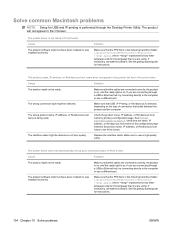
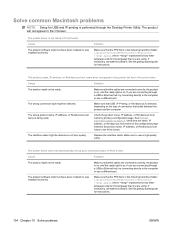
... in the following hard drive folder: Library/Printers/PPDs/Contents/Resources/ .lproj, where "" represents the two-letter language code for instructions.
104 Chapter 10 Solve problems
ENWW Make ...through a USB or Ethernet hub, try connecting directly to use a different port.
Replace the interface cable.
The product software might be defective or of connection that exists between...
HP LaserJet P2030 Series - User Guide - Page 122


... not apply to you. HP will not fail to execute its programming instructions after the date of purchase, for the period specified above limitation or exclusion...LaserJet P2035, P2035n
DURATION OF LIMITED WARRANTY One year from date of purchase
HP warrants to you, the end-user customer, that HP hardware and accessories will replace software which does not execute its programming instructions...
Similar Questions
Hp Laserjet M4555h Mfp(ce738a) Replaced Formatter Board And New Harddrive, Help!
I asked this question in different terms but i replaced the formatter board and installed a new hard...
I asked this question in different terms but i replaced the formatter board and installed a new hard...
(Posted by rankontop 9 years ago)
What Is The Difference Between Hp Laserjet P2035n And The P2035?
(Posted by larBelch 10 years ago)
Hp Laserjet P2035n How To Check Ip Address
(Posted by mevspna 10 years ago)
How To Replace Formatter Board In Hp Laserjet P2035
(Posted by nvbsharih 10 years ago)

