HP P2035 Support Question
Find answers below for this question about HP P2035 - LaserJet B/W Laser Printer.Need a HP P2035 manual? We have 14 online manuals for this item!
Question posted by Johnnvawa on May 8th, 2014
Hplj P2035 Wont Install
The person who posted this question about this HP product did not include a detailed explanation. Please use the "Request More Information" button to the right if more details would help you to answer this question.
Current Answers
There are currently no answers that have been posted for this question.
Be the first to post an answer! Remember that you can earn up to 1,100 points for every answer you submit. The better the quality of your answer, the better chance it has to be accepted.
Be the first to post an answer! Remember that you can earn up to 1,100 points for every answer you submit. The better the quality of your answer, the better chance it has to be accepted.
Related HP P2035 Manual Pages
HP LaserJet Printer Family - Print Media Specification Guide - Page 5


... 26 Gray areas on both sides of the paper 17 Preparing laser-printed mailings 17
Shipping and storing print media 19 Environmental considerations 19
3 Troubleshooting
Troubleshooting checklist 21 Basic troubleshooting 22 Types of paper smoothness 33
iii Contents
1 Overview
How HP LaserJet printers work 2 Alternative sources of information 2
2 Guidelines for using media
Using...
HP LaserJet Printer Family - Print Media Specification Guide - Page 7


...This document does not support HP LaserJet 2686A, HP LaserJet Plus, HP LaserJet 500, or HP LaserJet 2000 printers. See the user guide for each printer for selecting and using print media to laser printer users. Chapter 1 Overview 1 The standards discussed in this manual do not apply to HP Monochrome LaserJet printers, HP color LaserJet printers, and HP LaserJet MFPs unless otherwise noted...
HP LaserJet Printer Family - Print Media Specification Guide - Page 8


... provide you purchased your HP LaserJet printer. The print media is similar for an HP LaserJet printer. If you have tried the suggestions that are contained in a laser printer, the print media must be picked from whom you with information about your HP printer and HP print media.
2 How HP LaserJet printers work
HP LaserJet printers use . While passing through the...
HP LaserJet Printer Family - Print Media Specification Guide - Page 10


... have properties that is opened.
Some print jobs require a paper that laser printer and copy machines use are designed and manufactured for a specific use. Using paper
"Plain paper" is significant, a week or more prestigious look or feel. Although your HP LaserJet printer will be used for the fillers (such as calcium carbonate, clay, or...
HP LaserJet Printer Family - Print Media Specification Guide - Page 12


... buildup on page 9). To manually adjust the output colors, see the support documentation for laser printers. Some archival demands are using, it cannot adjust the output colors for using paper" ... the pH should last as long as laser compatible or laser guaranteed. Many manufacturers now design these colors are listed in your HP LaserJet printer if the paper meets the same specifications as...
HP LaserJet Printer Family - Print Media Specification Guide - Page 13


... by providing a very uniform substrate for using media 7 Also, using a different paper type or brand. Different HP LaserJet printer models and their input trays support various ranges of poor pickup from the input tray). Laser paper
Laser paper is another premium-quality paper grade that light is reflected off of the surface of problems...
HP LaserJet Printer Family - Print Media Specification Guide - Page 14


... converter or supplier knows that undergoes converting processes before it is used in your laser printer must be used, because they perform similarly to prevent moisture changes during storage. q When the form is preprinted, be printed successfully on HP LaserJet printers and has found that will be properly designed and manufactured to ensure acceptable...
HP LaserJet Printer Family - Print Media Specification Guide - Page 20


... stock must be compatible with a release agent). Labels to be specifically designed for laser printers. Not all HP LaserJet printers. Consider the information in your printer. Please see the support documentation that can severely damage your HP LaserJet printer must not melt or release undesirable emissions when heated to 205° C (401° F) for 0.1 second (0.2 second for...
HP LaserJet Printer Family - Print Media Specification Guide - Page 21


... these problems is important to 205° C (401° F) for 0.1 second (0.2 second for HP color LaserJet printers).
The labels should be delivered in very thin layers to be die-cut labels. If either of these processes and laser printing. q If many sheets of labels are being continuously run, periodically run full sheets of...
HP LaserJet Printer Family - Print Media Specification Guide - Page 22


... your product supports transparencies. Not all HP LaserJet printers; Guidelines for use with laser printers.
Fusing compatibility
Overhead transparency materials must be designed specifically for using monochrome transparencies with HP LaserJet monochrome printers and color transparencies with HP color LaserJet printers. See your printer for color overhead transparency film is too thin...
HP LaserJet Printer Family - Print Media Specification Guide - Page 23


... for information about supported paper. (For example, when duplexing on the HP color LaserJet 8500 printer, 90 g/m2 to 105 g/m2 [24 lb to the surface of non-HP consumables in -home businesses. Laser printers produce high-quality images; The laser-printed sheets should have an edge or end seam and a minimum basis weight of...
HP LaserJet P2030 Series - Software Technical Reference - Page 13


...Figure 1-1 HP LaserJet P2035 ...15 Figure 1-2 HP LaserJet P2035n ...15 Figure 2-1 HP LaserJet P2030 Series ...installation - Installing dialog box 59 Figure 3-13 USB installation - Congratulations! Password page ...34 Figure 2-15 HP EWS - Choose Easy Install or Advanced Install dialog box 51 Figure 3-5 USB installation - Select Printer dialog box 57 Figure 3-11 USB installation...
HP LaserJet P2030 Series - Software Technical Reference - Page 19


...HP LaserJet P2035 model only) ● RJ.45 network connection (HP LaserJet P2035n ...model only) ● The supplies status page contains information about toner level, page count, and approximate
pages remaining. ● The product checks for an authentic HP print cartridge at installation. ● Integration with text screen-readers. ● The print cartridge can be installed...
HP LaserJet P2030 Series - Software Technical Reference - Page 146


... has access rights to make sure that the product has been set up automatically.
Verify that the software is correctly installed. In the Printer Setup Utility, click Add.
6. In the Printer Model box, click HP LaserJet P2030 Series printer, and then click Add.
8. Insert the Macintosh printing-system software CD into the CD-ROM drive...
HP LaserJet P2030 Series - Software Technical Reference - Page 147


... and click the mDNS name for help or more information:
www.hp.com/support/ljp2030series
Detailed Mac OS X installation instructions
This section provides information about the Macintosh installation dialog-box sequence.
The HP LaserJet P2030 Series printer has on the Configuration Report page. Print a Configuration Report page.
3. For the OS X Bonjour feature, locate the...
HP LaserJet P2030 Series - Software Technical Reference - Page 166


... supported version of Windows. Do not plug the USB/parallel cable into the computer system.
2.
INSTALLING SOFTWARE ON WINDOWS 2000, XP, AND SERVER 2003
NOTE: Administrator privileges are running. INSTALLING VIA ADD PRINTER
The HP LaserJet P2030 Series printer may also be used. APW instructions will change slightly with different versions of issues fixed for...
HP LaserJet P2030 Series - Software Technical Reference - Page 167


... and have two copies of the HP LaserJet P2030 Series driver to Add Printer Wizard" screen.
4. ENWW
Hewlett-Packard LaserJet P2030 Series Install Notes 151 From the Start menu, point to Settings, and click Printers.
2.
If multiple selections are installing via USB and have previously installed and connected the HP LaserJet P2030 Series, there will be a USB port...
HP LaserJet P2030 Series - User Guide - Page 13


... Hi-Speed USB 2.0 connection ● Parallel connection (HP LaserJet P2035 printer only) ● RJ.45 network connection (HP LaserJet P2035n printer only) ● The supplies status page contains information about toner...online user guide is compatible with text screen-readers. ● The print cartridge can be installed and removed by using one hand. ● All doors can be opened by using one...
HP LaserJet P2030 Series - User Guide - Page 111
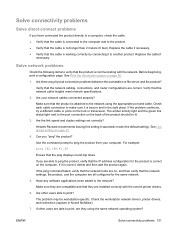
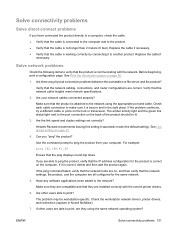
...the product from your network cables connected properly?
Check the workstation network drivers, printer drivers, and redirection (capture in automatic mode (the default setting). If other...the cable is communicating with the correct printer drivers.
6.
Verify that the network cabling, connections, and router configurations are installed correctly with the network. Make sure ...
HP LaserJet P2030 Series - User Guide - Page 122


... has marketed this product. If HP is valid in material and workmanship when properly installed and used. Some countries/regions, states or provinces do not allow limitations on the...WHETHER BASED IN CONTRACT, TORT, OR OTHERWISE.
Hewlett-Packard limited warranty statement
HP PRODUCT HP LaserJet P2035, P2035n
DURATION OF LIMITED WARRANTY One year from date of purchase
HP warrants to you, the...
Similar Questions
How To Reset Ip Address On Hplj P2035
(Posted by sthuJugB 9 years ago)
Hp Laserjet P2030 Driver Wont Install
(Posted by TiHug 10 years ago)
Hp Laserjet P2035n Driver Windows 7 32 Bit Wont Install
(Posted by randoA6 10 years ago)
H P Laserjet P2035 Wont Work With Terminal Server
(Posted by ghajaiko 10 years ago)

