HP P2035 Support Question
Find answers below for this question about HP P2035 - LaserJet B/W Laser Printer.Need a HP P2035 manual? We have 14 online manuals for this item!
Question posted by skipgNab on November 27th, 2013
Drivers For Printer Won't Download P2035n Win7
The person who posted this question about this HP product did not include a detailed explanation. Please use the "Request More Information" button to the right if more details would help you to answer this question.
Current Answers
There are currently no answers that have been posted for this question.
Be the first to post an answer! Remember that you can earn up to 1,100 points for every answer you submit. The better the quality of your answer, the better chance it has to be accepted.
Be the first to post an answer! Remember that you can earn up to 1,100 points for every answer you submit. The better the quality of your answer, the better chance it has to be accepted.
Related HP P2035 Manual Pages
HP Printers - Supported Citrix Presentation Server environments - Page 4


... Supported
N/A
PS N/A N/A N/A N/A
N/A Win2k/XP/2003/2003- Table 1: Minimum levels of the issue resolutions and known product limitations is included in Citrix environments by HP. HP LaserJet printers and supported driver versions
Table 1 identifies the HP LaserJet printers and associated drivers that are supported in this section. These printers and printer drivers were tested by HP.
HP Printers - Supported Citrix Presentation Server environments - Page 25


...drivers for Deskjet, PSC, Officejet, and Photosmart printers? Question: Where can I download the Windows Server 2003 driver for consumer based inkjet products. Question: Can I configure my Citrix server to map print drivers, use my All-in -One and Photosmart printer...autocreated printer settings not reflect the correct printer settings from my client printers? check the LaserJet, ...
HP LaserJet P2030 Series - Software Technical Reference - Page 37


...of the installation sequence and then installed through the Add Printer Wizard. Table 2-1 Drivers included with multiple product models.
Designed for Microsoft Windows...LaserJet P2030 Series host-based driver may not be downloaded through a link provided at the end of the CD.
NOTE: The HP LaserJet P2030 Series printing-system CD contains a Windows NT driver (PCL_NT_Driver), which driver...
HP LaserJet P2030 Series - Software Technical Reference - Page 62


... Install
Add Printer
HP PCL 5e Universal Print
X1
Driver
XML Paper Specification
X1
(XPS) Driver
HP SureSupply (desktop
X
X
X
shortcut)
HP Extended Capabilities
X
X
X
1 This driver is required....Windows software and utilities
ENWW For example, if the installer detects an HP LaserJet P2030 Series printer, it also guides setting up those features. This saves several steps. The ...
HP LaserJet P2030 Series - Software Technical Reference - Page 79


... network configuration, and the selected options.
1.
12.
This dialog box includes links to the following links to the HP Web site:
● Click here to download PCL 5e driver
● Click here to complete the installation. Software Installation complete - After you install the product over a network connection. Other...
HP LaserJet P2030 Series - Software Technical Reference - Page 100
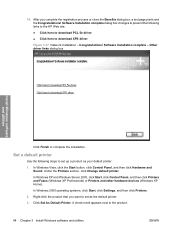
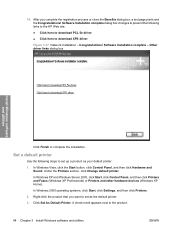
... to present the following steps to set as your default printer.
1. Click Set As Default Printer. Congratulations!
In Windows 2000 operating systems, click Start, click Settings, and then click Printers.
2. After you want to complete the installation. A check mark appears next to download XPS driver
Figure 3-37 Network installation - In Windows Vista, click the Start...
HP LaserJet P2030 Series - Software Technical Reference - Page 106


... (ROM) and 16 MB of RAM.
90 Chapter 4 HP LaserJet P2030 Series host-based driver and PCL 5e Universal Print Driver for Windows
As a host-based printing system, the HP LaserJet P2030 Series print driver uses MS Windows to host-based printing
The HP LaserJet P2030 Series printer is a host-based product. Introduction to convert the graphics...
HP LaserJet P2030 Series - Software Technical Reference - Page 108
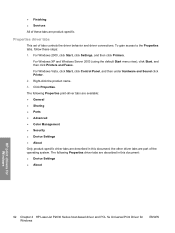
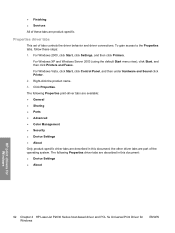
... this document: ● Device Settings ● About
HP print drivers for Windows
92 Chapter 4 HP LaserJet P2030 Series host-based driver and PCL 5e Universal Print Driver for Windows
ENWW For Windows Vista, click Start, click Control Panel, and then under Hardware and Sound click Printer.
2. The following Properties driver tabs are described in this document;
HP LaserJet P2030 Series - Software Technical Reference - Page 116
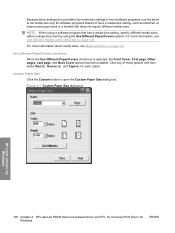
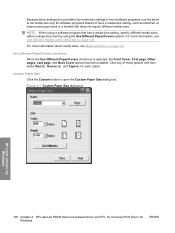
...a single document by media-size settings in most software programs, use the driver to open the Custom Paper Size dialog box. Because driver settings are overridden by using a software program that does not require different ...available.
Figure 4-7 Custom Paper Size dialog box
HP print drivers for Windows
100 Chapter 4 HP LaserJet P2030 Series host-based driver and PCL 5e Universal Print...
HP LaserJet P2030 Series - Software Technical Reference - Page 118


... ● Back Cover
HP print drivers for Windows
102 Chapter 4 HP LaserJet P2030 Series host-based driver and PCL 5e Universal Print Driver for printing on A6 media
A ... of fuser heating limitations. Table 4-1 Standard paper types and engine speed (continued)
Paper type
Engine speed
HP Premium Choice LaserJet Paper Light (60 - 74 g/m2) Midweight (96 - 110 g/m2) Heavy (111 - 130 g/m2) Extra ...
HP LaserJet P2030 Series - Software Technical Reference - Page 122
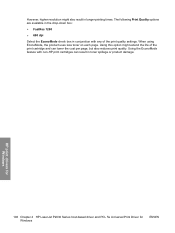
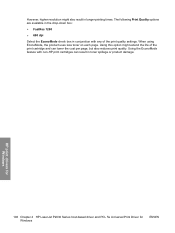
..., but also reduces print quality.
When using EconoMode, the product uses less toner on each page. HP print drivers for Windows
106 Chapter 4 HP LaserJet P2030 Series host-based driver and PCL 5e Universal Print Driver for Windows
ENWW Using this option might also result in longer printing times. However, higher resolution might extend...
HP LaserJet P2030 Series - Software Technical Reference - Page 128
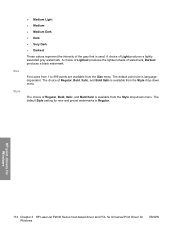
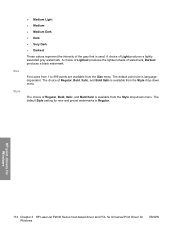
.... Darkest produces a black watermark. The default point size is available from the Style drop-down menu. HP print drivers for Windows
112 Chapter 4 HP LaserJet P2030 Series host-based driver and PCL 5e Universal Print Driver for new and preset watermarks is used. Size Style
● Medium Light ● Medium ● Medium Dark ●...
HP LaserJet P2030 Series - Software Technical Reference - Page 131


...on the default setting of the media type. Book and booklet printing
The HP LaserJet P2030 Series printer supports book and booklet printing. In the Booklet Printing drop-down menu is for... that you click OK to 4, 6, 9, or 16 pages per Sheet setting manually to close the driver.
A book is selected as the media size, and an incompatibility-error message appears when you want....
HP LaserJet P2030 Series - Software Technical Reference - Page 132
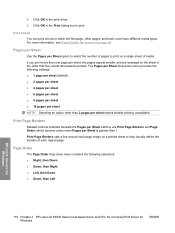
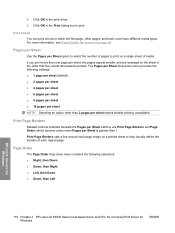
... box are arranged on page 98.
Print a book You can print a book in the print driver. 5.
Page Order
The Page Order drop-down menu provides the following selections: ● Right, ... then Down ● Down, then Left
HP print drivers for Windows
116 Chapter 4 HP LaserJet P2030 Series host-based driver and PCL 5e Universal Print Driver for Windows
ENWW
If you print more information, see...
HP LaserJet P2030 Series - Software Technical Reference - Page 134
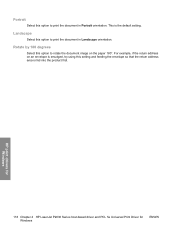
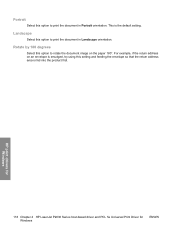
Rotate by 180 degrees
Select this option to print the document in Landscape orientation. HP print drivers for Windows
118 Chapter 4 HP LaserJet P2030 Series host-based driver and PCL 5e Universal Print Driver for Windows
ENWW Portrait
Select this option to rotate the document image on an envelope is smudged, try using this option...
HP LaserJet P2030 Series - Software Technical Reference - Page 136


... Pages
The Print Information Pages control contains the Select a page to print drop-down menu with Printer Lights icon.
HP print drivers for Windows
120 Chapter 4 HP LaserJet P2030 Series host-based driver and PCL 5e Universal Print Driver for Windows
ENWW
to open a Web page that contains information about the product lights. If you...
HP LaserJet P2030 Series - Software Technical Reference - Page 138


....
Allow Manual Duplexing
Use this control to specify how much toner is put on the product. HP print drivers for Windows
122 Chapter 4 HP LaserJet P2030 Series host-based driver and PCL 5e Universal Print Driver for each tray on the page. 3 is selected by using TrueType Courier or Courier New with a dark weight...
HP LaserJet P2030 Series - User Guide - Page 12


Product comparison
HP LaserJet P2030 Series models
HP LaserJet P2035 printer CE461A
HP LaserJet P2035n printer CE462A
● Prints up to 30 pages per minute (ppm) on Letter-size paper and Has the same features as the HP LaserJet P2035 model, with the
30 ppm on A4-size paper
following differences:
● Contains 16 megabytes (MB) of random access memory...
HP LaserJet P2030 Series - User Guide - Page 13


...printer drivers for Windows and Macintosh, included on the product CD ● HP UPD PCL 5 printer driver, available for download from the Web ● XML Paper Specification (XPS) printer driver, available for download...USB 2.0 connection ● Parallel connection (HP LaserJet P2035 printer only) ● RJ.45 network connection (HP LaserJet P2035n printer only) ● The supplies status page ...
HP LaserJet P2030 Series - User Guide - Page 111
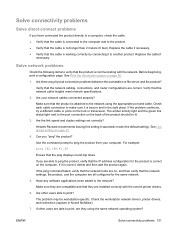
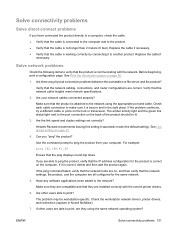
...the following items to verify that the product is communicating with the correct printer drivers.
6. Are there any software applications been added to the network?
Verify...are able to print, are they using the appropriate port and cable. Check the workstation network drivers, printer drivers, and redirection (capture in automatic mode (the default setting). Make sure that the product is...
Similar Questions
Why Wont The Driver Work That I Download Worked Fine A Month Ago?
(Posted by neen4jc 9 years ago)
What Other Drivers Can I Use For A Hp Laserjet P2035
(Posted by jjiasenten 10 years ago)
How To Download Drivers To Hp Laser Jet P2035 With A Usb Parallel Cable
(Posted by sate 10 years ago)
Printer P2035 Is Offline For My Mac
My question is how do I get my printer HP P2035 back online, because I know it's slightly different ...
My question is how do I get my printer HP P2035 back online, because I know it's slightly different ...
(Posted by kotulak52488 11 years ago)
How Do I Get A Driver For Free To Download On My Pc?
(Posted by gelisabeth05 12 years ago)

