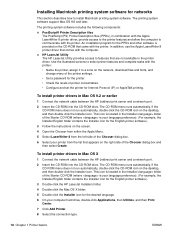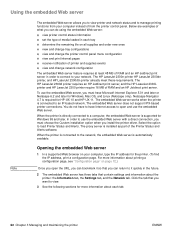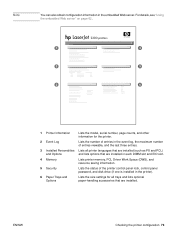HP 2300dn Support Question
Find answers below for this question about HP 2300dn - LaserJet Laser Printer.Need a HP 2300dn manual? We have 1 online manual for this item!
Question posted by neen4jc on July 15th, 2014
Why Wont The Driver Work That I Download Worked Fine A Month Ago?
The person who posted this question about this HP product did not include a detailed explanation. Please use the "Request More Information" button to the right if more details would help you to answer this question.
Current Answers
Related HP 2300dn Manual Pages
Similar Questions
How To Change Driver Work Space In Hp Laserjet 4050 Printer
(Posted by diLouis 10 years ago)
I Can't Seem To Get My Printer To Print From My Main Computer? Help
I work at a hotel and it'll only print from my back office computer. Not my main computer which I de...
I work at a hotel and it'll only print from my back office computer. Not my main computer which I de...
(Posted by ktcn242 10 years ago)
What Drivers Work For Hp Color Laserjet 4700dn
(Posted by jospydyf 10 years ago)
Hp Laserjet Worked Fine On My New Windows 7 Computer A Few Days Ago - Now Won't
(Posted by Anonymous-118795 10 years ago)
Driver Free Download
i want hp p1007 laser priter driver free download
i want hp p1007 laser priter driver free download
(Posted by ssunilpardeshi 12 years ago)