HP P2035 Support Question
Find answers below for this question about HP P2035 - LaserJet B/W Laser Printer.Need a HP P2035 manual? We have 14 online manuals for this item!
Question posted by hytlhunt on July 28th, 2014
Connect Your Device Now Screen When Installing Hp P2035
The person who posted this question about this HP product did not include a detailed explanation. Please use the "Request More Information" button to the right if more details would help you to answer this question.
Current Answers
There are currently no answers that have been posted for this question.
Be the first to post an answer! Remember that you can earn up to 1,100 points for every answer you submit. The better the quality of your answer, the better chance it has to be accepted.
Be the first to post an answer! Remember that you can earn up to 1,100 points for every answer you submit. The better the quality of your answer, the better chance it has to be accepted.
Related HP P2035 Manual Pages
HP Universal Print Driver for Windows, Version 4.1 - Technical Frequently Asked Questions (FAQ) - Page 5


...) and HP Status Monitor (HPBOID.DLL) services are installed on the same server/client?
Can they be installed on the server. Is there a statement from taking advantage of components to be registered or running for the time it 's a point-and-print install (where the service registration doesn't get pushed with network and DOT4 connected devices. Not...
HP Jetdirect External Print Server Products - External USB Compatibility - Page 2


... Pro K550, K850, K5300, K5400 and 8000
Print and Windows based scanning:
HP Color LaserJet CM1015mfp and CM1017mfp
Print only:
HP Color LaserJet CM3530mfp, CM4730mfp, CM6030mfp, CM6040mfp, 4730mfp; As a result, some of printers. HP LaserJet P2014, P2015, P2035, P2055, P3005, P4014, P4015, P4515, 1015, 1022, 1160, 1200, 1300, 1320, 2200, 2300, 2410, 2420, 2430, 3015, 3020, 3030, 3052...
HP Printers - Supported Citrix Presentation Server environments - Page 26


...Citrix-tested HP printers
Citrix tested the following HP LaserJet, Business Inkjet, Designjet and Deskjet printers and their associated 32-bit and 64-bit drivers with the HP printers and drivers listed for HP printers
Printer setup -
This is a base description of this document. Printers were connected to client and server systems using HP Jetdirect print server devices. Newer driver...
HP Printers - Supported Citrix Presentation Server environments - Page 27


... installed by creating a TCP/IP port and connecting to the server farm. The network print server was available in the client session, and that the client could print successfully. Policies override similar settings configured farm-wide at the server level or on test methodology - Note on the client. Printer model tested
HP Color LaserJet 3000
HP LaserJet...
HP Printers - Supported Citrix Presentation Server environments - Page 28


... for multiple users. The client system connected to the client system using Jetdirect. Test methodology An HP LaserJet/Business Inkjet/Designjet/Deskjet printer was imported from a network print server. Each type of the printer drivers or printer on the client's system. Printer model tested
HP Deskjet D2360 HP LaserJet 3020
HP Officejet Pro K5400 HP Officejet Pro L7680 All-inOne
Driver...
HP Printers - Supported Citrix Presentation Server environments - Page 29


... the user's session. The settings were propagated and the client was installed on the client system, and then the client system connected to the client device using the HP LaserJet/Business Inkjet/Designjet/Deskjet printers and drivers listed above. Client printer properties
Description Client printer properties are configured locally on the client system. These settings are the settings...
HP Printers - Supported Citrix Presentation Server environments - Page 33


... connected to use mapping if the printer drivers installed on Citrix XenApp™ Servers have names for the same printer on different Windows platforms. You need to the Citrix XenApp™ Server farm and the autocreation of the client printer was verified. Printer model tested
HP LaserJet 3200
HP Designjet 4000 PostScript
Driver version tested
HP LaserJet 3200 Series PCL 5e Printer...
HP Printers - Supported Citrix Presentation Server environments - Page 34


..., use the standard Windows printer installation methods.
The client system connected to a Citrix XenApp™ Server that did not have HP LaserJet/Business Inkjet/Designjet/Deskjet printers attached, but that did have HP drivers replicated to run a Windows installation CD-ROM or media for the printer. Printer driver replication
Description To install printer drivers on all drivers are...
HP Printers - Supported Citrix Presentation Server environments - Page 35


... document.
35 All other functionality of the testing that were available at time of testing. Note on Scanner/All-in -One devices were connected to client using the HP LaserJet/Business Inkjet/Designjet/Deskjet printers and drivers listed above. This is much more extensive and, therefore, beyond the scope of the feature and what it...
HP LaserJet P2030 Series - Software Technical Reference - Page 13


...IPv4 Configuration page 32 Figure 2-11 HP EWS - Network Summary page 36 Figure 3-1 HP LaserJet P2030 Series Software Installation Types 45 Figure 3-2 Animated Getting Started Guide - Printer Connections dialog box 58 Figure 3-12 USB installation - Choose Easy Install or Advanced Install dialog box 51 Figure 3-5 USB installation - Connect your device now dialog box 60 Figure...
HP LaserJet P2030 Series - Software Technical Reference - Page 14


... Print on Letter; Please Allow All HP Install Wizard Processes dialog box 65 Figure 3-19 Network installation - Select Printer dialog box 70 Figure 3-24 Network installation - Identify Printer dialog box 72 Figure 3-26 Network installation - Choose Easy Install or Advanced Install dialog box 64 Figure 3-18 Network installation - Check Printer Connections dialog box 75 Figure 3-29...
HP LaserJet P2030 Series - Software Technical Reference - Page 34


...system software
● Printing system and installer ● HP LaserJet P2030 Series print drivers
Printing system and installer
● HP LaserJet P2030 Series printing-system software CD for MS Windows systems ● Installer features
HP LaserJet P2030 Series printing-system software CD for information about the opening screens of the HP LaserJet P2030 Series Animated Getting Started Guide...
HP LaserJet P2030 Series - Software Technical Reference - Page 63


...installed network that is not shared. The Begin Setup screen appears. In this configuration, access is also connected . Welcome screen
Install Windows software and utilities
ENWW
Windows software installation options 47 Install...A single user has complete physical control over the product. Windows software installation options
The printing-system software can be used with the product in the...
HP LaserJet P2030 Series - Software Technical Reference - Page 66


... instructions the first time you install the printing-system software .
● Printing-system software installation for Windows
● Set a default printer
Printing-system software installation for Windows
NOTE: For USB installations, HP recommends installing the software before connecting the product to the computer (software-first installation). Click Next to the following sequence...
HP LaserJet P2030 Series - Software Technical Reference - Page 108
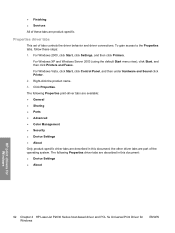
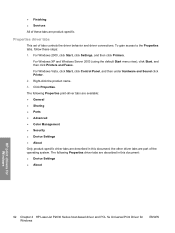
...driver behavior and driver connections.
For Windows XP and Windows Server 2003 (using the default Start menu view), click Start, and then click Printers and Faxes. For ... Security ● Device Settings ● About Only product-specific driver tabs are described in this document: ● Device Settings ● About
HP print drivers for Windows
92 Chapter 4 HP LaserJet P2030 Series host-...
HP LaserJet P2030 Series - Software Technical Reference - Page 137


Figure 4-17 Device Settings tab
HP print drivers for Windows
Jam Recovery
Select Auto to control driver behavior and driver connections. Status Messages
Select On to allow error messages to display on the computer screen during error conditions. On is the default setting.
Off is the default setting. Cleaning Page
Click Start... ENWW
Device Settings tab...
HP LaserJet P2030 Series - Software Technical Reference - Page 143


... following are installed by the HP LaserJet Installer for Mac:
● Macintosh drivers ● HP USB EWS Gateway ● HP Device Configuration Utility ● HP Uninstaller for the HP Device Configuration Utility and HP USB EWS Gateway
Availability
This STR provides information about new software releases. The HP LaserJet Installer for Macintosh installs only the HP LaserJet P2030 Series...
HP LaserJet P2030 Series - Software Technical Reference - Page 144


...) are grouped by language and are installed: ● Macintosh drivers ● HP USB EWS Gateway ● HP Device Configuration Utility ● HP Uninstaller for the HP Device Configuration Utility and HP USB EWS Gateway
In-box printing-system software CDs
The software CD for the HP LaserJet P2030 Series printer contains the files for installing the printingsystem software on the computer...
HP LaserJet P2030 Series - Software Technical Reference - Page 154


... the setup process after an installation:
Carry out each one to see the printer list.) The Kind column in the list, verify that the network cable is connected to the network. The HP LaserJet P2030 Series printer appears in the Name list.
Select the Rendezvous network connection protocol in the Print & Fax screen, and then Add) to see...
HP LaserJet P2030 Series - Software Technical Reference - Page 167


... installed the HP LaserJet P2030 Series, there will have previously installed and connected the HP LaserJet P2030 Series, there will be a USB port installed yet.
When asked to connect the printer, plug in and connect the HP LaserJet P2030 Series printer to the computer.
2. Note: If you are presented, select your computer. From the Start menu, point to Add Printer Wizard" screen...
Similar Questions
Cannot Install Hp P2035 Windows Xp
(Posted by mcjeffre 10 years ago)
When Trying To Install Hp P2035 N Get This Error Message Can't Install The
software for the hewlett-packard hp laserjet p2035n because it is not currently available from the s...
software for the hewlett-packard hp laserjet p2035n because it is not currently available from the s...
(Posted by rweigalle 10 years ago)
Installing Hp P2035 Printer Cannot Find Software Information
(Posted by crnch 10 years ago)
How To Install Hp P2035 Laserjet Printer On Mac
(Posted by laminbaldeh 11 years ago)

