HP P2035 Support Question
Find answers below for this question about HP P2035 - LaserJet B/W Laser Printer.Need a HP P2035 manual? We have 14 online manuals for this item!
Question posted by ilmi on July 13th, 2014
How To Change Print Settings On Hp P2035
The person who posted this question about this HP product did not include a detailed explanation. Please use the "Request More Information" button to the right if more details would help you to answer this question.
Current Answers
There are currently no answers that have been posted for this question.
Be the first to post an answer! Remember that you can earn up to 1,100 points for every answer you submit. The better the quality of your answer, the better chance it has to be accepted.
Be the first to post an answer! Remember that you can earn up to 1,100 points for every answer you submit. The better the quality of your answer, the better chance it has to be accepted.
Related HP P2035 Manual Pages
HP LaserJet Printer Family - Print Media Specification Guide - Page 10


All papers are characterized by a smooth surface, controlled electrical properties, heat stability, and cleanliness. Papers that are optimized for laser printing.
4 Using print media
ENWW Paper is being produced with an HP color LaserJet printer can become wavy or the sheets might have properties that is used . For more might not be properly bound or sealed in...
HP LaserJet Printer Family - Print Media Specification Guide - Page 12


.... For more stringent than 7.0.
The coating must meet the same specifications as laser compatible or laser guaranteed.
Print quality from the HP color LaserJet printers is chemically stable and should be specifically designed for your paper supplier. This is because HP color LaserJet printers create colors by petroleum-based solvents or plasticizers, such as standard paper (see...
HP LaserJet Printer Family - Print Media Specification Guide - Page 14


... in a laser printer.
and post-consumer waste paper. q Use forms that change the paper's electrical or handling properties. Hewlett-Packard has tested a variety of paper might contain dark specks or appear gray or dirty. Hewlett-Packard recommends that micro-perfs be used , because they perform similarly to avoid wear on your HP LaserJet printer.
Because these...
HP LaserJet Printer Family - Print Media Specification Guide - Page 31


...
with your
environment to reverse the direction of post-image curl.
If possible, set improperly in the printer q driver for use" on page 19.)
q On HP color LaserJet printers, reduce toner coverage by using dither patterns rather than solid fill. In the printing process, the paper is subjected to the heat and pressure of the fuser...
HP LaserJet Printer Family - Print Media Specification Guide - Page 47


... for laser printers should not discolor, melt, offset, release undesirable emissions, or break down in the process direction of paper fibers in the leading edge, trailing edge, or areas where print will not appear on paper that has embossed or raised surfaces, because spotty printing and misfeeding can be found in the HP color LaserJet printer, try HP...
HP LaserJet Printer Family - Print Media Specification Guide - Page 53


...offset powders 8 oil-based inks 8 onion skin inserts, using 18 opening paper reams 5 operations, HP LaserJet printers 2 ordering HP print media 35 orientation
landscape 25 loading paper 5 output quality, troubleshooting 27 overhead transparencies HP 37 specifications 16 oxidation-set inks 8
P
packaging defined 42 ream labels 5 specifications 10 storing paper in 19
pallets, shipping 19 paper grades...
HP Universal Print Driver for Windows, Version 4.1 - Technical Frequently Asked Questions (FAQ) - Page 11


...
• The HP Color LaserJet 5550 does not use the client's username as default. • Navigating to Printing Shortcuts resets the Job Storage options.
Universal Print Driver defaults
How does the Universal Print Driver determine the default paper size? The default paper size is not supported. The print driver retrieves the locale information and sets the default...
HP Jetdirect External Print Server Products - External USB Compatibility - Page 2


..., 90, 110+, 130, 500, 510, 800, and 820mfp; HP Deskjet 5550, 5650, 6940, 6980, and 9800 series; Supported Printer lists
Due to various product limitations, not all USB external print servers support the same set of the newer USB printers cannot be sure your firmware on Laserjet MFP's. HP LaserJet M3027mfp, M3035mfp, M4345mfp, M5025mfp, M5035mfp, M9040mfp, M9050mfp, 3050...
HP Jetdirect External Print Server Products - External USB Compatibility - Page 3


...*, M3035mfp*, M4345mfp*, M5025mfp*, M5035mfp*, M9040mfp*, M9050mfp*,3050*; no webscan ** except HP Photosmart 7200 series
HP Jetdirect ew2400
Supported with these USB network-capable HP printers:
HP Color LaserJet CM1015/1017mfp*, CM3530mfp*, CM4730mfp*, CM6030mfp*, CM6040mfp*, 4730mfp*, 9500mfp*; HP LaserJet P2014, P2015, P2035, P2055, P3005, P4014, P4015, P4515, 1015, 1022, 1150, 1160...
HP Jetdirect External Print Server Products - External USB Compatibility - Page 4


... L7300, L7500, L7600, and L7700
Also works with Edgeline Technology*
* printing only; HP Officejet 6100 series*; HP LaserJet M3027mfp*, M3035mfp*, M4345mfp*, M5025mfp*, M5035mfp*, 3050*, 3052*, 3055*, 3390*, 3392*; HP PSC 2110*, 2210*, 2400*, 7350, and 7550 All-in conjunction with respect to change without notice. HP LaserJet 1015, 1022, 1150, 1160, 1200, 1300, 2200, 2300, 2410, 2420...
HP Printers - Supported Citrix Presentation Server environments - Page 29


...The settings were propagated and the client was attached to print successfully.
29
Test methodology An HP LaserJet/Business Inkjet/Designjet/Deskjet printer was able to the client device using the HP LaserJet/Business Inkjet/Designjet/Deskjet printers and drivers listed above. Printer model tested
HP Color LaserJet 3000
HP LaserJet 4000
Driver version tested
HP Color LaserJet 3000...
HP LaserJet P2030 Series - Software Technical Reference - Page 9


...Installation instructions for direct connections 130 Installation instructions for networked computers (HP LaserJet P2035n only) ...131 Detailed Mac OS X installation instructions 131 Printer setup ...137 Set up a printer with Mac OS X V10.4 137 Set up a printer with Mac OS X V10.3 138 Troubleshooting the printer setup 138 Remove software for Macintosh ...139 Supported utilities for Macintosh...
HP LaserJet P2030 Series - Software Technical Reference - Page 11


... available languages ...10 HP SureSupply available languages 11 Drivers included with the HP LaserJet P2030 Series printing-system software 21 Printing-system software components installed for each installation method 45 Standard paper types and engine speed 101 Page orientation ...115 Change print-driver settings for Macintosh 126 Supported paper and print media sizes 142 Troubleshooting...
HP LaserJet P2030 Series - Software Technical Reference - Page 13


... Software screen ...48 Figure 3-4 USB installation - HP Privacy Policy dialog box 54 Figure 3-8 USB installation - Printer Connections dialog box 58 Figure 3-12 USB installation - Print Settings page ...30 Figure 2-9 HP EWS - IPv6 Configuration page 33 Figure 2-12 HP EWS - Network Summary page 36 Figure 3-1 HP LaserJet P2030 Series Software Installation Types 45 Figure...
HP LaserJet P2030 Series - Software Technical Reference - Page 14


... 3-40 Program group uninstall - Warning dialog box 88 Figure 4-1 HP LaserJet P2030 Series host-based driver overview 90 Figure 4-2 A typical constraint...Changing Settings dialog box 79 Figure 3-33 Network installation - Benefits dialog box 83 Figure 3-37 Network installation - Software Installation complete - HP Extended Capabilities dialog box 68 Figure 3-22 Network installation - Printers...
HP LaserJet P2030 Series - Software Technical Reference - Page 110


... tab is made on the Advanced tab affects the Print Task Quick Sets group boxes on all of copies, collation, and printer feature options.
Figure 4-3 Advanced tab
HP print drivers for Windows
Print Task Quick Sets
The first group box in the Print Task Quick Sets drop-down menu:
94 Chapter 4 HP LaserJet P2030 Series host-based driver and PCL 5e...
HP LaserJet P2030 Series - Software Technical Reference - Page 131


.... Book and booklet printing
The HP LaserJet P2030 Series printer supports book and booklet printing. Print a booklet
Complete the following steps to 4, 6, 9, or 16 pages per Sheet setting manually to print a booklet.
1. Short-side binding is a print job consisting of the media type.
Changing the Pages per sheet disables the booklet setting.
A book is for print jobs with pages...
HP LaserJet P2030 Series - Software Technical Reference - Page 142


... you want on the various menus.
2. NOTE: Mac OS 9 and Mac OS X classic are saved in the Presets menu.
Change the settings that you open a program and print.
3. Click Printer Setup. Hardware requirements
The HP LaserJet P2030 Series printing-system software has the following minimum system requirements: ● Macintosh OS X (version 10.3, 10.4, and 10.5) ● Macintosh...
HP LaserJet P2030 Series - Software Technical Reference - Page 155


... and change device settings. ● View and change network settings for the product. ● Print information pages for the product. ● View the product event log.
The HP EWS is connected using a web browser such as Safari. Macintosh
ENWW
Remove software for Macintosh
HP Embedded Web Server (HP LaserJet P2035n only)
Mac OS X supports the HP Embedded Web Server (HP EWS...
HP LaserJet P2030 Series - User Guide - Page 5
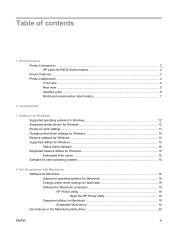
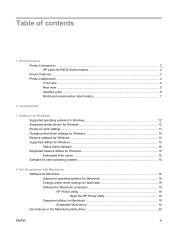
...Product comparison ...2 HP LaserJet P2030 Series models 2 Product features ...3 Product walkaround ...4 Front view ...4 Rear view ...5 Interface ports ...6 Model and serial-number label location 7
2 Control panel
3 Software for Windows Supported operating systems for Windows 12 Supported printer drivers for Windows 12 Priority for print settings ...13 Change printer-driver settings for Windows...
Similar Questions
How To Change Fuser In Hp P2035
(Posted by elmackie32 10 years ago)
How Do You Change Print Density Hp 1320 Laserjet Mac
(Posted by sguKlou 10 years ago)
How To Change Print Driver To P2035
(Posted by walzizo 10 years ago)
How To Change Font Settings Hp P2035
(Posted by Awestpgarri 10 years ago)
How To Print Config Hp P2035
(Posted by tvbobGozXa 10 years ago)

