HP P2035 Support Question
Find answers below for this question about HP P2035 - LaserJet B/W Laser Printer.Need a HP P2035 manual? We have 14 online manuals for this item!
Question posted by Awestpgarri on October 5th, 2013
How To Change Font Settings Hp P2035
The person who posted this question about this HP product did not include a detailed explanation. Please use the "Request More Information" button to the right if more details would help you to answer this question.
Current Answers
There are currently no answers that have been posted for this question.
Be the first to post an answer! Remember that you can earn up to 1,100 points for every answer you submit. The better the quality of your answer, the better chance it has to be accepted.
Be the first to post an answer! Remember that you can earn up to 1,100 points for every answer you submit. The better the quality of your answer, the better chance it has to be accepted.
Related HP P2035 Manual Pages
HP LaserJet Printer Family - Print Media Specification Guide - Page 10


... papers are usually called laser- For small quantities, such as calcium carbonate, clay, or talc) must be properly bound or sealed in the ream can degrade color print quality. For larger quantities or if the change in a new environment.
Print media needs some time to two days. Although your HP LaserJet printer will be used...
HP LaserJet Printer Family - Print Media Specification Guide - Page 12


... can be specifically designed for laser printers.
Discuss archival requirements with properties optimized for colored paper. Some of the printed colors. The electrical properties must be degraded by printing a pattern of the specifications that meets all of dots, overlaying and varying their use colored paper in your HP LaserJet printer if the paper meets the...
HP LaserJet Printer Family - Print Media Specification Guide - Page 14


...change the moisture content of the paper, and do not use many different inks, materials, tools, and techniques, HP recommends that you make sure your laser printer...set or oil-based inks meet this requirement.
q Avoid papers that micro-perfs be printed successfully on the printer. Printed waste paper is used in a laser printer...Avoid using paper" on HP LaserJet printers and has found that...
HP LaserJet Printer Family - Print Media Specification Guide - Page 31


... process, stresses that came with some printers.)
q Change to a different type or brand of paper.
If possible, set improperly in the printer q driver for the paper that is... different papers will have differing amounts of post-image curl. Reducing post-image curl
When an HP LaserJet printer prints a sheet of paper, the sheet can develop a curvature that is incorrect, resulting in...
HP LaserJet Printer Family - Print Media Specification Guide - Page 47


...finish is possible to print satisfactorily on your HP LaserJet printer. It is typically measured by changing paper or increasing the toner density setting on paper that has embossed or raised ...Grammage is expressed in the grain direction.
Fibers tend to these temperatures for laser printers should not discolor, melt, offset, release undesirable emissions, or break down ...
HP LaserJet Printer Family - Print Media Specification Guide - Page 53


... 15
labels, ream 5 laid finishes 6 landscape orientation 25 laser-grade paper 7 LaserJet 2000 1 LaserJet 2686A 1 LaserJet 500 1 LaserJet Monochrome printers 1 LaserJet monochrome transparencies, hp 37 LaserJet paper, hp 36 LaserJet Plus 1 LaserJet printers
media designed for 1 operations 2 lasers, operations of 2 letterhead HP papers 36 specifications 8 types of 4, 6 letters, troubleshooting 28...
HP Universal Print Driver for Windows, Version 4.1 - Technical Frequently Asked Questions (FAQ) - Page 11


... a problem with Universal Print Driver 4.4.2
Job storage/secure printing issues
• The HP Color LaserJet 5550 does not use the client's username as default. • Navigating to Printing Shortcuts...information and sets the default paper size appropriately (A4 or letter).
SNMP
Does Universal Print Driver support SNMPv3? SNMPv3 is used with Universal Print Driver Managed Printer List ...
HP Jetdirect External Print Server Products - External USB Compatibility - Page 2


... own networking scanning software and no longer support it. As always, be supported. HP LaserJet P2014, P2015, P2035, P2055, P3005, P4014, P4015, P4515, 1015, 1022, 1160, 1200, 1300...set of the newer USB printers cannot be sure your firmware on Laserjet MFP's. In this section, I will remain on HP JetDirects web scan capability and in Full-Speed. As a result, some of printers. HP...
HP Jetdirect External Print Server Products - External USB Compatibility - Page 3


..., 2700, 3000, 3500, 3550, 3600, 3700, 3800, 4610, 4650, 4700, 5550 series; HP LaserJet P2014, P2015, P2035, P2055, P3005, P4014, P4105, P4514, 1015, 1022, 1150, 1160, 1200, 1300, 2200,... USB network-capable HP printers:
HP Business Inkjet 1000, 1100, 1200, 2280, 2300, 2600, 2800, 3000; HP Deskjet 895 Cse/Cxi; HP Color Inkjet cp1160 and cp1700; HP Color LaserJet CP1515, CP1518, CP3505...
HP Jetdirect External Print Server Products - External USB Compatibility - Page 4


..., and L7700
Also works with these USB network-capable HP peripherals:
HP Color LaserJet 4730mfp*, 9500mfp*; HP PSC 7350, and 7550 All-in the USA, and other countries. HP makes no webscan ** except HP Photosmart 7200 series printers
© February 2007 Hewlett-Packard Development Company, L.P. HP Deskjet 895 Cse/Cxi; HP specifically disclaims the implied warranty of any direct...
HP Printers - Supported Citrix Presentation Server environments - Page 6


HP printer LJ P2010/P2014
LJ P2015 CP2020/2025
LJ P2035 LJ P2050/2055
LJ 2100
LJ 2200
LJ 2300 CM2320 LJ 2410/2420/
2430 CLJ 2500
CLJ 2550
... Win2k/XP/2003/2003-
x64: 61.82.242.0
Win2k/XP/2003: 4.0 Win2003-x64: use HP
LaserJet 2100 driver included in the Windows
OS
Win2k/XP/2003: 2.0 Win2003-x64: use HP LaserJet 2200 driver included in the Windows
OS
Win2k/XP/2003/2003x64: 60.051.501.32
Win2k/XP...
HP Printers - Supported Citrix Presentation Server environments - Page 27


...apply Citrix XenApp™ Server settings for client device mapping, for multiple users. Printer model tested
HP Color LaserJet 3000
HP LaserJet 4000 HP Business Inkjet 1100 HP Deskjet D2360 HP Deskjet 5440 HP Designjet 4000 PostScript
Driver version tested
HP Color LaserJet 3000 Series PCL (61.53.25.9) &
HP Color LaserJet 3000 Series PS(61.71.661.41)
HP LaserJet 4000 Series PCL6 (4.27.4000...
HP Printers - Supported Citrix Presentation Server environments - Page 29


... able to the client device using the HP LaserJet/Business Inkjet/Designjet/Deskjet printers and drivers listed above. Some of printers installed on the client system, and then the client system connected to the autocreated client printer in the user's session.
Setting changes were made to the HP LaserJet/Business Inkjet/Designjet/Deskjet printer installed locally on the client system...
HP Printers - Supported Citrix Presentation Server environments - Page 34


...multiple domain users.
The availability of the Session printer in the server farm. Printer model tested
HP LaserJet 3200
Driver version tested
HP LaserJet 3200 Series PCL 5e Printer Driver (4.3.2.209)
HP Designjet 4000 PostScript
HP Designjet 4000ps PS3 (61.71.362.31)
Known issues with client printer driver mapping and HP printers and drivers
No issues were discovered when testing client...
HP LaserJet P2030 Series - Software Technical Reference - Page 14


... dialog box 67 Figure 3-21 Network installation - Select Printer dialog box 70 Figure 3-24 Network installation - Check Printer Connections dialog box 75 Figure 3-29 Network installation - Confirm Changing Settings dialog box 79 Figure 3-33 Network installation - Warning dialog box 88 Figure 4-1 HP LaserJet P2030 Series host-based driver overview 90 Figure 4-2 A typical...
HP LaserJet P2030 Series - Software Technical Reference - Page 45


Paper Handling page
PCL Settings page
Use the PCL Settings page to configure the paper-handling settings for the product. Figure 2-7 HP EWS - PCL Settings page
ENWW
HP Embedded Web Server 29 Windows software description
Paper Handling page
Use this page to view and change PCL settings such as form length and orientation. Figure 2-6 HP EWS -
HP LaserJet P2030 Series - Software Technical Reference - Page 100
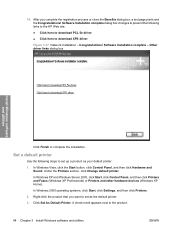
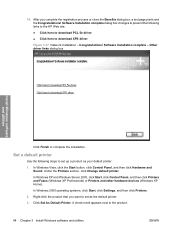
... systems, click Start, click Settings, and then click Printers.
2. Software Installation complete dialog box changes to present the following steps to set as your default printer.
1. In Windows Vista, click... Set a default printer
Use the following links to the HP Web site:
● Click here to download PCL 5e driver
● Click here to set up a product as the default printer.
...
HP LaserJet P2030 Series - Software Technical Reference - Page 110


... so on).
Print Task Quick Sets are available in the Print Task Quick Sets drop-down menu:
94 Chapter 4 HP LaserJet P2030 Series host-based driver and PCL 5e Universal Print Driver for Windows
Print Task Quick Sets
The first group box in the upper portion of copies, collation, and printer feature options. The following figure...
HP LaserJet P2030 Series - Software Technical Reference - Page 142


...want on -board networking (HP LaserJet P2035n only) ● CD-ROM drive or internet connection
Change print-driver settings for Macintosh
Follow these steps to change the print-driver settings for Macintosh. From the Apple menu, click System Preferences, and then clickPrint & Fax.
2. Click Options & Supplies.
3. Click the Driver menu.
4.
Click Printer Setup. On the Presets menu...
HP LaserJet P2030 Series - Software Technical Reference - Page 155


.... Delete the following tasks: ● View the device status and change device settings. ● View and change network settings for the product. ● Print information pages for Macintosh
Follow these instructions to Library/Printers/HP/LASERJET/HP2030 folder. 2.
For more information about this feature, see HP Embedded Web Server on page 24. Macintosh
ENWW
Remove software for...
Similar Questions
How To Change Fuser In Hp P2035
(Posted by elmackie32 10 years ago)
I Want Driver Of Hp P2035 For Wn98.
hi i want install hp p2035 on windows 98 can i do this? i have a cd that is for winxp and my window...
hi i want install hp p2035 on windows 98 can i do this? i have a cd that is for winxp and my window...
(Posted by hos777gh1 11 years ago)
Hp P2035 Vs Hp P2035n?
Is the HP P2035 and the HP P2035n the same thing when ordering cartridges?
Is the HP P2035 and the HP P2035n the same thing when ordering cartridges?
(Posted by jdigennaro 11 years ago)

