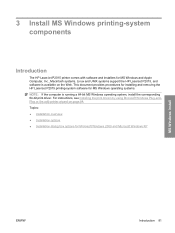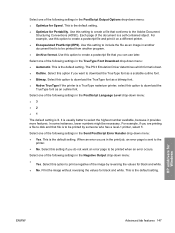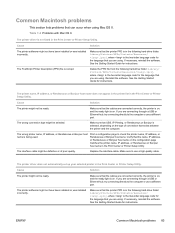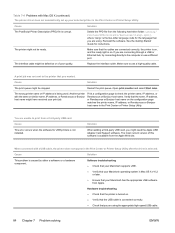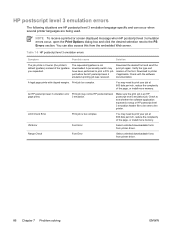HP P2015d Support Question
Find answers below for this question about HP P2015d - LaserJet B/W Laser Printer.Need a HP P2015d manual? We have 17 online manuals for this item!
Question posted by dholstein on July 22nd, 2011
Citrix Printing To P2015d
We are having a problem printing to a P2015d from a hosted citrix application. Printes the first document, but errors out on second print.
Current Answers
Answer #1: Posted by kcmjr on July 25th, 2011 2:23 PM
Make sure the Citrix server administrator has shared the printer using the Citrix UPD (universal print driver) and NOT the standard printer driver from HP. The UPD has been optimized for printing through Citrix.
Licenses & Certifications: Microsoft, Cisco, VMware, Novell, FCC RF & Amateur Radio licensed.
Related HP P2015d Manual Pages
Similar Questions
'usb Device Not Recognized' Recently
P2015d worked great for years, with multiple Windows XP laptops. It then spent last summer in an env...
P2015d worked great for years, with multiple Windows XP laptops. It then spent last summer in an env...
(Posted by chrischiesa2 8 years ago)
How To Fix Hp Cp1518ni Laserjet Imaging Drum Problem
(Posted by juagahans 10 years ago)
Hp Laserjet P2015 Sharing Problem On The Domain Network
hello sir/maddam, I am installing Hp Laserjet p2015 on windows7. it prints fine. but i sharing it i...
hello sir/maddam, I am installing Hp Laserjet p2015 on windows7. it prints fine. but i sharing it i...
(Posted by ajmalfarzam2000 11 years ago)
Hp Laserjet 1300 Installation Problem In Windows 7
I have installed the driver but though I can see it has been installed I get an error message that i...
I have installed the driver but though I can see it has been installed I get an error message that i...
(Posted by alicia8352 11 years ago)
Laserjet 9050 Memory Problem?
While printing 500+ checks, job will stop (about 100+ into the job) and start from the beginning, ca...
While printing 500+ checks, job will stop (about 100+ into the job) and start from the beginning, ca...
(Posted by casamenl 12 years ago)