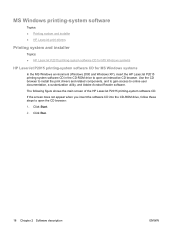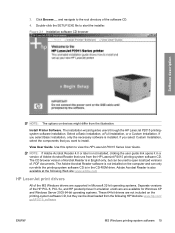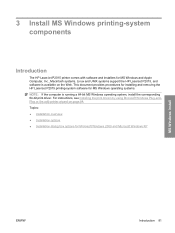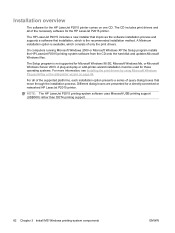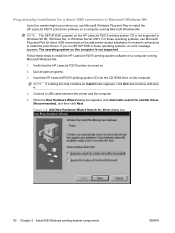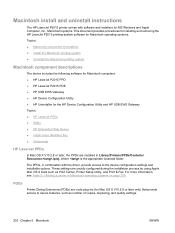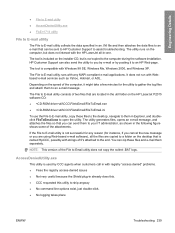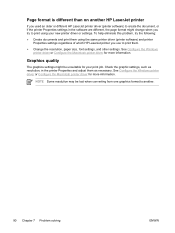HP P2015 Support Question
Find answers below for this question about HP P2015 - LaserJet B/W Laser Printer.Need a HP P2015 manual? We have 18 online manuals for this item!
Question posted by LG1SmRo on October 20th, 2014
The Software Cannot Be Installed Using The Run As Command Windows 7 Hp Laserjet
p2015
Current Answers
Related HP P2015 Manual Pages
Similar Questions
How To Correct Pcl Xl Error By Hp Laserjet P2015n
how to correct PCL XL error by HP Laserjet P2015n
how to correct PCL XL error by HP Laserjet P2015n
(Posted by ntaheric 8 years ago)
How To Install 1500 Sheet Tray In 4250 Hp Laserjet In Windows 7
(Posted by mjBobm 9 years ago)
What Replacement Driver To Use For Windows 7 Hp Laserjet 1300
(Posted by pwoRO 10 years ago)
How To Determine Ip Address Of Hp Laserjet P2015 Series Pcl 6
(Posted by subsMEAC 10 years ago)
Hp Laserjet P2015 Sharing Problem On The Domain Network
hello sir/maddam, I am installing Hp Laserjet p2015 on windows7. it prints fine. but i sharing it i...
hello sir/maddam, I am installing Hp Laserjet p2015 on windows7. it prints fine. but i sharing it i...
(Posted by ajmalfarzam2000 11 years ago)