HP P2015 Support Question
Find answers below for this question about HP P2015 - LaserJet B/W Laser Printer.Need a HP P2015 manual? We have 18 online manuals for this item!
Question posted by Gambido on August 11th, 2014
How To Reset Hp 2015dn Printer
The person who posted this question about this HP product did not include a detailed explanation. Please use the "Request More Information" button to the right if more details would help you to answer this question.
Current Answers
There are currently no answers that have been posted for this question.
Be the first to post an answer! Remember that you can earn up to 1,100 points for every answer you submit. The better the quality of your answer, the better chance it has to be accepted.
Be the first to post an answer! Remember that you can earn up to 1,100 points for every answer you submit. The better the quality of your answer, the better chance it has to be accepted.
Related HP P2015 Manual Pages
HP LaserJet Printer Family - Print Media Specification Guide - Page 5


... 26 Gray areas on both sides of the paper 17 Preparing laser-printed mailings 17
Shipping and storing print media 19 Environmental considerations 19
3 Troubleshooting
Troubleshooting checklist 21 Basic troubleshooting 22 Types of paper smoothness 33
iii Contents
1 Overview
How HP LaserJet printers work 2 Alternative sources of information 2
2 Guidelines for using media
Using print...
HP LaserJet Printer Family - Print Media Specification Guide - Page 7


... reliability, the print media must be caused by poor-quality print media.
Chapter 1 Overview 1
1 Overview
Note Note
HP LaserJet printers quickly and quietly produce documents of high-quality print media are discussed in this guide, the information pertains to laser printer users.
You might encounter some terms that might be designed for that came with...
HP LaserJet Printer Family - Print Media Specification Guide - Page 8


...2 How HP LaserJet printers work
HP LaserJet printers use . In an HP color LaserJet printer, this image passes the developing station, a dry, powdery toner is attracted to find out more about the suitability of your printer. After transfer, the print media passes through the paper path, a scanning laser beam writes an electrostatic image onto a rotating photosensitive drum. How HP LaserJet...
HP LaserJet Printer Family - Print Media Specification Guide - Page 10


... media, keep it in its protective packaging and store it for a specific use.
Papers that laser printer and copy machines use are designed for laser printing.
4 Using print media
ENWW
Paper is being produced with an HP color LaserJet printer can become wavy or the sheets might curl soon after the package is an inaccurate term...
HP LaserJet Printer Family - Print Media Specification Guide - Page 12


... linen, might require the special fuser modes that are printed on white paper. Print quality from the HP color LaserJet printers is because HP color LaserJet printers create colors by petroleum-based solvents or plasticizers, such as laser compatible or laser guaranteed. This is optimal when printing on colored media, the shade or color of the media will...
HP LaserJet Printer Family - Print Media Specification Guide - Page 13


.... These variations can tend to flatten the embossed or debossed images.
Different HP LaserJet printer models and their input trays support various ranges of the printed output. Some... Guidelines for image transfer and fusing. Laser paper
Laser paper is another premium-quality paper grade that is greater than 163 g/m2 in your HP LaserJet printer for printing and copying, and can ...
HP LaserJet Printer Family - Print Media Specification Guide - Page 14


...laser printer must be used with some types of the paper, and do not use many different inks, materials, tools, and techniques, HP recommends that you make sure your converter or supplier knows that provide a controlled tear for your HP LaserJet printer...and post-consumer waste paper.
q Avoid using paper" on HP LaserJet printers and has found that micro-perfs be properly designed and ...
HP LaserJet Printer Family - Print Media Specification Guide - Page 20


... table summarizes the adhesive-label specifications that can severely damage your HP LaserJet printer must not melt or release undesirable emissions when heated to be specifically designed for laser printers. The specifications listed in laser label stock must be compatible with your printer for HP color LaserJet printers). CAUTION Note
Using labels
Labels are used in this section...
HP LaserJet Printer Family - Print Media Specification Guide - Page 41


... (tabloid) (HPL2817) matte finish on all of the print media that came with
monochrome laser printers
Use for
high-volume office printing
monochrome laser printers
correspondence, memos, and reports
monochrome laser printers
correspondence, reports, and in the following table. Laser paper
Not all HP LaserJet printers support printing on both sides, 96 bright
160 g/m2 (42-lb bond), letter...
HP LaserJet Printer Family - Print Media Specification Guide - Page 51


... clay coated papers 6
coated papers 6, 22 cockle finishes 6 color laser paper, hp 35 color LaserJet transparencies, hp 37 colored paper 6 composition
defined 39 specifications 10 conditioning media 4, 19... specifications 15 paper specifications 10 transparency specifications 16 carbonless papers, avoiding 6 cardstock HP 36 standard sizes 32 troubleshooting 23 using 7 carrier sheets, label 15, 39...
HP Printers - Supported Citrix Presentation Server environments - Page 1


...
November 2008
Executive summary...2 What's new ...2 Versions of Terminal Server and Citrix supported by HP 2 Testing performed by HP ...3 HP LaserJet printers and supported driver versions 4 HP Color printers with Edgeline Technology and supported driver versions 12 Using the HP Universal Print Driver version 4.7 for Windows in Citrix environments 12 The difference between the Citrix...
HP Printers - Supported Citrix Presentation Server environments - Page 2


... and drivers has been updated
• Content updated with XenApp™ 5.0 test results
Versions of the printers tested by HP in Citrix environments, explains the printer tests performed by Citrix, identifies which HP printers and printer driver versions were used , and describes any issues that occurred while performing these tests. Citrix Presentation Server 4.0 - These tests were...
HP Printers - Supported Citrix Presentation Server environments - Page 4


.../XP/2003/2003-
x64: 60.061.442.00 N/A N/A N/A
N/A
4 Table 1: Minimum levels of the issue resolutions and known product limitations is included in Citrix environments by HP. HP LaserJet printers and supported driver versions
Table 1 identifies the HP LaserJet printers and associated drivers that are supported in this section. These...
HP Printers - Supported Citrix Presentation Server environments - Page 12


.../XP/2003: 4.0 Win2003-x64: Use driver included in the Windows OS
HP Color printers with Edgeline Technology and supported driver versions
Table 2: Minimum levels of HP-supported drivers in the Citrix environment
Supported
HP printer
in this table are also supported. ment
PCL
HP-supported drivers* Host-based
CM8050/8060 MFP
Yes
Win2k/XP/2003/2003x64...
HP Printers - Supported Citrix Presentation Server environments - Page 14


...HP. These printers and printer drivers have been tested by HP.
Business Inkjet printers and supported driver versions
The table below identifies the HP Business Inkjet printers and associated drivers that are supported in this section. HP printer... BIJ 2280 BIJ 2300 BIJ 2600
Supported in Citrix
environment
Not tested
HP-supported drivers*
PCL
Host-based
PS
Use OS driver
N/A
N/A
Not...
HP Printers - Supported Citrix Presentation Server environments - Page 15


... for Citrix environments:
• For small office applications ( HP printer BIJ 2800
Supported in Citrix
environment
Yes
PCL Ver 1.0
HP-supported drivers* Host-based
N/A
PS N/A
BIJ 3000
Yes...• Faster print speeds in normal modes. • Robust networking capabilities, comparable to HP LaserJets. • Lower intervention rates with higher capacity paper trays and ink supplies. •...
HP Printers - Supported Citrix Presentation Server environments - Page 18


... HP Deskjet printers
The table below identifies the HP Deskjet printers which use LIDIL (Lightweight Imaging Device Interface) printer language. These host-based printers and their associated drivers do not work in Citrix environments by HP. PS
N/A
N/A N/A N/A N/A N/A N/A N/A N/A N/A N/A N/A
18 HP printer
Deskjet 710/712/720/ 722
Supported in Citrix
environment
Not Supported
PCL N/A
HP...
HP Printers - Supported Citrix Presentation Server environments - Page 24


... with Feature Release 1 and Service Pack 1 or greater. If an HP printer is connected to see if your printer is created when logging onto a Terminal Server. Frequently asked questions
Question: Is my HP printer supported in the knowledge base article 302361. Answer: Check the LaserJet, Business Inkjet, Designjet, Deskjet, and ink-based All-in-One and...
HP LaserJet P2015 - Software Technical Reference - Page 176
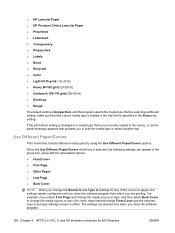
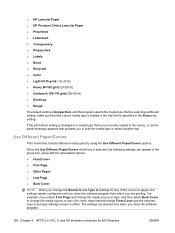
● HP LaserJet Paper ● HP Premium Choice LaserJet Paper ● Preprinted ● Letterhead ● Transparency ● Prepunched ● Labels ● Bond ...a controlpanel message appears that prompts you are cleared only when you close the software program.
158 Chapter 4 HP PCL 6, PCL 5, and PS emulation unidrivers for any of the covers or pages, the settings remain configured...
Service Manual - Page 8
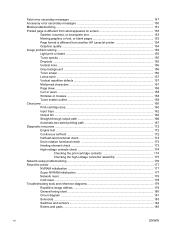
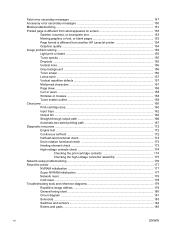
...Missing graphics or text, or blank pages 153 Page format is different from another HP LaserJet printer 154 Graphics quality ...154 Image problem solving ...155 Light print or faded ...155...assembly 175 Network-setup problemsolving ...176 Reset the printer ...177 NVRAM initialization ...177 Super NVRAM initialization 177 Network reset ...178 Cold reset ...178 Troubleshooting tools and reference ...
Similar Questions
Hp 2015dn Toner Light Will Not Reset
(Posted by doug1vy 9 years ago)
How To Reset An Hp 2015 Printer Counter
(Posted by Frimca 9 years ago)
How To Reset Hp 4015 Printer From Asking For Maintenance Kit
(Posted by jesfun 10 years ago)
Is A Network Port Avalabe For Hp 2015d Printer?
I would like to install a network port on my New HP 2015d printer, is the port available?
I would like to install a network port on my New HP 2015d printer, is the port available?
(Posted by ralpherigby 12 years ago)

