HP P2015 Support Question
Find answers below for this question about HP P2015 - LaserJet B/W Laser Printer.Need a HP P2015 manual? We have 18 online manuals for this item!
Question posted by ralpherigby on October 23rd, 2011
Is A Network Port Avalabe For Hp 2015d Printer?
I would like to install a network port on my New HP 2015d printer, is the port available?
Current Answers
There are currently no answers that have been posted for this question.
Be the first to post an answer! Remember that you can earn up to 1,100 points for every answer you submit. The better the quality of your answer, the better chance it has to be accepted.
Be the first to post an answer! Remember that you can earn up to 1,100 points for every answer you submit. The better the quality of your answer, the better chance it has to be accepted.
Related HP P2015 Manual Pages
HP Printers - Supported Citrix Presentation Server environments - Page 27


... using the HP LaserJet/Business Inkjet/Designjet/Deskjet printers and drivers listed above.
Printer policies are servers with network print server and HP printers and drivers No issues were discovered when testing the Citrix XenApp™ Server Import Network Server feature using a parallel cable, USB or installed by creating a TCP/IP port and connecting to the printer through Jetdirect...
HP Printers - Supported Citrix Presentation Server environments - Page 28


... installed by printer policies was imported from a network print server.
Test methodology HP printers were attached to Citrix XenApp™ Servers using Jetdirect.
Printer model tested
HP Deskjet D2360 HP LaserJet 3020
HP Officejet Pro K5400 HP Officejet Pro L7680 All-inOne
Driver version tested HP Deskjet D2300 Series (60.61.243.0)
HP LaserJet 3020 PCL 5e (60.5.72.21) &
HP LaserJet...
HP Printers - Supported Citrix Presentation Server environments - Page 30


... need to the client's locally attached HP printers. Printer model tested
HP Deskjet D2360 HP Officejet Pro K5400 HP LaserJet 3020
HP Officejet Pro L7680 All-in the user's session and that the client could print successfully to install native printer drivers in your server farm, the client printers are tested with client printer properties and HP printers and drivers No issues were discovered...
HP Printers - Supported Citrix Presentation Server environments - Page 31


The printer was installed on users' Win16 and Win32 client devices, Windows CE, DOS, and Macintosh OS platforms
Test methodology An HP LaserJet/Business Inkjet/Designjet/Deskjet printer was attached to the XenApp™ server farm, which verified that the client's locally attached HP printers were available in -One
HP LaserJet 3020 PCL 5e (60.5.72.21) &
HP LaserJet 3020 PS (60.5.72...
HP LaserJet P2015 - Software Technical Reference - Page 25
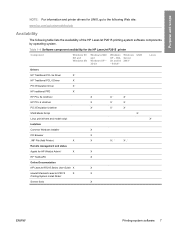
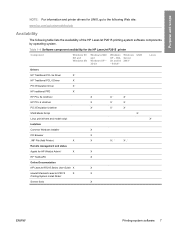
... and scope
NOTE: For information and printer drivers for HP WebJet Admin5
X
X
HP ToolboxFX
X
Online Documentation
HP LaserJet P2015 Series User Guide X
X
Hewlett-Packard LaserJet P2015
X
X
Printing-System Install Notes6
Screen fonts
X
ENWW
Printing-system software 7 Table 1-4 Software component availability for the HP LaserJet P2015 printer
Component
Windows 98 SE and Windows Me...
HP LaserJet P2015 - Software Technical Reference - Page 137
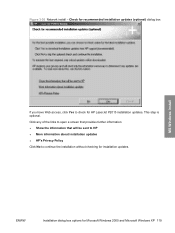
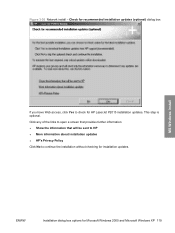
...
Installation dialog box options for HP LaserJet P2015 installation updates. Check for recommended installation updates (optional) dialog box
MS Windows install
If you have Web access, click Yes to continue the installation without checking for installation updates. Click any of the links to open a screen that provides further information: ● Show the information that will be sent to HP...
HP LaserJet P2015 - Software Technical Reference - Page 221


... or in the Authenticate dialog. If you are connecting the printer to a network, connect the network cable to open automatically, double-click the hp LaserJet P2015 CDROM icon on the desktop to the printer network port (on any computer that has access rights to a computer using the USB cable, install the software before connecting the USB cable.
2. NOTE: If the...
HP LaserJet P2015 - Software Technical Reference - Page 268


... and printing software for the HP LaserJet printer are not available in this printer driver.
See Uninstaller on the Web at http://www.hp.com/support/ljp2015. If you may experience driver installation
250 Chapter 6 Engineering Details
ENWW Certain features are not currently installed.
If you do not disable the firewall during a network install.
● Certain high-speed USB...
HP LaserJet P2015 - Software Technical Reference - Page 269


...-and-Play print driver packages are available for installing printer drivers and software components for acceptable performance and reliability.
Use this software to the internet is connected correctly. Printer-matching TrueType fonts help ensure WYSIWYG printing. ● HP LaserJet P2015 Series printer documentation. Make sure that the USB port is not upside down. Peripherals will...
HP LaserJet P2015 - Software Technical Reference - Page 276


... about 219 HP Extended Capabilities uninstalling 241 HP Instant Support 58 HP Marketing Assistant uninstalling 241 HP Photosmart Premier uninstalling 241 HP postscript level 3 emulation support 144 HP Printer Utility, Macintosh accessing 220 HP Software License Agreement screen (USB Windows installation) 105 HP Software License Agreement screen (Windows network installation) 122 HP Solution Center...
HP LaserJet P2015 - User Guide - Page 8
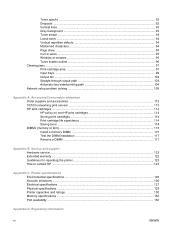
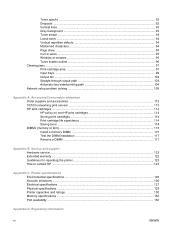
... ...122 Extended warranty ...122 Guidelines for repacking the printer 123 How to contact HP ...123
Appendix C Printer specifications Environmental specifications ...126 Acoustic emissions ...126 Electrical specifications ...127 Physical specifications ...129 Printer capacities and ratings ...130 Memory specifications ...130 Port availability ...130
Appendix D Regulatory information
vi
ENWW
HP LaserJet P2015 - User Guide - Page 140
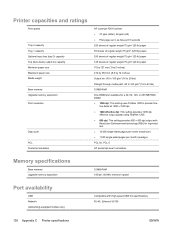
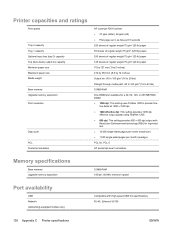
...Print resolution
Duty cycle
PCL Postscript emulation
HP LaserJet P2015 printer: ● 27 ppm (letter),...HP postscript level 3 emulation
Memory specifications
Base memory Upgrade memory expansion
32 MB RAM 100-pin, 66 MHz minimum speed
Port availability
USB Network (networking-equipped models only)
Compatible with High-speed USB 2.0 specifications RJ-45, Ethernet 10/100
130 Appendix C Printer...
HP LaserJet P2015 - User Guide - Page 153


...roller (tray 1) 63 pickup roller (tray 2) 66 printer 60 clearing jams 97 configuration HP LaserJet P2015 printer 2 HP LaserJet P2015d printer 2 HP LaserJet P2015dn printer
3 HP LaserJet P2015n printer 3 HP LaserJet P2015x printer 3 Configuration page 46 connecting to the network 11 conserving toner 114
contacting HP 123 control panel
HP ToolboxFX settings 52 status-light patterns 76 crooked pages...
HP LaserJet P2015 - User Guide - Page 156


... page 89
printer software problems 91 skewed pages 87 toner scatter outline 96 toner smear 93 toner specks 92 vertical lines 93 vertical repetitive defects 94 wave 95 wrinkles 95 specifications acoustics 126 capacities and ratings 130 electrical 127 environmental 126 media 17 memory 130 physical 129 port availability 130 status alerts, HP ToolboxFX...
HP LaserJet P2010 and P1505N Series Printers - Windows 98/ME Support - Page 1
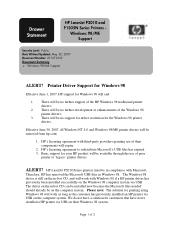
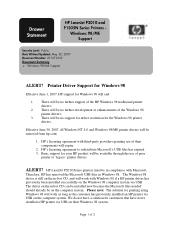
... have never installed a HP printer via USB on the Windows 98 computer system via USB on the computer system. There will end:
1. HP's licensing agreement to redistribute Microsoft's USB files has expired. 3. ALERT! The driver on the computer system. HP LaserJet P2010 Series printers must be no further development or enhancements of 2 There will be available through the...
HP LaserJet P2010 and P2015 Series Printers - Windows 98/ME/NT Support - Page 1
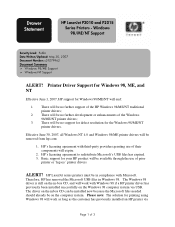
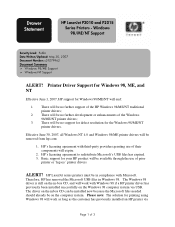
... 98/ME/NT printer drivers;
3.
Drawer Statement
HP LaserJet P2010 and P2015 Series Printers - There will be in Windows 98. ALERT! Please note: The solution for your HP product will be no support for defect resolution for Windows 98/ME/NT will expire.
2. There will be available through the use of prior
printer or 'legacy' printer drivers. HP's licensing agreement...
Service Manual - Page 9


... HP ...261
Appendix C Printer specifications Environmental specifications ...264 Acoustic emissions ...264 Electrical specifications ...265 Physical specifications ...267 Printer capacities and ratings ...268 Memory specifications ...268 Port availability ...268
Appendix D Regulatory information FCC compliance ...270 Declaration of Conformity statements 271 Regulatory statements ...272 Laser...
Service Manual - Page 32


... level 3 emulation), utilize the Windows Add Printer utility. Installing software on the network already has the HP LaserJet P2015 software installed, no additional software installation is a list of available components: ● HP LaserJet P2015 Series PCL 6 driver ● Screen Fonts. NOTE Administrator privileges are available for installing printer drivers and software components for the...
Service Manual - Page 278
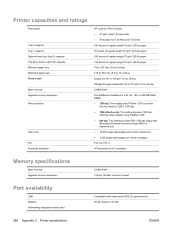
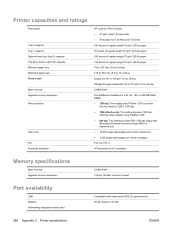
... Media weight
Base memory Upgrade memory expansion Print resolution
Duty cycle
PCL Postscript emulation
HP LaserJet P2015 printer: ● 27 ppm (letter), 26 ppm (A4) ● First page...PCL 5e, PCL 6
HP postscript level 3 emulation
Memory specifications
Base memory Upgrade memory expansion
32 MB RAM 100-pin, 66 MHz minimum speed
Port availability
USB Network (networking-equipped models only)
...
Service Manual - Page 290
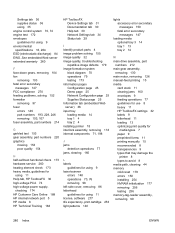
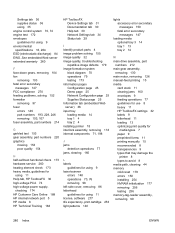
... 173 heavy media, guidelines for
using 11 Help tab, HP ToolboxFX 30 high-voltage PCA 74 high-voltage power supply,
checking 174 HP Customer Care Online 188 HP internal network port 5 HP media 8 HP Technical Training 188
HP ToolboxFX Device Settings tab 31 Documentation tab 30 Help tab 30 Network Settings tab 34 Status tab 29
I Identify product parts...
Similar Questions
How Can I Reset My Printer In Hp Laser Jet P2015 Pcl6
(Posted by matttpbr92 9 years ago)
What Does Attention Sign On Hp Laser Jet P2015 Mean
(Posted by caigas 10 years ago)
Hp Laserjet P2055dn Installation Error
Upon installing the product I receive the error message stating: " This software cann...
Upon installing the product I receive the error message stating: " This software cann...
(Posted by wdebeco 11 years ago)
Hp Laserjet P1007 Installation Cd Is Forgot
i have cd of laserjet p1007 .you will give me a cd. cd is forgot. and printer is not working .
i have cd of laserjet p1007 .you will give me a cd. cd is forgot. and printer is not working .
(Posted by diliipkumbhar123 11 years ago)
Hp Laser Jet P2015 Giving Me Error Code 30
what does this mean? How do I fix/clear this
what does this mean? How do I fix/clear this
(Posted by loritucker123 12 years ago)

