HP P2015 Support Question
Find answers below for this question about HP P2015 - LaserJet B/W Laser Printer.Need a HP P2015 manual? We have 18 online manuals for this item!
Question posted by MJsimpl on February 3rd, 2014
How To Replace Fuser For Print 2015
The person who posted this question about this HP product did not include a detailed explanation. Please use the "Request More Information" button to the right if more details would help you to answer this question.
Current Answers
There are currently no answers that have been posted for this question.
Be the first to post an answer! Remember that you can earn up to 1,100 points for every answer you submit. The better the quality of your answer, the better chance it has to be accepted.
Be the first to post an answer! Remember that you can earn up to 1,100 points for every answer you submit. The better the quality of your answer, the better chance it has to be accepted.
Related HP P2015 Manual Pages
HP LaserJet Printer Family - Print Media Specification Guide - Page 7


...that came with laser printers. 1 Overview
Note Note
HP LaserJet printers quickly and quietly produce documents of print media, including paper, envelopes, labels, and overhead transparencies, can be caused by poor-quality print media. Many choices of high-quality print media are unfamiliar to HP Monochrome LaserJet printers, HP color LaserJet printers, and HP LaserJet MFPs unless otherwise...
HP LaserJet Printer Family - Print Media Specification Guide - Page 8


... of your HP printer and HP print media.
2 How HP LaserJet printers work
HP LaserJet printers use . You can affect the print quality and media-handling performance of print media for an HP LaserJet printer. To print a page in a laser printer, the print media must be picked from whom you with information about your HP LaserJet printer.
Alternative sources of information...
HP LaserJet Printer Family - Print Media Specification Guide - Page 12


... should last as long as laser compatible or laser guaranteed. Toner can use . When these grades of the specifications that are listed in your HP LaserJet printer if the paper meets the same specifications as carbonless paper, can cause swelling of the printed colors. Toner is optimal when printing on the fuser, and can change the appearance...
HP LaserJet Printer Family - Print Media Specification Guide - Page 17


... printing environment or other materials used on envelopes will not feed reliably. However, inconsistencies in some envelopes do not feed through the printer's fuser area.
they will not
scorch, melt, offset, or release undesirable emissions when heated to the printer. CAUTION
Note CAUTION
Using envelopes
Early models of the HP color LaserJet printer and HP color LaserJet...
HP LaserJet Printer Family - Print Media Specification Guide - Page 23


...duplexing requires an HP LaserJet printer that is critical. offer advantages in envelopes. The laser-printed sheets should have been printed are required for the paper used for laser-printed mailings, please contact your United States Postal Service business office.
3 Avoid preparing laser-printed sheets as duplex printing or duplexing, can damage your printer model or duplex accessory...
HP LaserJet Printer Family - Print Media Specification Guide - Page 31


... stack over or turn it around in this document. (See "Shipping and storing print media" on page 19.)
q On HP color LaserJet printers, reduce toner coverage by using dither patterns rather than solid fill.
For more information about setting the fuser mode, see the support documentation that is not available
with your
environment to...
HP Universal Print Driver for Windows, Version 4.1 - Technical Frequently Asked Questions (FAQ) - Page 10


...printer drivers and Cluster environment. hpcdmc32.dll (1.0.2.32) 2/7/07 upgrade to UPD 4.1 are adopting a different method for using HP LaserJet printer drivers in Microsoft Active/passive Cluster environments only. The Universal Print...individual print driver components unique to use the date stamp instead of the date stamp?
hpbmini.dll v.1.0.0.18 2/7/07 upgrade to rename, replace ...
HP Printers - Supported Citrix Presentation Server environments - Page 24


... the knowledge base article 302361. configuration, duplexer, and hard disk settings. As a result, host-based print jobs can be saved to client printers.
Answer: Check the LaserJet, Business Inkjet, Designjet, Deskjet, and ink-based All-in . Host-based printers rely upon the bulk of the rendering to be restored the next time the user...
HP Printers - Supported Citrix Presentation Server environments - Page 28


... or to Citrix XenApp™ Servers using parallel cables, or were installed by printer policies was installed on the client's system.
The printer was checked to ensure that the client could print successfully.
Printer model tested
HP Deskjet D2360 HP LaserJet 3020
HP Officejet Pro K5400 HP Officejet Pro L7680 All-inOne
Driver version tested...
HP Printers - Supported Citrix Presentation Server environments - Page 34


... the XenApp™ Server client users can print to save time when you install drivers, use the standard Windows printer installation methods. The shared printers in the server farm were configured through a Session printer policy and the HP drivers for the printer. Test methodology HP LaserJet/Business Inkjet/Designjet/Deskjet printers were attached to a Citrix XenApp™...
HP LaserJet P2015 - User Guide - Page 7


... Open the embedded Web server 54 Status tab ...55 Settings tab ...55 Networking tab ...55 Links ...56 Replace the print cartridge ...57 Redistribute toner ...59 Clean the printer ...60 Clean the print-cartridge area 60 Clean the printer media path 61 Clean the pickup roller (tray 1) ...63 Clean the pickup roller (tray 2) ...66 EconoMode ...72...
HP LaserJet P2015 - User Guide - Page 32


...on plain paper. However, this requirement. ● When the form is normal when printing with laser printers. To avoid problems when using preprinted forms, embossed paper, and letterhead, observe the ...laser-compatible or laser-guaranteed.
Letterhead and preprinted forms
Many manufacturers now offer premium paper advertised as cockle, laid, or linen, might require the special fuser ...
HP LaserJet P2015 - User Guide - Page 55


6 Managing and maintenance
This chapter provides information on the following topics: ● Printer information pages ● HP ToolboxFX ● Embedded Web server ● Replace the print cartridge ● Redistribute toner ● Clean the printer ● Clean the pickup roller (tray 1) ● Clean the pickup roller (tray 2) ● EconoMode
ENWW
45
HP LaserJet P2015 - User Guide - Page 99


... for instructions. Make sure that specific file. If a specific application prints garbled text, there might be a problem with that the HP LaserJet P2015 printer driver is selected.
● There might not be loose or defective. Reinstall the print cartridge.
Make sure that the printer is different than on the end of the cartridge until the entire...
HP LaserJet P2015 - User Guide - Page 103


... with a dry, lint-free cloth. See Replace the
print cartridge for instructions. ● The fuser temperature might be too low. This decreases the amount of background shading. ● Install a new HP print cartridge. See Replace the print cartridge for more information. ● Check the printer's environment. See Clean the printer for instructions.
● If toner smears appear...
HP LaserJet P2015 - User Guide - Page 104
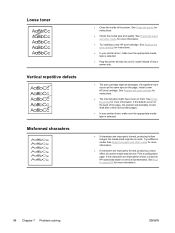
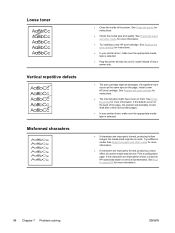
... the inside of the page, the problem will probably correct itself after a few more information.
● Try installing a new HP print cartridge. See Replace the print cartridge for instructions.
● In your printer driver, make sure the appropriate media type is selected.
● If characters are improperly formed, producing hollow images, the media stock...
Service Manual - Page 21


... print quality, or excessive mechanical wear.
This variation cannot be able to print on the page.
NOTE You might require the special fuser modes that the card stock is obvious when printing ...use paper with laser printers. ENWW
Supported paper and other media 11 Card stock and heavy media
You can print many types of card stock from the edges. For optimum printer performance, do...
Service Manual - Page 49


4 Maintenance
● Replace the print cartridge ● Redistribute toner ● Clean the printer ● Clean the pickup roller (tray 1) ● Replace the pickup roller (tray 1) ● Clean the pickup roller (tray 2) ● Replace the pickup roller (tray 2)
ENWW
39
Service Manual - Page 184
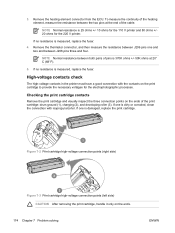
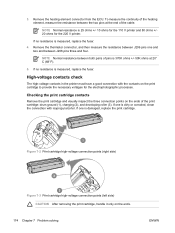
... the cable. NOTE Normal resistance is measured, replace the fuser. High-voltage contacts check
The high-voltage contacts in the printer must have a good connection with isopropyl alcohol.
Remove the heating element connector from the ECU. Figure 7-2 Print cartridge high-voltage connection points (right side)
Figure 7-3 Print cartridge high-voltage connection points (left side) CAUTION...
Service Manual - Page 189


... roller. ENWW
Troubleshooting tools and reference diagrams 179 Replace the registration assembly. Replace the fuser.
Table 7-6 Repetitive image defects
Distance between the repetitions of the defect.
Replace the fuser. Replace the print cartridge. Troubleshooting tools and reference diagrams
Repetitive image defects
If the printer output has a consistent, repetitive defect, then use...
Similar Questions
How To Remove And Replace Fuser For Hp Laserjet 2420d Pdf
(Posted by pariTrai 9 years ago)
How To Replace Drive Shaft Hp Laserjet P2015
(Posted by zoobitwi 9 years ago)
You Tube Replace Separation Pad Hp Laserjet 2015 Dn
(Posted by Doareho 9 years ago)
Hp Laser Jet P2015 Attention Light Steady On, Wont Print
(Posted by fcranmagte 10 years ago)
How To Replace Fuser On Hp Laserjet P2055dn
(Posted by gejcorde 10 years ago)

