HP P2015 Support Question
Find answers below for this question about HP P2015 - LaserJet B/W Laser Printer.Need a HP P2015 manual? We have 18 online manuals for this item!
Question posted by MANdalis on April 17th, 2014
How To Refill Hp P2015 Video
The person who posted this question about this HP product did not include a detailed explanation. Please use the "Request More Information" button to the right if more details would help you to answer this question.
Current Answers
There are currently no answers that have been posted for this question.
Be the first to post an answer! Remember that you can earn up to 1,100 points for every answer you submit. The better the quality of your answer, the better chance it has to be accepted.
Be the first to post an answer! Remember that you can earn up to 1,100 points for every answer you submit. The better the quality of your answer, the better chance it has to be accepted.
Related HP P2015 Manual Pages
HP LaserJet Printer Family - Print Media Specification Guide - Page 5


Contents
1 Overview
How HP LaserJet printers work 2 Alternative sources of information 2
2 Guidelines for using media
Using print media 4 Preparing print media for use 4 Using paper 4 Using envelopes 11 Using labels 14 Using overhead transparencies 16 Printing on both sides of the paper 17 Preparing laser-printed mailings 17
Shipping and storing print media 19 Environmental...
HP LaserJet Printer Family - Print Media Specification Guide - Page 7


...You might be caused by poor-quality print media. This document does not support HP LaserJet 2686A, HP LaserJet Plus, HP LaserJet 500, or HP LaserJet 2000 printers.
However, to laser printer users. It also contains information to you get the best performance from your HP LaserJet printer. This manual provides guidelines for information about these terms, see the documentation that are...
HP LaserJet Printer Family - Print Media Specification Guide - Page 8


... then delivered to create the printed image the print media must be transported through the worldwide network of print media for use laser and electrophotographic technologies. In an HP color LaserJet printer, this document and in a laser printer, the print media must be picked from whom you have tried the suggestions that are contained in any...
HP LaserJet Printer Family - Print Media Specification Guide - Page 41


...tabloid) (HPL2817) matte finish on all of the print media that came with
monochrome laser printers
Use for
high-volume office printing
monochrome laser printers
correspondence, memos, and reports
monochrome laser printers
correspondence, reports, and in the following table. Laser paper
Not all HP LaserJet printers support printing on both sides, 96 bright
160 g/m2 (42-lb bond), letter...
HP LaserJet Printer Family - Print Media Specification Guide - Page 51


... clay coated papers 6
coated papers 6, 22 cockle finishes 6 color laser paper, hp 35 color LaserJet transparencies, hp 37 colored paper 6 composition
defined 39 specifications 10 conditioning media 4, 19... specifications 15 paper specifications 10 transparency specifications 16 carbonless papers, avoiding 6 cardstock HP 36 standard sizes 32 troubleshooting 23 using 7 carrier sheets, label 15, 39...
HP Printers - Supported Citrix Presentation Server environments - Page 15


...; Faster print speeds in normal modes. • Robust networking capabilities, comparable to HP LaserJets. • Lower intervention rates with higher capacity paper trays and ink supplies. &#...comprehensive testing in Citrix environments compared to consumer Deskjets. N/A
HP Deskjet printers and supported driver versions
HP recognizes the need for small inexpensive printing solutions for Citrix ...
HP LaserJet P2015 - Software Technical Reference - Page 22


... that have been reported by default in order to check for the HP LaserJet P2015 printer.
● HP Product Assistant.The HP Product Assistant utility detects problems that occur with HP postscript level 3 emulation. To install the HP PCL 5e Unidriver, use the Add Printer wizard.
● The HP PCL 5e Unidriver. Additional software
The user documentation for printing with...
HP LaserJet P2015 - Software Technical Reference - Page 176
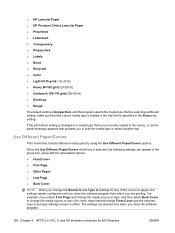
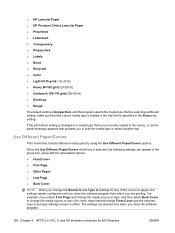
...the software program from which you close the software program.
158 Chapter 4 HP PCL 6, PCL 5, and PS emulation unidrivers for MS Windows
ENWW Use Different...that include different media types by using the Use Different Paper/Covers options. ● HP LaserJet Paper ● HP Premium Choice LaserJet Paper ● Preprinted ● Letterhead ● Transparency ● Prepunched ● ...
HP LaserJet P2015 - Software Technical Reference - Page 268


... during a network install.
● Certain high-speed USB 2.0 cards ship with unsigned host controller drivers. Macintosh printer driver
The software CD-ROM that came with the printer includes an HP LaserJet P2015 Series printer driver for HP postscript level 3 emulation. HP ToolboxFX software for Microsoft Windows
The software CD-ROM that Windows 2000 Service Pack 4 is installed, and...
HP LaserJet P2015 - Software Technical Reference - Page 269


... Update. Installs only the software required to work plus HP ToolboxFX: ● HP LaserJet P2015 Series PCL 6 driver. ● HP ToolboxFX. Printer-matching TrueType fonts help ensure WYSIWYG printing. ● HP LaserJet P2015 Series printer documentation. Make sure that it to check for software updates for your HP products. For a complete list of known issues and workarounds, click...
HP LaserJet P2015 - Software Technical Reference - Page 274


... Progress (USB installation) 101 Destination Folder (USB) 107, 124 Device Found (USB) 111 HP Extended Capabilities (network) 123 HP Registration 116 HP Registration (network) 137 HP Software License Agreement (USB) 105 Identify Printer (network) 127 License Agreement (network) 122 network 116 Printer Found (network) 130 Ready to Install (network) 125 Ready to Install (USB) 108 Restart...
HP LaserJet P2015 - User Guide - Page 23


... the Windows task bar, click Run, type Z:\setup (where Z is your computer:
ENWW
Software for the HP LaserJet P2015 Series printers. Windows driver types
Three Windows printer drivers are not available in this driver.
● Use the HP postscript level 3 emulation printer driver for Windows 98 (driver only), Me (driver only), 2000, and XP (32-bit) Insert...
HP LaserJet P2015 - User Guide - Page 29


... any media that produces hazardous emissions, or that is embossed or coated and is designed for the HP LaserJet P2015 Series printers. ● Do not use paper that is not designed for laser printers. To order HP LaserJet printing supplies, go to http://www.hp.com/ghp/buyonline.html/ worldwide.
ENWW
Guidelines for 0.1 second. Media that can damage the...
HP LaserJet P2015 - User Guide - Page 133
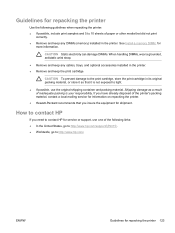
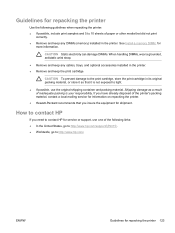
... or support, use the original shipping container and packing material.
Guidelines for repacking the printer
Use the following links: ● In the United States, go to http://www.hp.com/support/ljP2015/. ● Worldwide, go to http://www.hp.com/.
ENWW
Guidelines for
more information. CAUTION To prevent damage to the print cartridge...
HP LaserJet P2015 - User Guide - Page 143


...Name 4): Regulatory Model 3):
Hewlett-Packard Company 11311 Chinden Boulevard, Boise, Idaho 83714-1021, USA
HP LaserJet P2015 Series BOISB-0602-00
Product Options:
Including: Q5931A - This number should not be confused with ... EN 60950-1:2001 +A11 IEC 60825-1:1993 +A1 +A2/EN 60825-1:1994 +A1 +A2 Class 1 Laser/LED Product) GB4943-2001
EMC:
CISPR 22:1993 +A1 +A2/ EN 55022:1994 Class B1) EN ...
Service Manual - Page 31


... consistent with those from older
HP LaserJet printers. Certain printer features are available on the way you use the printer. ● Use the PCL 5e printer driver if you need print results to take full advantage of all printer features. Macintosh printer driver
The software CD-ROM that came with the printer includes an HP LaserJet P2015 Series driver for Macintosh OS...
Service Manual - Page 38


... icon. ● On the Windows Start menu, click Programs (or All Programs in Windows XP), click HP, click
HP LaserJet 2015 Series, and then click HP ToolboxFX.
28 Chapter 3 Manage the printer
ENWW HP ToolboxFX
HP ToolboxFX is not supported for Windows 98 SE, Windows Me, Windows Server 2003, or Macintosh operating systems. NOTE You do not...
Service Manual - Page 188


... not reset the page count, the paper tray sizes, language, or formatter number. Turn off the printer. 2. During this process, the Attention light turns on before you must start again at least 5 seconds... no longer than 15 seconds. Network reset
A network reset changes all the HP Jetdirect settings as well as the printer settings. Press and hold the Go button. 3. Cold reset
A cold reset...
Service Manual - Page 271
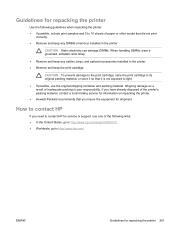
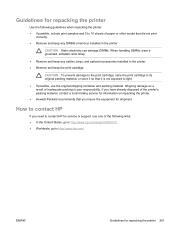
... the print cartridge. CAUTION To prevent damage to the print cartridge, store the print cartridge in the printer. ENWW
Guidelines for shipment.
How to contact HP
If you insure the equipment for repacking the printer 261
Guidelines for repacking the printer
Use the following links: ● In the United States, go to http://www...
Service Manual - Page 281
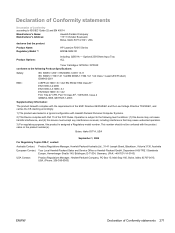
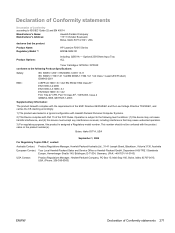
...-1:2001 +A11 IEC 60825-1:1993 +A1 +A2/EN 60825-1:1994 +A1 +A2 Class 1 Laser/LED Product) GB4943-2001
EMC:
CISPR 22:1993 +A1 +A2/ EN 55022:1994 Class B1... device must accept any interference received, including interference that the product
Product Name: Regulatory Model 3):
HP LaserJet P2015 Series BOISB-0602-00
Product Options:
Including: Q5931A - This number should not be confused with...
Similar Questions
Where Is An Hp P2015 Printer Driver?
how do I get an hp p2015 printer driver?Regards,Felix Herndon
how do I get an hp p2015 printer driver?Regards,Felix Herndon
(Posted by felixherndon 2 years ago)
Hp P2015 Cartridge Loaded But Light Is On And Wont Print
(Posted by LLgp 9 years ago)
How To Reset A Hp P2015 Printer
(Posted by rjljohnf 10 years ago)
How To Reset All Page Count On Hp P2015
(Posted by wlhenOkna 10 years ago)
Why Toner Light Is Lit On Hp P2015 Printer
(Posted by KLMCSAN 10 years ago)

